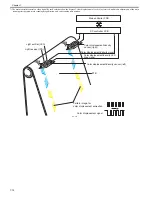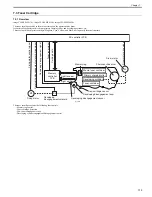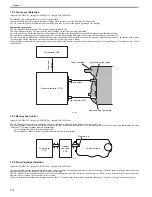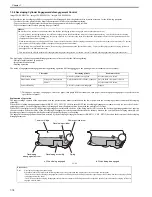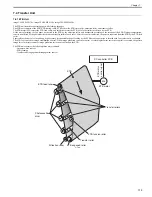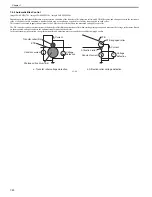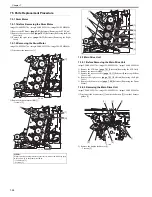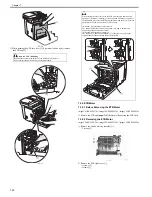Chapter 7
7-20
7.4.2 Automatic Bias Control
0019-8977
imageCLASS MF9170c / imageCLASS MF9150c / imageCLASS MF8450c
Depending on the individual difference or deterioration condition of the transfer roller, attraction roller, and ETB, differences and changes occur in the resistance
value of each unit. In this condition, a transfer failure may occur when an expected level of bias is not applied to each roller.
This control is executed to apply the optimum level of bias to each roller based on the measured voltage of each roller.
The DC controller sends a constant current to the transfer roller (Bk) and attraction roller when starting print operation and measures the voltage at that point. Based
on the measured voltage, it extracts the optimum transfer and attraction biases.
In the subsequent print operation, the optimum transfer and attraction biases are applied to stabilize the image quality.
F-7-25
a. Transfer roller voltage detection
b. Attraction roller voltage detection
ETB engaged roller
ETB
Attraction roller
Current
Constant current
V
Voltage
detection
Constant current
Current
Transfer roller (Bk)
ETB
Photosensitive drum (Bk)
V
Voltage
detection
Содержание imageCLASS MF8450c
Страница 16: ...Chapter 1 Introduction ...
Страница 55: ...Chapter 2 Basic Operation ...
Страница 61: ...Chapter 3 Main Controller ...
Страница 75: ...Chapter 4 Original Exposure System ...
Страница 88: ...Chapter 5 Original Feeding System ...
Страница 105: ...Chapter 6 Laser Exposure ...
Страница 113: ...Chapter 7 Image Formation ...
Страница 150: ...Chapter 8 Pickup and Feed System ...
Страница 184: ...Chapter 9 Fixing System ...
Страница 200: ...Chapter 10 External and Controls ...
Страница 230: ...Chapter 11 Maintenance and Inspection ...
Страница 233: ...Chapter 12 Measurement and Adjustments ...
Страница 237: ...Chapter 13 Correcting Faulty Images ...
Страница 251: ...Chapter 13 13 13 13 3 5 PCBs 13 3 5 1 PCBs 0019 5065 imageCLASS MF9170c imageCLASS MF9150c imageCLASS MF8450c ...
Страница 256: ...Chapter 13 13 18 F 13 19 21 22 28 29 30 31 24 14 15 16 23 26 25 32 27 20 19 18 17 2 13 6 10 33 1 8 4 3 12 11 5 7 9 ...
Страница 260: ...Chapter 14 Error Code ...
Страница 272: ...Chapter 15 Special Management Mode ...
Страница 280: ...Chapter 16 Service Mode ...
Страница 322: ...Chapter 17 Upgrading ...
Страница 327: ...Chapter 17 17 4 3 Click Next F 17 4 4 Select a USB connected device and click Next F 17 5 ...
Страница 328: ...Chapter 17 17 5 5 Click Start F 17 6 6 Click Yes F 17 7 Download will be started F 17 8 ...
Страница 330: ...Chapter 18 Service Tools ...
Страница 334: ...Appendix ...
Страница 349: ......