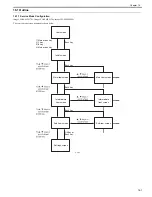Chapter 16
16-11
16.2.4 FUNCTION
16.2.4.1 FUNCTION List
0020-2015
imageCLASS MF9170c / imageCLASS MF9150c / imageCLASS MF8450c
<INSTALL>
T-16-9
PGR-YMCK
Setting value of transfer bias between sheets (Y, M, C, Bk)
[When used]
The density of the entire area of 70 to 80mm from the leading edge of the sheet is low/high, or there are an infinite number of white or black spots in
an image when the entire print is halftone, etc.
[Adjustment method]
- The problem may be eliminated by changing the setting value.
- Increase the setting value. (Effective for thin density in the area 70 to 80mm from the leading edge)
- Decrease the setting value. (Effective for high density in the area 70 to 80mm from the leading edge)
Setting range: -20 to 50 (Unit: 50V)
[Factory setting value/Value after RAM clearing: 0]
FRT-ATH
Attraction bias front side setting value
[When used]
An image failure occurs depending on the type or condition of the paper AND the problem cannot be eliminated by performing special printing
process.
[Adjustment method]
- The problem may be eliminated by changing the setting value.
Setting range: -20 to 20 (Unit: 100V)
[Factory setting value/Value after RAM clearing: 0]
BCK-ATH
Attraction bias backside setting value
[When used]
An image failure occurs depending on the type or condition of the paper AND the problem cannot be eliminated by performing special printing
process.
[Adjustment method]
- The problem may be eliminated by changing the setting value.
Setting range: -20 to 20 (Unit: 100V)
[Factory setting value/Value after RAM clearing: 0]
FRFS-TMP
Fixing temperature front side setting value
[When used]
The problem cannot be eliminated by performing special printing process and the image is not firmly fixed to the sheet, or a residual image remains
in the image.
[Caution] The fixing heater temperature is changed via this mode, and therefore, attentions should be paid when using this mode.
[Adjustment method]
- When an image is not firmly fixed to the sheet, the problem may be eliminated by increasing the setting value.
- When a residual image remains in an image, the problem may be eliminated by decreasing the setting value.
Setting range: -4 to 4 (Unit: Approx. 5 degree C)
[Factory setting value/Value after RAM clearing: 0]
BKFS-TMP
Fixing temperature backside setting value
[When used]
The problem cannot be eliminated by performing special printing process and the image is not firmly fixed to the sheet, or a residual image remains
in the image.
[Caution] The fixing heater temperature is changed via this mode, and therefore, attentions should be paid when using this mode.
[Adjustment method]
- When an image is not firmly fixed to the sheet, the problem may be eliminated by increasing the setting value.
- When a residual image remains in an image, the problem may be eliminated by decreasing the setting value.
Setting range: -4 to 4 (Unit: Approx. 5 degree C)
[Factory setting value/Value after RAM clearing: 0]
COPIER > FUNCTION > INSTALL
Sub item
Description
CARD
Not used
E-RDS
Enabling/disabling of the e-RDS function
Setting value: 0: Disabled, 1: Enabled
[Factory setting value/Value after RAM clearing: 0]
RGW-PORT
Setting of the port number of the sales company's server used for E-RDS
Refer to the port number in the user mode.
Setting range: 1 to 65535
[Factory setting value/Value after RAM clearing: 443]
COM-TEST
Confirmation of the connection with the sales company's server used for E-RDS
Try to connect the sales company's server. Make a judgment of whether connection has been made or not, and display the result by OK or NG.
COM-LOG
Display of a communication error log
Display the detailed result of communication test with the sales company's server used for E-RDS.
When an error occurs in communication with the sales company's server, error information is displayed.
<Log contents>
Number: No. 1 is assigned to the latest one.
Error code: 8-digit hexadecimal number
Date: Date when the error occurred
Time: Time when the error occurred
Detailed error information: 128 characters maximum
5 logs maximum
RGW-ADR
Setting of the URL of the sales company's server used for E-RDS
Set the URL of the sales company's server.
Setting value: URL (incl. NULL, SJIS is not supported) (128 characters maximum)
COPIER > ADJUST > VIFADJ
Sub item
Description
Содержание imageCLASS MF8450c
Страница 16: ...Chapter 1 Introduction ...
Страница 55: ...Chapter 2 Basic Operation ...
Страница 61: ...Chapter 3 Main Controller ...
Страница 75: ...Chapter 4 Original Exposure System ...
Страница 88: ...Chapter 5 Original Feeding System ...
Страница 105: ...Chapter 6 Laser Exposure ...
Страница 113: ...Chapter 7 Image Formation ...
Страница 150: ...Chapter 8 Pickup and Feed System ...
Страница 184: ...Chapter 9 Fixing System ...
Страница 200: ...Chapter 10 External and Controls ...
Страница 230: ...Chapter 11 Maintenance and Inspection ...
Страница 233: ...Chapter 12 Measurement and Adjustments ...
Страница 237: ...Chapter 13 Correcting Faulty Images ...
Страница 251: ...Chapter 13 13 13 13 3 5 PCBs 13 3 5 1 PCBs 0019 5065 imageCLASS MF9170c imageCLASS MF9150c imageCLASS MF8450c ...
Страница 256: ...Chapter 13 13 18 F 13 19 21 22 28 29 30 31 24 14 15 16 23 26 25 32 27 20 19 18 17 2 13 6 10 33 1 8 4 3 12 11 5 7 9 ...
Страница 260: ...Chapter 14 Error Code ...
Страница 272: ...Chapter 15 Special Management Mode ...
Страница 280: ...Chapter 16 Service Mode ...
Страница 322: ...Chapter 17 Upgrading ...
Страница 327: ...Chapter 17 17 4 3 Click Next F 17 4 4 Select a USB connected device and click Next F 17 5 ...
Страница 328: ...Chapter 17 17 5 5 Click Start F 17 6 6 Click Yes F 17 7 Download will be started F 17 8 ...
Страница 330: ...Chapter 18 Service Tools ...
Страница 334: ...Appendix ...
Страница 349: ......