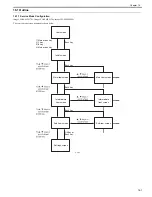Chapter 16
16-12
<ATTRACT>
Not used
<DPC>
Not used
<CST>
Not used
<CLEANING>
Not used
<FIXING>
Not used
<PANEL>
T-16-10
<PART-CHK>
Not used
<CLEAR>
T-16-11
CNT-DATE
Setting of the date and time to start sending counter information to the server
Set the date and time to start sending counter information to the server using the E-RDS third-party extended function.
Refer to the date and time setting in the user mode.
(12 digits: YYYYMMDDHHMM)
YYYY: Year, MM: Month, DD: Day, HH: Hour, MM: Minute)
Setting range: 2000/1/1 00:00 to 2037/12/31 23.59
[Factory setting value/Value after RAM clearing: 000000000000]
CNT-INTV
Setting of the interval for sending counter information to the server
Set the interval of sending counter information to the server using the E-RDS third-party extended function.
Setting range: 1 to 168 (Unit: 1 week)
[Factory setting value/Value after RAM clearing: 24]
STRD-POS
Automatic detection of the DF stream reading CCD reading position
Execute this item after performing any of the replacement of the ADF unit, replacement of the reader unit, or RAM clearing for the scanner.
[Operation]
Å@The reading position is adjusted while the scanner continues to move by 0.1 mm.
[Time]
Å@When the lamp lights up: Adjustment time: 10 sec
When the lamp does not light up: Lamp adjustment time of 10 to 30 sec + Adjustment time of 10 sec
[Displays]
0: Operating / 1: OK / 2: NG
COPIER > FUNCTION > PANEL
Sub item
Description
LCD-CHK
Not used
LED-CHK
Not used
LED-OFF
Not used
KEY-CHK
Not used
COPIER > FUNCTION > CLEAR
Sub item
Description
R-CON
Not used
TEL-USER
Clearing of user data and data registered in the address book
SSSW is not cleared.
SRVC-DAT
Clearing of SERVICE DATA
User data is not cleared.
COUNTER
Clearing of the maintenance/parts counter and mode counter to 0
Clear the counter (numerator) on the system dump list to 0.
TYPE
Initialization of USER DATA and SERVICE DATA for the specified destination setting
Japan: JAPAN
USA: U.S.A.
Europe: EUROPE 1(area) / U.K. / SWEDEN / SWISS / AUSTRIA / DENMARK / NORWAY / HOLLAND / BERUGIUM /
FINLAND / ITALY / SPAIN / PORTUGAL / IRELAND / HUNGARY / SAF / GERMANY / FRANCE / CZECH / SLOVENIA /
PORLAND / GREECE/ LUXEMBOURG / RUSSIA / EUROPE 2(area)
Australia: AUSTRALIA / N.Z.
China: CHINA
Korea: KOREA
Taiwan: TAIWAN
Asia: SINGAPORE / HONG KONG / MALAYSIA / ASIA(area)
Note) STANDARD / CANADA are not in use.
HIST
ACT-HIST
Clearing of the communication management history
ACC-HIST
Clearing of the print history
JAM-HIST
Clearing of the jam history
ERR-HIST
Clearing of the error (E code) history
ALARM
Not used
ENV-HIST
Not used
COPIER > FUNCTION > INSTALL
Sub item
Description
Содержание imageCLASS MF8450c
Страница 16: ...Chapter 1 Introduction ...
Страница 55: ...Chapter 2 Basic Operation ...
Страница 61: ...Chapter 3 Main Controller ...
Страница 75: ...Chapter 4 Original Exposure System ...
Страница 88: ...Chapter 5 Original Feeding System ...
Страница 105: ...Chapter 6 Laser Exposure ...
Страница 113: ...Chapter 7 Image Formation ...
Страница 150: ...Chapter 8 Pickup and Feed System ...
Страница 184: ...Chapter 9 Fixing System ...
Страница 200: ...Chapter 10 External and Controls ...
Страница 230: ...Chapter 11 Maintenance and Inspection ...
Страница 233: ...Chapter 12 Measurement and Adjustments ...
Страница 237: ...Chapter 13 Correcting Faulty Images ...
Страница 251: ...Chapter 13 13 13 13 3 5 PCBs 13 3 5 1 PCBs 0019 5065 imageCLASS MF9170c imageCLASS MF9150c imageCLASS MF8450c ...
Страница 256: ...Chapter 13 13 18 F 13 19 21 22 28 29 30 31 24 14 15 16 23 26 25 32 27 20 19 18 17 2 13 6 10 33 1 8 4 3 12 11 5 7 9 ...
Страница 260: ...Chapter 14 Error Code ...
Страница 272: ...Chapter 15 Special Management Mode ...
Страница 280: ...Chapter 16 Service Mode ...
Страница 322: ...Chapter 17 Upgrading ...
Страница 327: ...Chapter 17 17 4 3 Click Next F 17 4 4 Select a USB connected device and click Next F 17 5 ...
Страница 328: ...Chapter 17 17 5 5 Click Start F 17 6 6 Click Yes F 17 7 Download will be started F 17 8 ...
Страница 330: ...Chapter 18 Service Tools ...
Страница 334: ...Appendix ...
Страница 349: ......