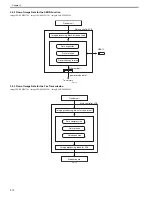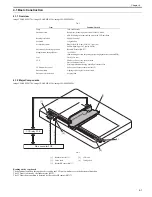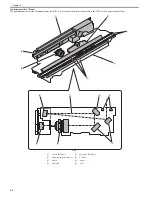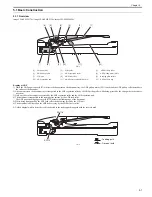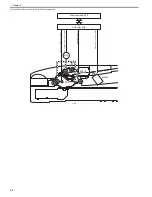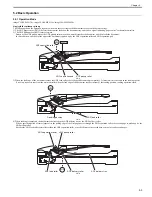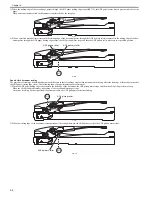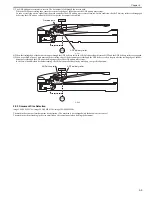Chapter 4
4-4
4.2.2 Basic Sequence of Operation in Response to a Press on the Start Key (book)
0019-8966
imageCLASS MF9170c / imageCLASS MF9150c / imageCLASS MF8450c
F-4-5
*1 Gain correction: The gain ratio of the analog video signal output from CCD is adjusted to be a fixed value.
*2 Move shading correction: Even when the document density is constant, the CCD output level does not become constant due to the following reasons.
- Variation in pixels for CCD
- Difference of the transmitted light intensity between the center and the surrounding of the lens
- Difference of the light intensity between the center and the surrounding of the document lamp
- Deterioration of the document lamp
Shading correction is performed to correct unevenness of the CCD output level.
F-4-6
* Book Position: the position at which the motor is accelerated to prepare for reading.
Reader motor
(M12)
Document lamp
(LAMP1,2)
Reader HP sensor
(SR717)
STBY
SREADY
HP shift
HP shift
Start key ON
: Motor forward
: Motor reverse
: Reader HP sensor ON
: Document lamp ON
HP
Book Position
Move shading correction *2
Book Position shift
Scan movement
HP
Read end position
Gain correction *1
Book Position *
Home position
(Shading position)
Read start position
2. Gain correction
Read end position
3. Move shading correction
4. Original scanning
1. Document lamp ON
(At lamp OFF only)
Содержание imageCLASS MF8450c
Страница 16: ...Chapter 1 Introduction ...
Страница 55: ...Chapter 2 Basic Operation ...
Страница 61: ...Chapter 3 Main Controller ...
Страница 75: ...Chapter 4 Original Exposure System ...
Страница 88: ...Chapter 5 Original Feeding System ...
Страница 105: ...Chapter 6 Laser Exposure ...
Страница 113: ...Chapter 7 Image Formation ...
Страница 150: ...Chapter 8 Pickup and Feed System ...
Страница 184: ...Chapter 9 Fixing System ...
Страница 200: ...Chapter 10 External and Controls ...
Страница 230: ...Chapter 11 Maintenance and Inspection ...
Страница 233: ...Chapter 12 Measurement and Adjustments ...
Страница 237: ...Chapter 13 Correcting Faulty Images ...
Страница 251: ...Chapter 13 13 13 13 3 5 PCBs 13 3 5 1 PCBs 0019 5065 imageCLASS MF9170c imageCLASS MF9150c imageCLASS MF8450c ...
Страница 256: ...Chapter 13 13 18 F 13 19 21 22 28 29 30 31 24 14 15 16 23 26 25 32 27 20 19 18 17 2 13 6 10 33 1 8 4 3 12 11 5 7 9 ...
Страница 260: ...Chapter 14 Error Code ...
Страница 272: ...Chapter 15 Special Management Mode ...
Страница 280: ...Chapter 16 Service Mode ...
Страница 322: ...Chapter 17 Upgrading ...
Страница 327: ...Chapter 17 17 4 3 Click Next F 17 4 4 Select a USB connected device and click Next F 17 5 ...
Страница 328: ...Chapter 17 17 5 5 Click Start F 17 6 6 Click Yes F 17 7 Download will be started F 17 8 ...
Страница 330: ...Chapter 18 Service Tools ...
Страница 334: ...Appendix ...
Страница 349: ......