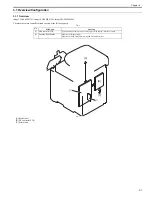Chapter 1
1-32
Multifeeder pickup method
Duplo (Center line)
Drum cleaning method
Cleaning blade
Transfer cleaning method
Electrostatic cleaning
Fixing method
On-demand fixing
Delivery method
Face down
Toner level detection function
Provided
Toner type
Nonmagnetic 1-component toner
Toner supply type
All-in-one cartridge
Toner save mode
Provided
Original type
Sheet, book, 3-D object (Up to 2kg)
Maximum original size
A4/ LTR/ LGL
Original size detection function
Not provided
Reproduction ratio
50% to 200% (incremented by 1%), 50%, 70%, 81%, 86%, 100%, 115%,
122%, 141%, 200%
Warm-up time
Less than approx. 60 sec
(Temperature: 20 degC, Humidity: 65%, from when the machine is
turned on to when the standby screen is displayed)
Print area
At printing
Paper other than envelope: Inside of the circumference of 5 mm
Envelope: Inside of the circumference of 10 mm
At copying
Inside of the lead edge of 5 mm, both sides of 3 mm, and trailing edge of
5 mm
At the time of printing a received message
Inside of the lead edge of 5 mm, both sides of 3 mm, and trailing edge of
6 mm
Maximum non-image width
(main scanning direction)
Less than +/- 0.5%
(At stream reading: Not specified)
Maximum non-image width (sub
scanning direction)
Less than +/- 0.5%
(At stream reading: Less than +/- 1.0%)
Image margin (leading edge)
0 +/- 1.5 mm
Image margin (left/right)
Left edge: 0 +/- 1.5 mm
(The right side is not detected.)
Non-image width (leading edge)
Less than 5.0 +/- 2.0 mm (When ADF is used (incl. stream reading): Less
than 5.0 +/- 2.0 mm)
Non-image width (left/right)
Left edge: Less than 3.0 +/- 2.0 mm (When ADF is used (incl. stream
reading): Less than 3.0 +/- 2.0 mm)
Gradation
256 gradation
Reading resolution
600 x 600 dpi
Reading speed
Fixed reading: Not specified
Stream reading: Single-sided: 20.8ipm/LTR (600dpi), 19.7ipm/A4
(600dpi)
Double-sided: Approx. 7ipm
Copying resolution
600 x 600dpi (ADF, copyboard)
Printing resolution
600 x 600 dpi
First copy time
(See "Print Speed")
Fixed reading: Less than 15.7 sec (A4/LTR)
Stream reading: Less than 21.7 sec (A4/LTR)
First print time
Less than 15.7 sec
Print speed
(See "Print Speed")
Print speed (A4)
17 ppm
Print speed(LTR)
17 ppm
Paper type
(See "Paper Type")
Cassette paper size
LTR, LGL, EXEC, FLSC, OFI, B-OFI, M-OFI, A4, A5, B5
Multifeeder paper size
LTR, LGL, STMT, EXEC, FLSC, OFI, B-OFI, M-OFI, G-LTR, G-LGL,
A4, A5, B5, Custom Size, COM10, Monarch, DL, ISO-C5, ISO-B5
Cassette paper type
Plain, Recycled Paper, Color, Bond, Heavy, Rough
Multifeeder tray paper type
Plain, Recycled Paper, Color, Bond, Heavy, Rough, Transparencies,
Labels
Cassette capacity
Paper cassette: 250 sheets Cassette Feeding Unit-AB1/ AC1 (optional):
500 sheets (80g/m2)
Multifeeder tray capacity
100 sheets
Auto 2-sided printing
Provided
Duplex method
Automatic double-sided printing
Delivery tray stack
250 sheets (64 to 80g/m2)
Continuous reproduction
1 to 99 sheets
Memory
Main Unit RAM
- 384 MB
Hard disk
No (without options)
Sleep mode
Provided
Содержание imageCLASS MF8450c
Страница 16: ...Chapter 1 Introduction ...
Страница 55: ...Chapter 2 Basic Operation ...
Страница 61: ...Chapter 3 Main Controller ...
Страница 75: ...Chapter 4 Original Exposure System ...
Страница 88: ...Chapter 5 Original Feeding System ...
Страница 105: ...Chapter 6 Laser Exposure ...
Страница 113: ...Chapter 7 Image Formation ...
Страница 150: ...Chapter 8 Pickup and Feed System ...
Страница 184: ...Chapter 9 Fixing System ...
Страница 200: ...Chapter 10 External and Controls ...
Страница 230: ...Chapter 11 Maintenance and Inspection ...
Страница 233: ...Chapter 12 Measurement and Adjustments ...
Страница 237: ...Chapter 13 Correcting Faulty Images ...
Страница 251: ...Chapter 13 13 13 13 3 5 PCBs 13 3 5 1 PCBs 0019 5065 imageCLASS MF9170c imageCLASS MF9150c imageCLASS MF8450c ...
Страница 256: ...Chapter 13 13 18 F 13 19 21 22 28 29 30 31 24 14 15 16 23 26 25 32 27 20 19 18 17 2 13 6 10 33 1 8 4 3 12 11 5 7 9 ...
Страница 260: ...Chapter 14 Error Code ...
Страница 272: ...Chapter 15 Special Management Mode ...
Страница 280: ...Chapter 16 Service Mode ...
Страница 322: ...Chapter 17 Upgrading ...
Страница 327: ...Chapter 17 17 4 3 Click Next F 17 4 4 Select a USB connected device and click Next F 17 5 ...
Страница 328: ...Chapter 17 17 5 5 Click Start F 17 6 6 Click Yes F 17 7 Download will be started F 17 8 ...
Страница 330: ...Chapter 18 Service Tools ...
Страница 334: ...Appendix ...
Страница 349: ......