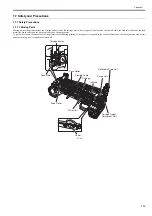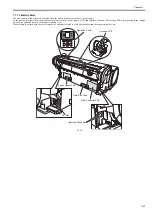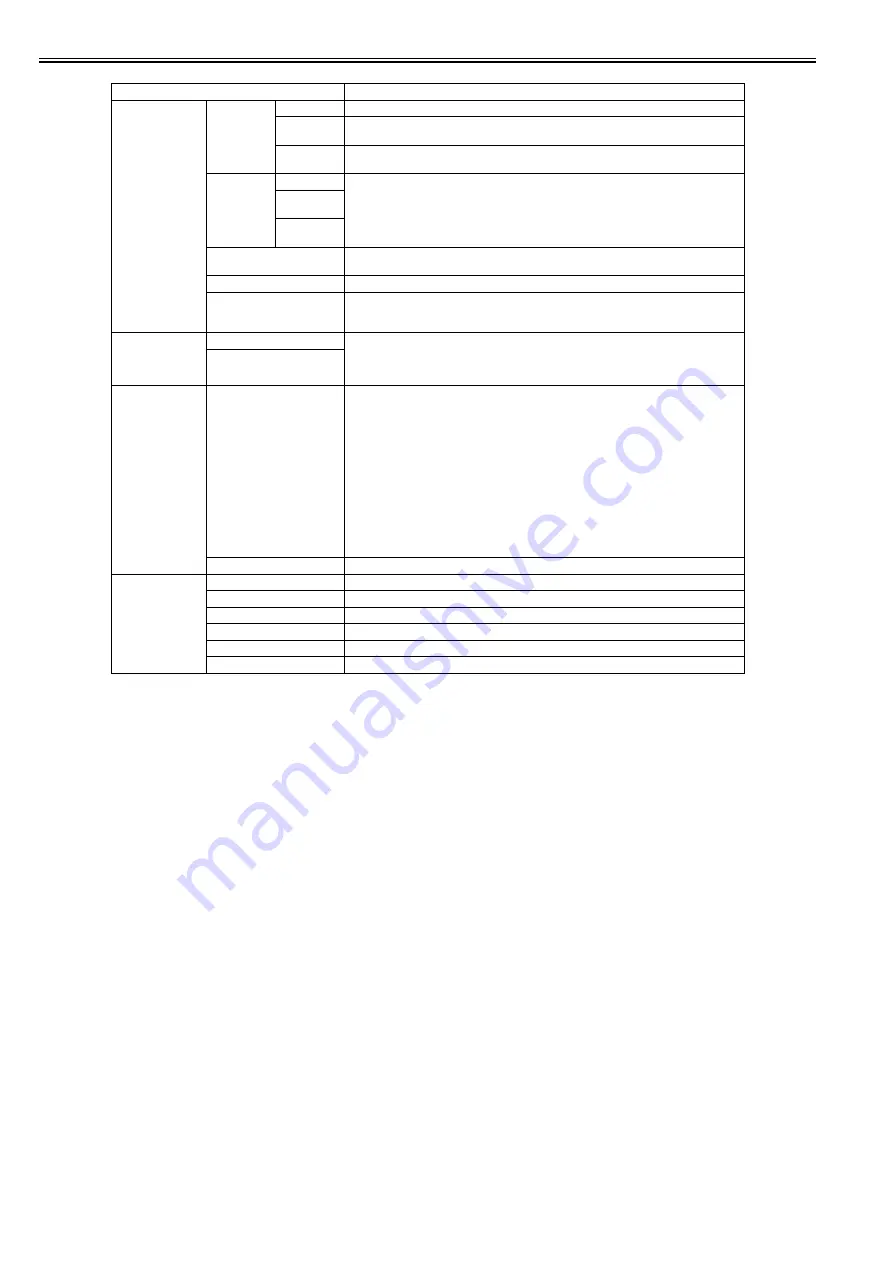
Chapter 1
1-38
Setting Item
Description/Instructions
[System Setup]
[Erase HDD
Data]
[High Speed]
Delete the file management information of the saved data in the HDD.
[Secure High
Spd.]
Overwrite the random data in the whole of the hard disk drive.
[Secure]
Overwrite 00 and FF and random data in the whole of the hard disk drive once at a time.
Execute the verify check whether the data has written correctly to the hard disk drive.
[Output
Method]
[Print]
Select the output method of jobs sent from software other than the printer driver. This can be
set from the printer if you are using a printer driver.
Select [Print] to print normally. Select [Print (AutoDel)] to print and delete the data in hard disk.
Select [Save: Box XX] to save to box without printing.
[Print (Auto
Del)]
[Save: Box
XX]
[Print After Recv]
Setting of jobs sent from software other than the printer driver. This can be set from the printer
if you are using a printer driver. Select [On]to print after saving.
[Save: Common Box]
Select [Off] to print without saving to a common box.
[Show Job Log]
Selecting off prevents display of the log in Job Menu > Job Log. Additionally, the log is not
printed if you choose Job Menu > Print Job Log. Note that because job logs are not collected,
the Status Monitor accounting functions will not work correctly.
[Prep.MovePrinter]
[Standard]
Select when moving the printer. Follow the instruction on the screen and perform the necessary
process.
This is not displayed when displaying a warning message about the amount remaining
maintenance cartridge.
[Limited]
[Admin. Menu]
[Chg.Admin.Pswd]
Set a password to restrict displaying/setting of menus as follows. Allowed value is from 0 to
9999999.
- Allow only administrator to display/set
[IPv4]
[Change Password]
[Init.Admin.Pswd]
- Allow administrator to display/set and non-administrator to display only
[Interface Setup] (exclude [IPv4])
[Date & Time]
[Date Format]
[Time Zone]
[Use RemoteUI]
[Reset PaprSetngs]
[Save: Shared Box]
[Init.Admin.Pswd]
Press [OK] to return the [Administrator Menu] password to factory default.
[Printer Info]
[Paper Info]
Display the currently set paper type, size and printer settings.
[Ink Info]
Display ink levels and maintenance cartridge capacity.
[Head Info]
Display the Printhead information.
[System Info]
Display the firmware version, serial number, and interface information.
[Error Log]
Display the most recent error messages (up to 5).
[Use Situation]
Display the total area and duty counter printed.
Содержание image Prograf iPF780 Series
Страница 1: ...Mar 27 2014 Service Manual iPF780 760 750 series iPF785...
Страница 9: ...Chapter 1 PRODUCT DESCRIPTION...
Страница 57: ...Chapter 2 TECHNICAL REFERENCE...
Страница 117: ...Chapter 3 INSTALLATION...
Страница 125: ...Chapter 4 DISASSEMBLY REASSEMBLY...
Страница 133: ...Chapter 4 4 7 3 Remove one screw 1 release two hooks 2 and then remove the output guide middle left 3 F 4 11 1 3 2 2...
Страница 175: ...Chapter 4 4 49 2 Shaft Cleaner 1 F 4 97 1 1...
Страница 176: ...Chapter 4 4 50 3 Upper Cover Hinge Catch 1 Roll Cover Slide Guide 2 F 4 98 2 1...
Страница 179: ...Chapter 5 MAINTENANCE...
Страница 186: ...Chapter 6 TROUBLESHOOTING...
Страница 212: ...Chapter 7 SERVICE MODE...
Страница 267: ...Mar 19 2014 PARTS CATALOG iPF786 785 781 780 765 760 755 750...
Страница 275: ...STAND UNIT ST 33 STAND UNIT ST 34 100V Q51 1767 000 230 KOR Q51 1768 000 Q51 2560 000 Q51 2800 000...
Страница 299: ...2 23 FIGURE 09 CUTTER UNIT J12 J7 J11 J31 J34 J33 A A 10 8 1 502 7 5 13 13 9 11 8 501 6 12 2 3 4 14 14 14 15 503...
Страница 301: ...2 25 FIGURE 10 PLATEN GUIDE UNIT 1 3 6 2 8 4 5 10 10 10 9 9 11...
Страница 326: ......