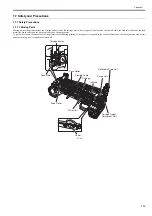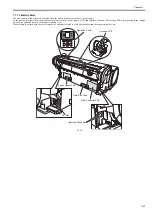Chapter 1
1-29
*1: Available only if ManageRemainRoll is On.
*2: Available only if Width Detection is set to Off.
*3: Print Anyway is displayed when a job being held is selected.
*4: Available after Auto(Advanced) in Head Posi. Adj. has been used once.
*5: Available when you have specified Feed Priority > Adj. Priority > Automatic or Print Quality.
*6: Available when you have specified Feed Priority > Adj. Priority > Automatic or Print Length.
*7: Available only if Use Nesting is set to On.
*8: Not shown if you have set IPv4 Mode to Manual.
*9: Not shown if you have set NetWare to Off.
*10: Not shown if you have set Auto Detect to On.
*11: Follows the setting in Date Format.
*12: Viewing and configuration is possible for administrators, and only viewing for other users.
*13: Viewing and configuration is possible for administrators only.
*14: Displayed only on models equipped with HDD.
*15: Displayed only on models not equipped with HDD.
*16: Leading edge is not available as a setting option in the Paper Detailed Settings dialog box of the printer driver.
*17: Not displayed if IPv6 Support is Not Supported.
First Level
Second Level
Third Level
Fourth Level
Fifth Level
[System Setup]
[Nozzle Check]
[Frequency]
[Standard]*
[1 page]
[10 pages]
[Off]
[Warning]
[Off]*
[On]
[Use USB]*12
[Use]*
[Do Not Use]
[Use Ethernet]*12
[Use]*
[Do Not Use]
[Use RemoteUI]*12
[Use]*
[Do Not Use]
[Reset PaprSetngs]*12
[Erase HDD Data]*14
[High Speed]*12
[Secure High Spd.]*12
[Secure]*12
[Output Method]*14
[Print]*
[Print (Auto Del)]
[Save: Box XX]
[Print After Recv]*14
[Off]*
[On]
[Save: Common
Box]*12*14
[Off]
[On]*
[Show Job Log]*12
[Off]
[On]*
[Prep.MovePrinter]
[Standard]
[Limited]
[Admin. Menu]*12
[Chg.Admin.Pswd]*13
(The screen for setting the
password is displayed)
[Init.Admin.Pswd]*13
[Printer Info]
[Paper Info]
[Ink Info]
[Head Info]
[System Info]
[Error Log]
[Use Situation]
[Tot. Print Area]
[Duty Counter]
Содержание image Prograf iPF780 Series
Страница 1: ...Mar 27 2014 Service Manual iPF780 760 750 series iPF785...
Страница 9: ...Chapter 1 PRODUCT DESCRIPTION...
Страница 57: ...Chapter 2 TECHNICAL REFERENCE...
Страница 117: ...Chapter 3 INSTALLATION...
Страница 125: ...Chapter 4 DISASSEMBLY REASSEMBLY...
Страница 133: ...Chapter 4 4 7 3 Remove one screw 1 release two hooks 2 and then remove the output guide middle left 3 F 4 11 1 3 2 2...
Страница 175: ...Chapter 4 4 49 2 Shaft Cleaner 1 F 4 97 1 1...
Страница 176: ...Chapter 4 4 50 3 Upper Cover Hinge Catch 1 Roll Cover Slide Guide 2 F 4 98 2 1...
Страница 179: ...Chapter 5 MAINTENANCE...
Страница 186: ...Chapter 6 TROUBLESHOOTING...
Страница 212: ...Chapter 7 SERVICE MODE...
Страница 267: ...Mar 19 2014 PARTS CATALOG iPF786 785 781 780 765 760 755 750...
Страница 275: ...STAND UNIT ST 33 STAND UNIT ST 34 100V Q51 1767 000 230 KOR Q51 1768 000 Q51 2560 000 Q51 2800 000...
Страница 299: ...2 23 FIGURE 09 CUTTER UNIT J12 J7 J11 J31 J34 J33 A A 10 8 1 502 7 5 13 13 9 11 8 501 6 12 2 3 4 14 14 14 15 503...
Страница 301: ...2 25 FIGURE 10 PLATEN GUIDE UNIT 1 3 6 2 8 4 5 10 10 10 9 9 11...
Страница 326: ......