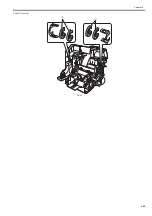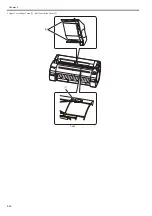Chapter 6
6-2
6.2.2 Warning Table
6.2.2.1 Warnings
0031-2604
*: Codes represent the numbers that are displayed in DISPLAY of the service mode and that are recorded in PRINT INF. As to PRINT INF, the codes record the
last 4 digits. Messages that are not accompanied by a code indication are not logged.
Display message
Code*
Condition detected
Action
Cannot cut paper.
Lift the release lever and reload the
paper.
00000000-1011
Cannot cut perform force cutting because
paper is too short.
Reload new paper.
Paper Mismatch.
01061000-1021
Paper type mismatch
Match the paper type in printer driver and the one
specified in printer panel.
Papr Size Mismatch
01063000-1022
Paper size mismatch
Match the paper size in printer driver and the one
specified in printer panel.
MediaType Mismatch
01063000-1023
Paper size/type mismatch
Match the paper type/size in printer driver and the ones
specified in printer panel.
PaperWidth Mismatch
01063000-1054
Roll media width mismatch
The occurrence conditions of roll paper
width mismatch have been met with
"Warning" set in [Detect Mismatch] in the
menu settings.
The warning is cleared when the print job is completed
or cancelled.
Mail box nearly full.
Delete unwanted data
011A1001-2901
The free hard disk space left for Personal
Boxes in the printer's hard disk does not
have more than 1 GB, combined.
Delete unneeded jobs stored in Personal Boxes.
Maximum jobs stored.
Delete unwanted data.
011A1006-2907
Saved jobs exceed the Personal Box
capacity.
Press the stop button to cancel the print job.
Delete print jobs from the queue.
Delete unneeded jobs stored on the hard disk.
The paper is too small.
013200D2-1051
Size clip error
Check the media size check.
Change the media size.
GL2:W0501
The memory is full.
01340501-1040
Memory full (HP-GL/2)
Check if there is the non-image area of the print.
Verify the transmitted data before reprinting.
GL2:W0502
The parameter is out of
range.
01340502-1041
Invalid parameter (HP-GL/2)
Check if there is the non-image area of the print.
Verify the transmitted data before reprinting.
GL2:W0504
This command is not
supported.
01340504-1043
Invalid command (HP-GL/2)
Check if there is the non-image area of the print.
Verify the transmitted data before reprinting.
GL2:W0903
The memory is full.
01340903-1047
Overflow of replot buffer (HP-GL/2)
Check if there is the non-image area of the print.
Verify the transmitted data before reprinting.
GL2:W0904
The memory is full.
01340904-1048
Overflow of Polygon buffer (HP-GL/2)
Check if there is the non-image area of the print.
Verify the transmitted data before reprinting.
GARO W1221
01341221-1030
GARO (image mode) : Unknown
command
Verify the transmitted data before reprinting.
GARO W1222
01341222-1031
GARO (image mode) : Invalid parameter
count (no parameters)
Check if there is the non-image area of the print.
Verify the transmitted data before reprinting.
GARO W1223
01341223-1032
GARO (image mode) : Required parameter
missing
Check if there is the non-image area of the print.
Verify the transmitted data before reprinting.
GARO W1224
01341224-1033
GARO error
Check if there is the non-image area of the print.
Verify the transmitted data before reprinting.
GARO W1225
01341225-1034
GARO (image mode) : Other warning
Check if there is the non-image area of the print.
Verify the transmitted data before reprinting.
GARO W1226
01341226-103A
GARO (image mode) : Image processing
table error
Verify that there is no image missing in print result.
Verify the transmitted data before reprinting.
GARO W1231
01341231-1035
GARO (setup) : Unknown command
Check if there is the non-image area of the print.
Verify the transmitted data before reprinting.
GARO W1232
01341232-1036
GARO (setup) : Invalid parameter count
Check if there is the non-image area of the print.
Verify the transmitted data before reprinting.
GARO W1233
01341233-1037
GARO (setup) : Required parameter
missing
Check if there is the non-image area of the print.
Verify the transmitted data before reprinting.
GARO W1234
01341234-1038
GARO (setup) : Data out of bounds
Check if there is the non-image area of the print.
Verify the transmitted data before reprinting.
GARO W1235
01341235-1039
GARO (setup) : Other warning
Check if there is the non-image area of the print.
Verify the transmitted data before reprinting.
Problem with Printhead.
Chk printing results
01800500-1010
Number of non-discharging nozzles in
printhead:
Warning level
Clean the printhead.
Renew the printhead.
Identify the head management sensor unit.
Problem with Printhead R
Chk printing results
01800500-1012
Non-discharge occurred in printhead1
Clean the printhead.
Renew the right printhead.
Problem with Printhead L
Chk printing results
01800500-1013
Non-discharge occurred in printhead2
Clean the printhead.
Renew the left printhead.
Ink Level: Check
01810101-1001
Y ink tank near-empty
Renew the ink tank.
No ink tank loaded.
Check ink tank.
01810101-1411
Y ink tank removal
Install the Y ink tank.
Ink Level: Check
01810102-1002
M ink tank near-empty
Renew the ink tank.
No ink tank loaded.
Check ink tank.
01810102-1412
M ink tank removal
Install the M ink tank.
Ink Level: Check
01810103-1003
C ink tank near-empty
Renew the ink tank.
Содержание image Prograf iPF780 Series
Страница 1: ...Mar 27 2014 Service Manual iPF780 760 750 series iPF785...
Страница 9: ...Chapter 1 PRODUCT DESCRIPTION...
Страница 57: ...Chapter 2 TECHNICAL REFERENCE...
Страница 117: ...Chapter 3 INSTALLATION...
Страница 125: ...Chapter 4 DISASSEMBLY REASSEMBLY...
Страница 133: ...Chapter 4 4 7 3 Remove one screw 1 release two hooks 2 and then remove the output guide middle left 3 F 4 11 1 3 2 2...
Страница 175: ...Chapter 4 4 49 2 Shaft Cleaner 1 F 4 97 1 1...
Страница 176: ...Chapter 4 4 50 3 Upper Cover Hinge Catch 1 Roll Cover Slide Guide 2 F 4 98 2 1...
Страница 179: ...Chapter 5 MAINTENANCE...
Страница 186: ...Chapter 6 TROUBLESHOOTING...
Страница 212: ...Chapter 7 SERVICE MODE...
Страница 267: ...Mar 19 2014 PARTS CATALOG iPF786 785 781 780 765 760 755 750...
Страница 275: ...STAND UNIT ST 33 STAND UNIT ST 34 100V Q51 1767 000 230 KOR Q51 1768 000 Q51 2560 000 Q51 2800 000...
Страница 299: ...2 23 FIGURE 09 CUTTER UNIT J12 J7 J11 J31 J34 J33 A A 10 8 1 502 7 5 13 13 9 11 8 501 6 12 2 3 4 14 14 14 15 503...
Страница 301: ...2 25 FIGURE 10 PLATEN GUIDE UNIT 1 3 6 2 8 4 5 10 10 10 9 9 11...
Страница 326: ......