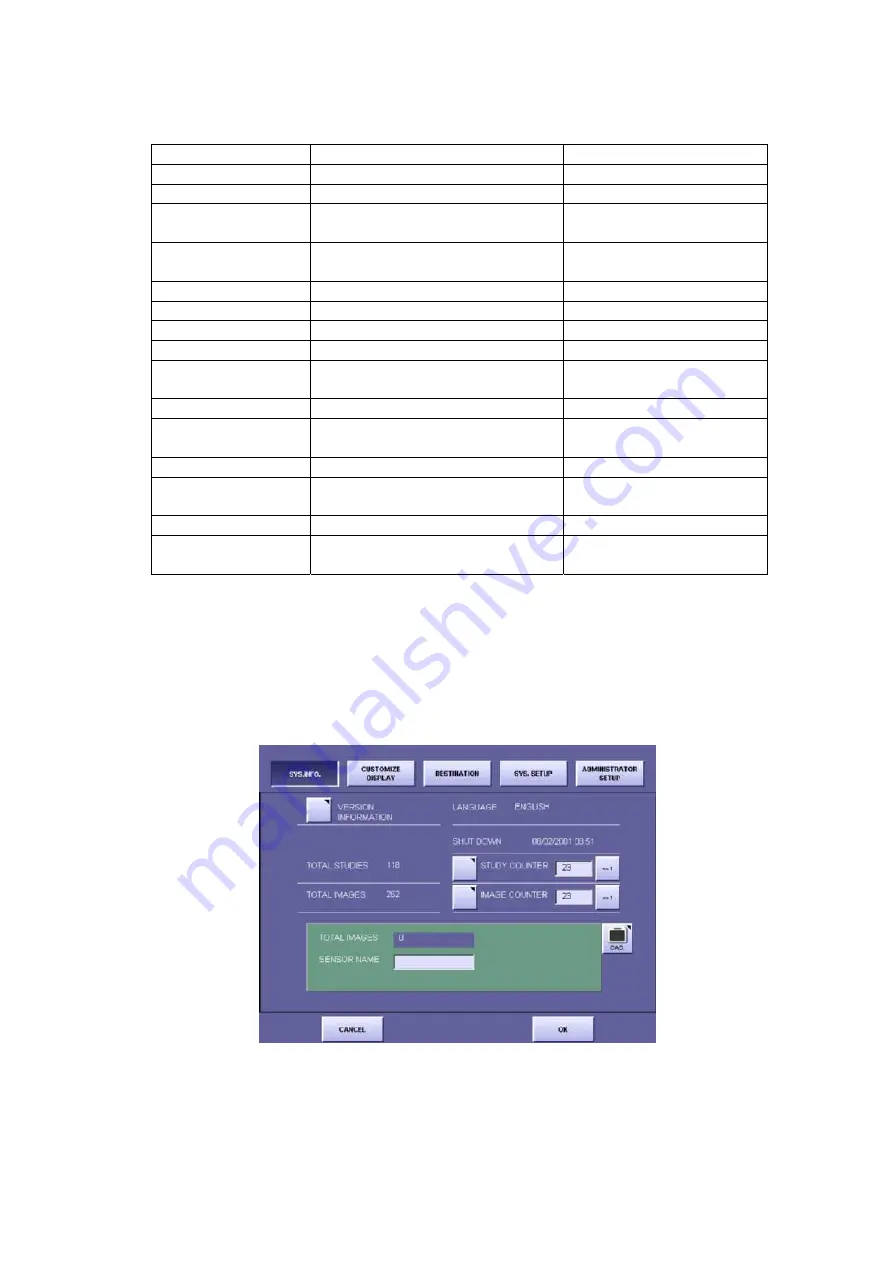
2 Installation Manual
- 92 -
4) Changing the items below contained in the file allows you to change the settings for the
counter in the user screen.
ExpResult.ini file
Screen Display
Note
[SystemCounter]
TotalStudy= TOTAL
STUDIES
UsrStudyCounter= STUDY
COUNTER
Can be overwritten at the
user screen
UsrExposure= IMAGE
COUNTER
Can be overwritten at the
user screen
[LastCounterReset]
StudyCounter=
Year, month, day, hour, minute
ExpCounter=
Year, month, day, hour, minute
[COUNTER 0]
TotalCount=
Total number of images obtained
with sensor unit 1.
[COUNTER1]
TotalCount=
Total number of images obtained
with sensor unit 2.
[COUNTER2]
TotalCount=
Total number of images obtained
with sensor unit 3.
[COUNTER3]
TotalCount=
Total number of images obtained
with sensor unit 4.
5) After overwriting the values, overwrite the file “ExpResult.ini” and save.
6) Close all windows that are open on the Desktop, and then start up the CXDI application.
7) Open the “System Information” screen, and check that the changed items have been set
correctly.[Fig 2]
“TOTAL IMAGES” indicates the total number of images obtained with all the
sensor.
[Fig 2]
Содержание CXDI-31
Страница 11: ...Labels and Markings Rear iii ...
Страница 14: ...Labels and Markings Rear vi ...
Страница 18: ......
Страница 20: ......
Страница 34: ...2 Installation Manual No 7 No Name E O power connector guard Name Remarks Remarks Table 3 8 ...
Страница 37: ...2 Installation Manual 4 Installation 4 1 Connecting the units 4 1 1 Connecting block diagram Fig 1 11 ...
Страница 46: ...2 Installation Manual 20 2 Set up on the left side Screw x 4 on the E O box Fig 9 Fig 10 ...
Страница 150: ...2 Installation Manual 124 8 External Dimensional Diagram 8 1 CXDI 31 8 1 1 Imaging unit Fig 1 8 1 2 E O Box Fig 2 ...
Страница 151: ...2 Installation Manual 125 8 1 3 Storage Box Fig 3 ...
Страница 152: ...2 Installation Manual 126 8 2 Option 8 2 1 Grid L 21 8mm 4 1 22 3mm 8 1 22 5mm 10 1 Fig 4 ...
Страница 157: ...3 CXDI 31 Imaging Unit 1 1 Unit Diagram Fig 1 DC DC Conversion Board ...
Страница 184: ......
Страница 186: ......
Страница 187: ...4 CXDI 31 E O Box 1 CXDI 31 E O Box Unit Diagram Fig 1 1 ...
Страница 195: ...4 CXDI 31 E O Box 2 CXDI 31 I F PCB Dip Switch SW1 Fig 5 No change SW 2 1 OFF 2 OFF 3 OFF 4 OFF Fig 6 9 ...
Страница 198: ......






























