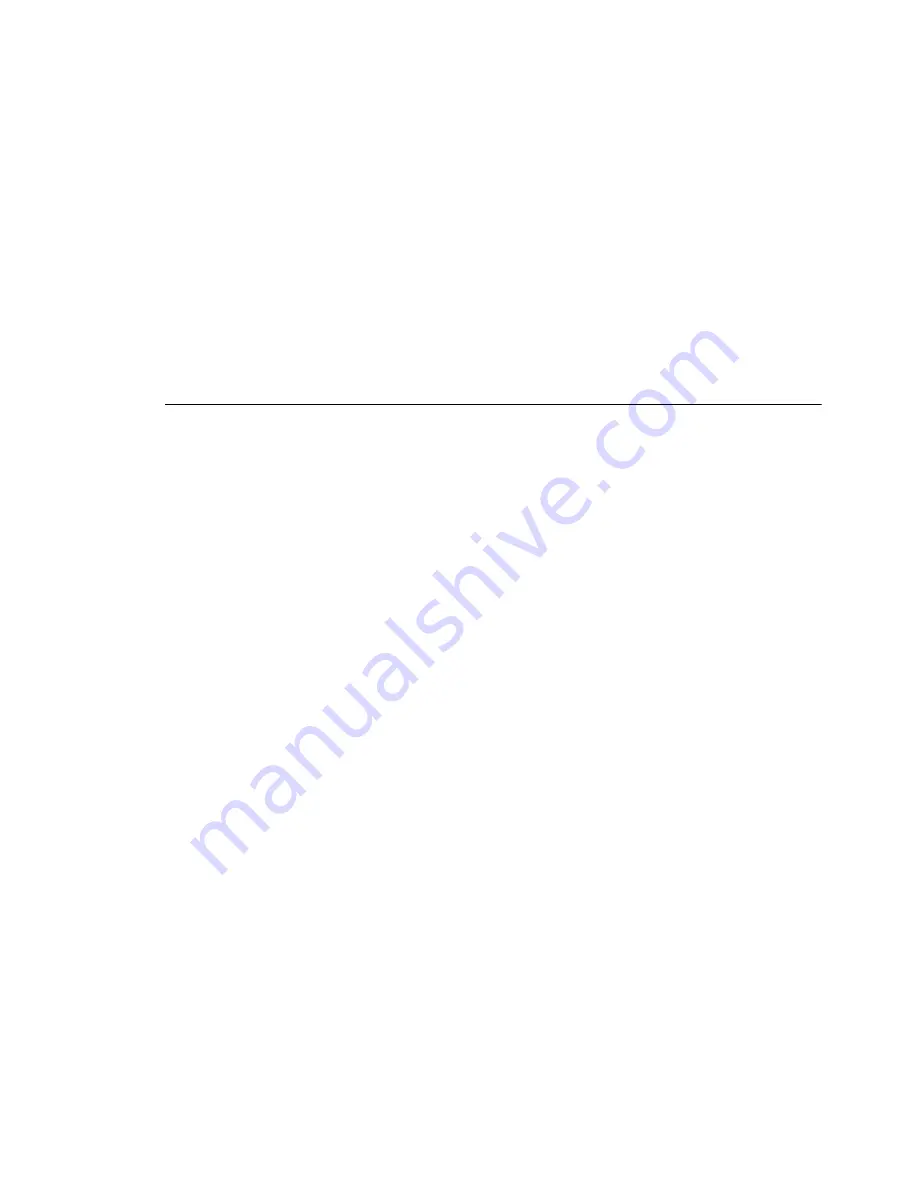
17
SmartStack SSIM-A2-01/SSIM-A8-01
Console Configuration
•
To refresh the console panel at any time, press
CTRL-L
.
•
If you are administering switches in a stack, many of the console screens will
prompt for a box number. Enter the number of the box you want to administer
to continue. The box that you are physically connected to is highlighted.
•
The console automatically returns to the greeting screen after five minutes of
inactivity. Five minutes is the default value. The time can be changed at the
Console Configuration menu. The Console Configuration menu is within
the Configuration
menu, under the main menu.
•
For protection against inadvertent or unauthorized access to configuration
screens, you can set a password that users must enter at the greeting screen. If
no password is configured, just press
ENTER
and the main menu is presented.
Navigating within the Menus
Use the arrow keys (also referred to as cursor keys) to move the highlight over a
selection. If the selection is a menu, pressing the
ENTER
key displays a new screen
of information; if the selection is a command, such as Reset, pressing the
ENTER
key initiates that function.
A heading with three “dots” after it means that when that heading is selected, a
submenu or screen is displayed.
Unless specified differently, all screens or menus are accessed in the same way.
Содержание SSIM-A2-01
Страница 1: ...SSIM A2 01 SSIM A8 01 ATM 155 SmartStack Interface Modules Installation and User Guide ...
Страница 11: ...2 SmartStack SSIM A2 01 SSIM A8 01 Introduction ...
Страница 49: ...40 SmartStack SSIM A2 01 SSIM A8 01 Console Configuration ...
Страница 71: ...62 SmartStack SSIM A2 01 SSIM A8 01 Getting in Touch with Technical Support ...
Страница 88: ... 710001815 ...






























