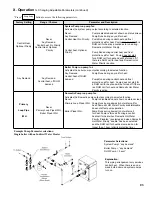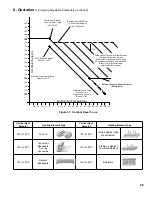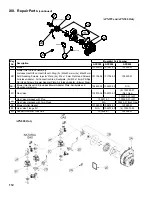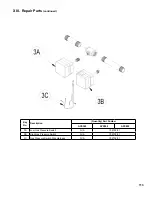98
X. Operation
G. Changing Adjustable Parameters (continued)
“Press”
Outdoor
Reset
button to access the following parameters:
Factory
Setting
range /
Choices
Parameter and Description
Enabled
Enable Disable
Outdoor reset Enable
If an outdoor sensor is installed and Outdoor Reset is Enabled, the boiler will automatically
adjust the heating zone set point temperature based on the outdoor reset curve in Figure 57.
The maximum set point is defined by the Central Heat Setpoint (factory set to 180°F) when
the outdoor temperature is 0°F or below. The minimum set point temperature shown is 130°F
(adjustable as low as 80 F) when the outdoor temperature is 50°F or above. As the outdoor
temperature falls the supply water target temperature increases. For example, if the outdoor
air temperature is 30°F, the set point temperature for the supply water is 150°F.
Disable
Do Not
Calculate setpoint based on outdoor temperature
Enable
Calculate the temperature setpoint based on outdoor temperature using a reset
curve defined by Low Outdoor Temp, High Outdoor Temp, Low Boiler Water
Temp, Min Boiler Temp and Central Heat Setpoint and Boost Time parameters.
0°F
-40°F to 100°F
Low Outdoor Temperature
The Low Outdoor Temperature parameter is also called “Outdoor Design Temperature”. This
parameter is the outdoor temperature used in the heat loss calculation. It is typically set to
the coldest outdoor temperature.
70°F
32°F to 100°F
High Outdoor Temperature
The High Outdoor Temperature parameter is the outdoor temperature at which the Low
Boiler Water Temperature is supplied. This parameter is typically set to the desired building
temperature.
110°F
70°F to 190°F
Low Boiler Water Temperature
The Low Boiler Water Temperature parameter is the operating setpoint when the High
Outdoor Temperature is measured. If the home feels cool during warm outdoor conditions,
the Low Boiler Water Temperature parameter should be increased.
130°F
80°F to 190°F
Minimum Boiler Temperature
The Minimum Boiler Temperature parameter sets a low limit for the Reset setpoint. Set this
parameter to the lowest supply water temperature that will provide enough heat for the type
radiation used to function properly. Always consider the type of radiation when adjusting this
parameter.
0 Minutes
0-1800 Seconds
(0-30 Minutes)
Boost Time
When the Central Heat Setpoint is decreased by Outdoor Reset settings, the Boost Time
parameter is used to increase the operating setpoint when the home heat demand is not
satisfied after the Boost Time setting is exceeded. When heat demand has been “on”
continuously for longer than the Boost Time parameter the operating setpoint is increased
by 10°F. The highest operating setpoint from Boost Time is current Central Heat Setpoint
minus the Central Heat “Diff Above” setting. A setting of 0 seconds disables this feature.
Содержание Apex APX399
Страница 7: ...7 I Product Description Specifications and Dimensional Data continued Figure 1A Apex Model APX399 ...
Страница 8: ...8 Figure 1B Apex Model APX500 I Product Description Specifications and Dimensional Data continued ...
Страница 9: ...9 I Product Description Specifications and Dimensional Data continued Figure 1C Apex Model APX800 ...
Страница 65: ...65 VIII Electrical continued Figure 43 Ladder Diagram ...
Страница 66: ...66 VIII Electrical continued ...
Страница 67: ...67 Figure 44 Wiring Connections Diagram VIII Electrical continued ...
Страница 110: ...110 1P 3 1P 2 1P 1 XIII Repair Parts continued 1C 1D 1E ...
Страница 116: ...116 XIII Repair Parts continued ...
Страница 118: ...118 XIII Repair Parts continued ...
Страница 129: ...129 SERVICE RECORD DATE SERVICE PERFORMED ...
Страница 130: ...130 SERVICE RECORD DATE SERVICE PERFORMED ...
Страница 131: ...131 SERVICE RECORD DATE SERVICE PERFORMED ...