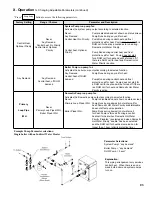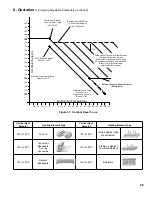89
X. Operation
F. Viewing Boiler Status (continued)
3.
Multiple Boiler Sequencer Screens
When the Sequence Master is enabled the following screens are available:
Header
132 F
180 F
Rate
100%
Networked Boilers:
Setpoint
Sequencer
>
<
Priority:
Domestic Hot Water
i
1 ,2 ,3 ,4 ,5 ,6 ,7 ,8
The Sequencer Status screen is selected by “pressing” “Status” button from the “Home” screen when Sequence Master is enabled.
Header:
measured header water temperature.
This is the temperature being used to
start, stop and fire boiler when there is
a call-for-heat.
Setpoint:
this is the active setpoint. This
temperature is the result of Outdoor
Air Reset, Setback and Domestic Hot
Water (DHW) selections.
Rate:
The rate % value is equal to the
Sequence Master demand to the
individual boiler. Actual boiler firing
rate is found on the individual boiler
status pages.
Priority:
The selected Sequencer Priority is
shown. Available Priorities are:
Standby (no call for heat is present),
Central Heat, Domestic Hot Water,
Frost Protection or Warm Weather
Shutdown.
Networked Boiler Status:
Provides connected, start sequence and firing rate status information for all connected boiler addresses. The boiler number is
underlined if the boiler is running and blinks if the boiler has the start sequence in progress. For example the status for boiler
address 1 is provided as follows:
1 - Boiler 1 is connected to the network
1 - “Blinking underline” - boiler 1 is starting
1 - “Solid underline” - boiler 1 is running
Networked Boilers
Boiler 1
Lead
50% Firing
Boiler 2
50% Firing
Boiler 3
0 % Available
Boiler 4
0 % Available
i
The “Networked Boilers” screen is selected by “pressing” the “Detail” button from the “Home” screens and “pressing” Networked
Boilers” from the “Detail” screen.
Boiler Number:
Up to eight (8) boiler’s status is
shown
Lead Boiler:
Upon power up the lowest numbered
boiler becomes the lead boiler. The
lead boiler is the first to start and last
to stop. The lead boiler is
automatically rotated after 24 hours of
run time. Additionally, the lead is
rotated if there is a lead boiler fault.
Firing Rate:
Demanded firing rate is
provided.
Sequence Status:
Slave boiler status is provide as follows:
Available:
Add Stage:
Running:
On Leave:
Recovering:
Disabled:
Boiler is ready and waiting to be started by the Sequencer Master.
Boiler has begun the start sequence but has not yet reached the boiler
running status.
Boiler is running.
Boiler has left the network to service a DHW demand.
Boiler is in the process of returning to the network. For example, the
slave boiler is in the Postpurge state.
Note:
The recovery time is normally 30 seconds. However, if the
slave boiler fails to start the recovery time increases from 30 seconds
to 5, 10 and 15 minutes.
Boiler has a lockout condition and is unable to become available to
the Sequencer Master.
Содержание Apex APX399
Страница 7: ...7 I Product Description Specifications and Dimensional Data continued Figure 1A Apex Model APX399 ...
Страница 8: ...8 Figure 1B Apex Model APX500 I Product Description Specifications and Dimensional Data continued ...
Страница 9: ...9 I Product Description Specifications and Dimensional Data continued Figure 1C Apex Model APX800 ...
Страница 65: ...65 VIII Electrical continued Figure 43 Ladder Diagram ...
Страница 66: ...66 VIII Electrical continued ...
Страница 67: ...67 Figure 44 Wiring Connections Diagram VIII Electrical continued ...
Страница 110: ...110 1P 3 1P 2 1P 1 XIII Repair Parts continued 1C 1D 1E ...
Страница 116: ...116 XIII Repair Parts continued ...
Страница 118: ...118 XIII Repair Parts continued ...
Страница 129: ...129 SERVICE RECORD DATE SERVICE PERFORMED ...
Страница 130: ...130 SERVICE RECORD DATE SERVICE PERFORMED ...
Страница 131: ...131 SERVICE RECORD DATE SERVICE PERFORMED ...