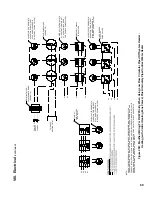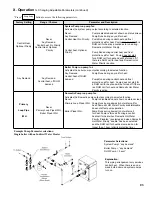82
B.
Supply Water Temperature Regulation
1.
Priority Demand
The Control accepts a call for heat (demand) from
multiple places and responds according to it’s “Priority”.
When more than 1 demand is present the higher priority
demand is used to determine active boiler settings.
For example, when Domestic Hot Water (DHW) has
priority the setpoint, “Diff Above”, “Diff Below” and
pump settings are taken from DHW selections. Active
“Priority” is displayed on the “Boiler Status” screen.
X. Operation
B. Supply Water Temperature Regulation (continued)
Table 27: Order of Priority
Priority
Status
Screen
Display
Boiler responding to:
1st
Sequencer
Control
The boiler is connected to the peer-
to-peer network. The boiler accepts
demand from the Sequencer Master.
2nd
Domestic Hot
Water
DHW call for heat is on and selected
as the priority demand. DHW is
always higher priority than Central
Heat. It also has higher priority than
the Sequencer Control when DHW
priority is “enabled” and “Boiler Piped”
IWH is selected.
3rd
Central Heat
Central Heat call for heat is on and
there is no DHW demand or DHW
priority time has expired.
4th
Frost
Protection
Frost Protection is active and there is
no other call for heat. Frost protection
will be a higher priority than Sequencer
Control if the Sequence Master has
no active call for heat.
5th
Warm
Weather
Shutdown
(WWSD)
WWSD is active and the boiler will
not respond to central heat demands.
DHW demand is not blocked by
WWSD.
6th
Standby
There is no demand detected.
2.
Setpoint Purpose
The Control starts and stops the boiler and modulates
the boiler input from minimum (MBH) to maximum
(MBH) in order to heat water up to the active setpoint.
The setpoint is determined by the priority (Central Heat
or Domestic Hot Water) and as described in the following
paragraphs.
3.
Central Heat Setpoint
Upon a Central Heat call for heat the setpoint is either
the user entered Central Heat Setpoint or is automatically
adjusted by a thermostat’s “Sleep” or “Away” modes and/
or Outdoor Air Reset or a Energy Management System
(EMS) supplied 4-20mAdc setpoint.
4.
Outdoor Air Reset
If an outdoor temperature sensor is connected to the boiler
and Outdoor Reset is enabled, the Central Heat setpoint
will automatically adjust downwards as the outdoor
temperature increases. When the water temperature is
properly matched to heating needs there is minimal chance
of room air temperature overshoot. Excessive heat is
not sent to the room heating elements by “overheated”
(supply water temperature maintained too high a setting)
water. Reset control saves energy by reducing room
over heating, reducing boiler temperature & increasing
combustion efficiency and reducing standby losses as a
boiler and system piping cool down to ambient following
room over heating.
5.
Boost Time
When the Central Heat Setpoint is decreased by Outdoor
Air Reset settings the Boost function can be enabled to
increase the setpoint in the event that central heat demand
is not satisfied for longer than the Boost Time minutes.
The Boost feature increases the operating temperature
setpoint by 10°F every 20 minutes (field adjustable) the
central heat demand is not satisfied. This process will
continue until heat demand is satisfied (indoor air is at
desired temperature). Once the heat demand is satisfied,
the operating setpoint reverts to the value determined by
the Outdoor Air Reset settings. If Boost Time is zero,
then the boost function is not used.
6.
Domestic Hot Water (DHW) Setpoint
Upon a DHW call for heat the setpoint is either the user
entered DHW setpoint or the Thermostat’s “Sleep” or
“Away” DHW setpoint. The optimal value of this setpoint
is established based on the requirements of the indirect
water heater.
7.
Domestic Hot Water Priority (DHWP)
When domestic hot water priority is selected and there
is a DHW call for heat, the system pump will be turned
off (when system pump run pump for parameter is set for
“Central Heat Optional Priority”) and the DHW pump will
be turned on. Additionally, if outdoor reset is active, the
active setpoint is adjusted to the DHW Setpoint. Priority
protection is provided to ensure central heat supply in
the case of excessively long DHW call for heat.
8.
“Setback” Setpoints
User adjustable Thermostat “Sleep” or “Away” Setback
Setpoints are provided for both Central Heat and
DHW demands. The Setback setpoint is used when the
EnviraCOM thermostat is in “leave” or “sleep” modes.
When setback is “on” the thermostat setback setpoint
shifts the reset curve to save energy while the home is
in reduced room temperature mode. The Honeywell
VisionPro IAQ (part number TH9421C1004) is a
“setback” EnviraCOM enabled thermostat.
Содержание Apex APX399
Страница 7: ...7 I Product Description Specifications and Dimensional Data continued Figure 1A Apex Model APX399 ...
Страница 8: ...8 Figure 1B Apex Model APX500 I Product Description Specifications and Dimensional Data continued ...
Страница 9: ...9 I Product Description Specifications and Dimensional Data continued Figure 1C Apex Model APX800 ...
Страница 65: ...65 VIII Electrical continued Figure 43 Ladder Diagram ...
Страница 66: ...66 VIII Electrical continued ...
Страница 67: ...67 Figure 44 Wiring Connections Diagram VIII Electrical continued ...
Страница 110: ...110 1P 3 1P 2 1P 1 XIII Repair Parts continued 1C 1D 1E ...
Страница 116: ...116 XIII Repair Parts continued ...
Страница 118: ...118 XIII Repair Parts continued ...
Страница 129: ...129 SERVICE RECORD DATE SERVICE PERFORMED ...
Страница 130: ...130 SERVICE RECORD DATE SERVICE PERFORMED ...
Страница 131: ...131 SERVICE RECORD DATE SERVICE PERFORMED ...