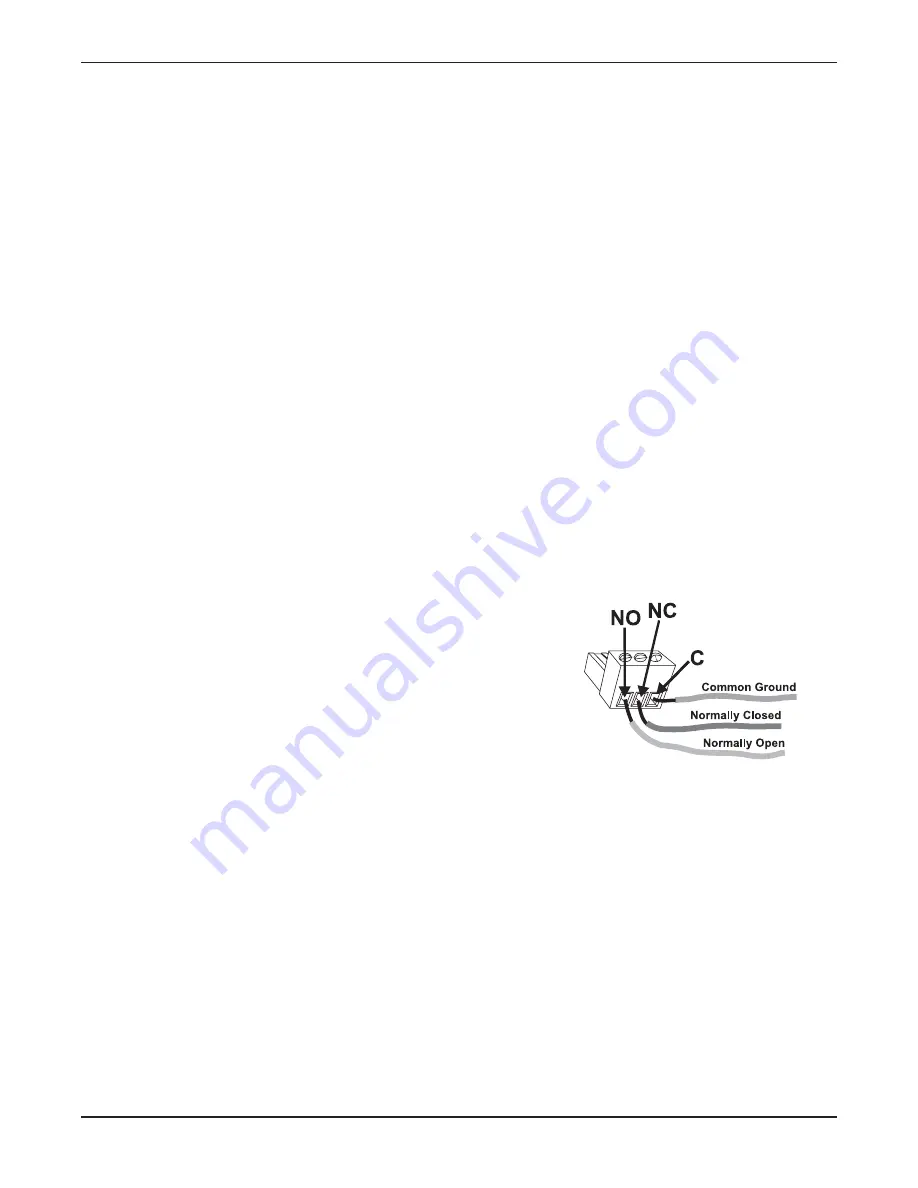
CONNECTING A COMMAND RELAY UNIT
The Command Relay unit is used to provide isolation between the GSC3000 or VRC2500 unit and your site
equipment. The command outputs on the rear panel of the remote control unit are open collector outputs,
capable of momentary or latching output. They support a maximum of 30VDC, 250mA. Each Command Relay
connects up to eight channels. To fully utilize the command channels on the VRC2500 or GSC3000 I/O 16, use
two Command Relays.
Power Supply
Power to the Command Relay is supplied by the GSC3000 or VRC2500 through the DB37 connector. The DC
power connector on the left side of the Command Relay rear panel is for use with VRC2000 and VRC1000
systems and is
not used with the GSC3000 and VRC2500.
When the I/O unit is powered and the Command Relay connected, two green LEDs on the rear panel of the
Command Relay indicate 5VDC power is being received. If both lights do not illuminate when you connect power,
see Appendix D for troubleshooting.
Connecting Output Channels
Each command channel has two relays, A and B, and there is one three-terminal push-on block for each relay.
To connect output channels:
1. Wire your equipment to the provided three-terminal push-on connectors. Insert the wires into the correct
connector openings (refer to the diagram below) and tighten using the built-in setscrews.
2. Connect the push-on blocks to the rear panel of the
command relay with the setscrews facing up. Use care to
properly align each terminal with the contacts on the back
panel of the Command Relay unit. Connections are standard
Form C, from left to right: normally open (NO), normally
closed (NC) and common (C). If you set up all your channel
properties (labels, limits, alarms, etc.) in Lynx before installing
the Command Relay, be sure to connect your equipment to
the channels you specified during unit configuration.
3. Use the provided DB37 cable to connect the port on the Command Relay to COMMAND 1-8 or
COMMAND 9-16 on the VRC2500 or GSC3000 I/O unit.
BEFORE LEAVING YOUR SITE
After you install the Command Relay and Wiring Interface units, take a moment to verify your equipment
connections. Worksheets are provided in the back of this manual for you to document which units and channels
correspond with your site equipment. Careful notation of your connections will make future editing of your
settings much easier.
GSC3000 & VRC2500 INSTALLATION & OPERATION MANUAL
CHAPTER 6: MODEM & SITE EQUIPMENT CONNECTIONS
58
Содержание GSC3000
Страница 8: ...GSC3000 VRC2500 INSTALLATION OPERATION MANUAL viii ...
Страница 22: ...GSC3000 VRC2500 INSTALLATION OPERATION MANUAL 14 ...
Страница 32: ...GSC3000 VRC2500 INSTALLATION OPERATION MANUAL 24 ...
Страница 40: ...GSC3000 VRC2500 INSTALLATION OPERATION MANUAL 32 ...
Страница 52: ...GSC3000 VRC2500 INSTALLATION OPERATION MANUAL 44 ...
Страница 61: ...CHAPTER 6 MODEM SITE EQUIPMENT CONNECTIONS 53 CUSTOMER SUPPORT 978 486 3711 support burk com www burk com ...
Страница 68: ...GSC3000 VRC2500 INSTALLATION OPERATION MANUAL 60 ...
Страница 120: ...GSC3000 VRC2500 INSTALLATION OPERATION MANUAL 112 ...
Страница 128: ...GSC3000 VRC2500 INSTALLATION OPERATION MANUAL 120 ...
Страница 132: ...GSC3000 VRC2500 INSTALLATION OPERATION MANUAL 124 ...
Страница 140: ...GSC3000 VRC2500 INSTALLATION OPERATION MANUAL 132 ...
Страница 144: ...GSC3000 VRC2500 INSTALLATION OPERATION MANUAL 136 ...
















































