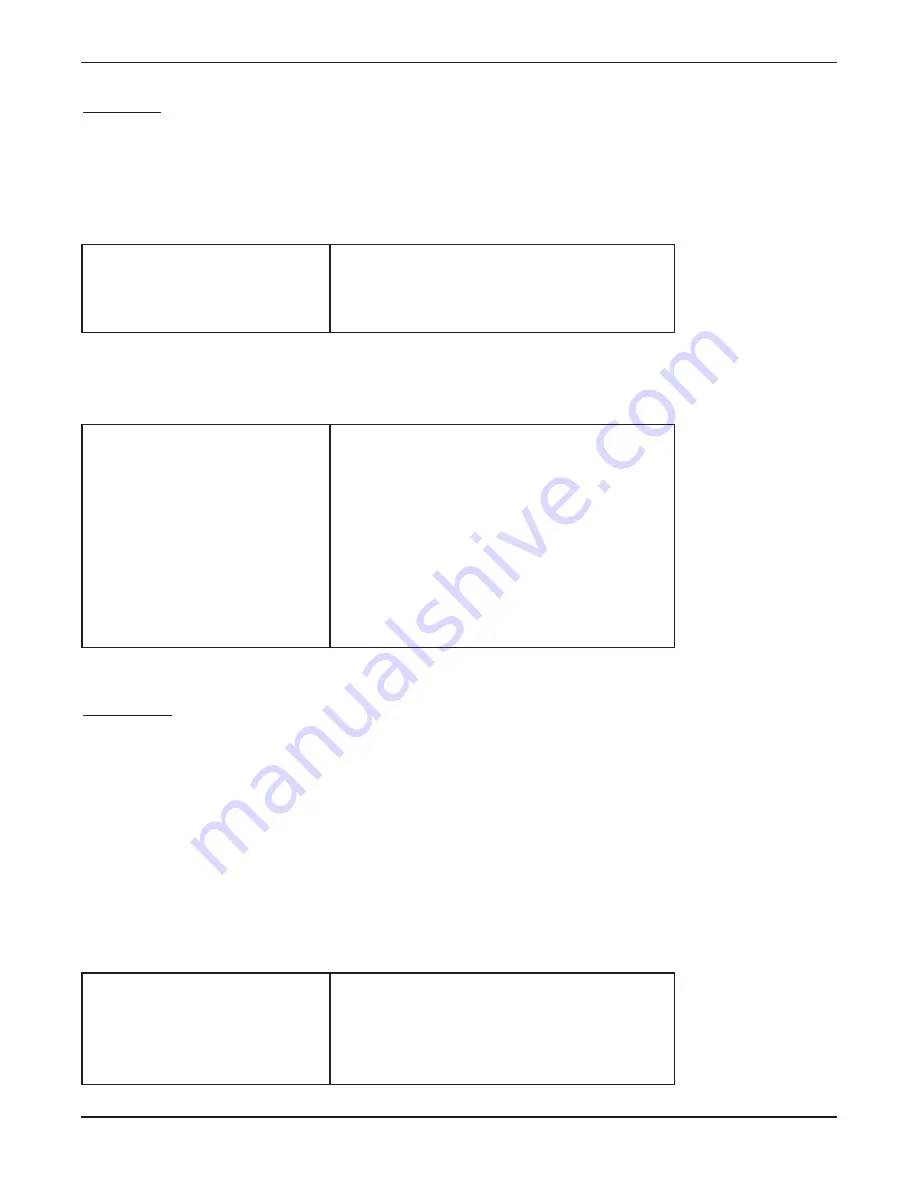
While/Wend
This statement is used to repeat a command or set of commands as long as a specific condition exists. The
statement begins with the word “WHILE” followed by a specific condition. The next few lines are instructions that
are followed while that condition is still valid. The “WEND” instruction is the last line of the WHILE statement
and concludes the set of instructions.
E
Exxa
am
mp
plle
e 1
1
A WHILE statement can also be set up as a variable loop which executes a specific set of commands as long as
the value of the variable is within a specified parameter.
E
Exxa
am
mp
plle
e 2
2
Note: This example will create 10 captures within a few seconds
Mute/Unmute
Any or all metering and status inputs can be muted so that any alarm conditions that may be caused by an out-
of-tolerance meter reading or by an unwanted status condition will not occur as it normally would. The
“UNMUTE” statement can return any selected muted inputs to their nominal states. This may be useful if site
maintenance work is being done. If a critical alarm is inadvertently triggered, it will take no action.
Monitoring views have a background change on any meter or status input channel that is muted. The view
returns to normal when unmuted.
To mute either a meter or status channel, begin the macro line with the words “MUTEMETER” or “MUTESTATUS”
followed by the channel number in parentheses. To unmute either a meter or status channel, begin the macro line
with the words “UNMUTEMETER” or “UNMUTESTATUS” followed by the channel number in parentheses.
E
Exxa
am
mp
plle
e
GSC3000 & VRC2500 INSTALLATION & OPERATION MANUAL
CHAPTER 10: MACROS
100
MUTEMETER(5) [CR]
MUTESTATUS(12) [CR]
UNMUTEMETER(5) [CR]
UNMUTESTATUS(12) [CR]
Metering channel 5 on this unit is now muted
Status channel 12 on this unit is now muted
Metering channel 5 on this unit is now unmuted
Status channel 12 on this unit is now unmuted
X=1
WHILE X<10 [CR]
COMMAND ME, ME, 6B [CR]
CAPTURE ME, ME [CR]
X=X+1
WEND
Initializes the variable ‘X’ to a value of 1
While ‘X’ is less than 10, the next few lines will be
repeated
Command channel 6 on this unit activates the ‘B’
output
A snapshot of this unit will occur each pass at
this point
The value of variable ‘X’ is increased by 1
While loop ends here when X=10
WHILE METER(5)<50 [CR]
COMMAND ME, ME, 12A
WEND
While metering channel 5’s value is less than 50,
execute command channel 12’s “A” output.
Ends the WHILE statement – macro may continue
Содержание GSC3000
Страница 8: ...GSC3000 VRC2500 INSTALLATION OPERATION MANUAL viii ...
Страница 22: ...GSC3000 VRC2500 INSTALLATION OPERATION MANUAL 14 ...
Страница 32: ...GSC3000 VRC2500 INSTALLATION OPERATION MANUAL 24 ...
Страница 40: ...GSC3000 VRC2500 INSTALLATION OPERATION MANUAL 32 ...
Страница 52: ...GSC3000 VRC2500 INSTALLATION OPERATION MANUAL 44 ...
Страница 61: ...CHAPTER 6 MODEM SITE EQUIPMENT CONNECTIONS 53 CUSTOMER SUPPORT 978 486 3711 support burk com www burk com ...
Страница 68: ...GSC3000 VRC2500 INSTALLATION OPERATION MANUAL 60 ...
Страница 120: ...GSC3000 VRC2500 INSTALLATION OPERATION MANUAL 112 ...
Страница 128: ...GSC3000 VRC2500 INSTALLATION OPERATION MANUAL 120 ...
Страница 132: ...GSC3000 VRC2500 INSTALLATION OPERATION MANUAL 124 ...
Страница 140: ...GSC3000 VRC2500 INSTALLATION OPERATION MANUAL 132 ...
Страница 144: ...GSC3000 VRC2500 INSTALLATION OPERATION MANUAL 136 ...
















































