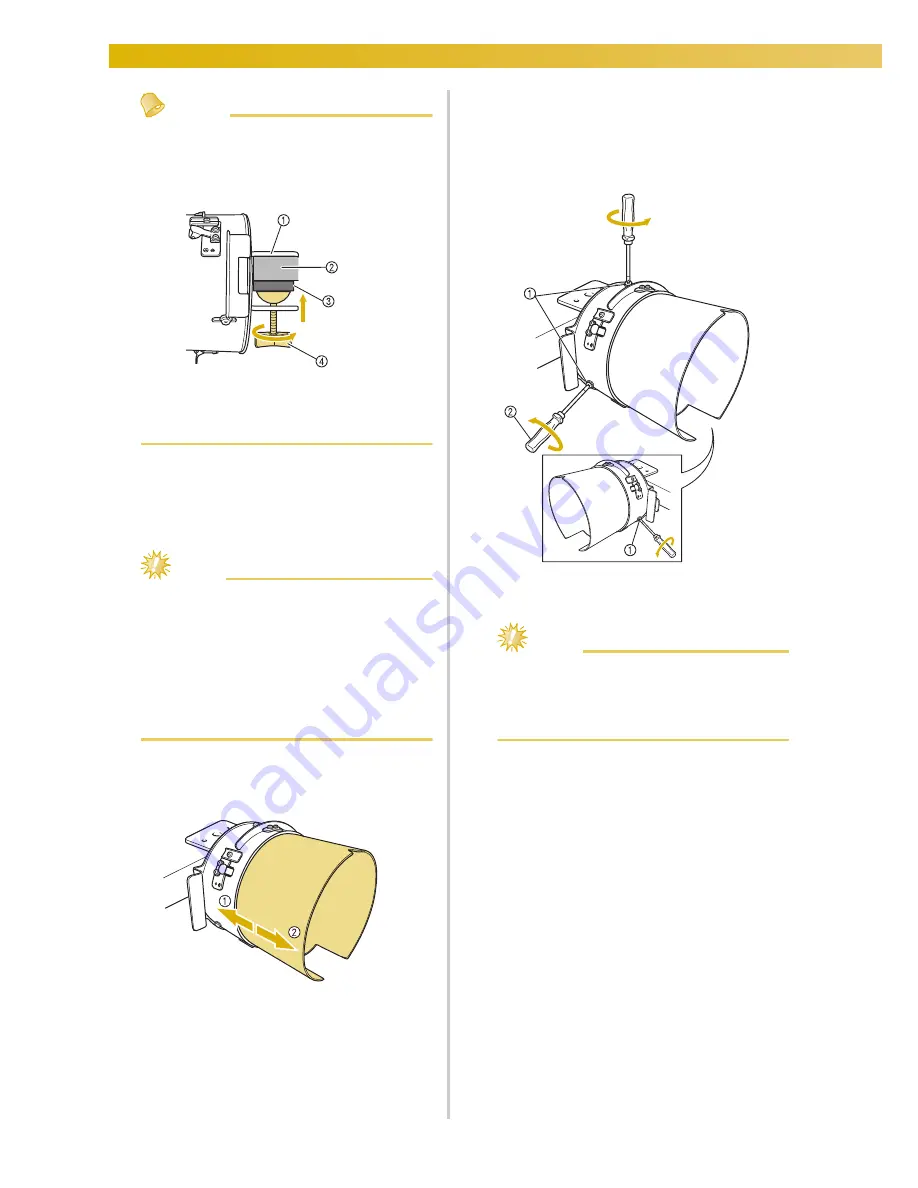
APPENDIX
————————————————————————————————————————————————————————————————————————————
260
Memo
●
If there is a gap between the clamp of the
thumb screw and the mounting surface,
insert the included pad as shown below.
1
Mounting bracket
2
Mounting surface (worktable, desk, etc.)
3
Pad
4
Thumb screw
3
Check that there is no looseness.
If there is looseness, mount the mounting jig
onto the mounting surface again.
Note
●
Be sure that the mounting bracket is
securely clamped onto the mounting
surface and that the thumb screw is firmly
tightened.
●
Do not attach the mounting jig to an
unstable surface (flexible, bent or warped).
●
Be careful that the mounting jig does not
fall when it is removed.
4
Adjust the size of the mounting jig according
to the type (size) of cap being embroidered.
1
Low Profile (shorter caps)
2
Standard type (taller caps)
■
For the standard type
Using a Phillips screwdriver, loosen the three
screws (one each at the top and on the left and
right sides) on the outside of the mounting jig
two or three turns.
1
Screws
2
Phillips screwdriver
Note
●
Do not remove the three screws (one each
at the top, left and right), otherwise they
may be lost. Only turn the screws to
slightly loosen them.
Содержание Enterprise BNT10L
Страница 1: ......
Страница 150: ...EMBROIDERING SETTINGS 148...
Страница 216: ...SELECTING EDITING SAVING PATTERNS 214...
Страница 302: ...APPENDIX 300 If any of the following messages appear consult your nearest Baby Lock retailer...
Страница 303: ...Troubleshooting 301 7...
Страница 308: ...APPENDIX 306...
Страница 312: ...English 884 T11 XF0036 001 Printed in Taiwan...
















































