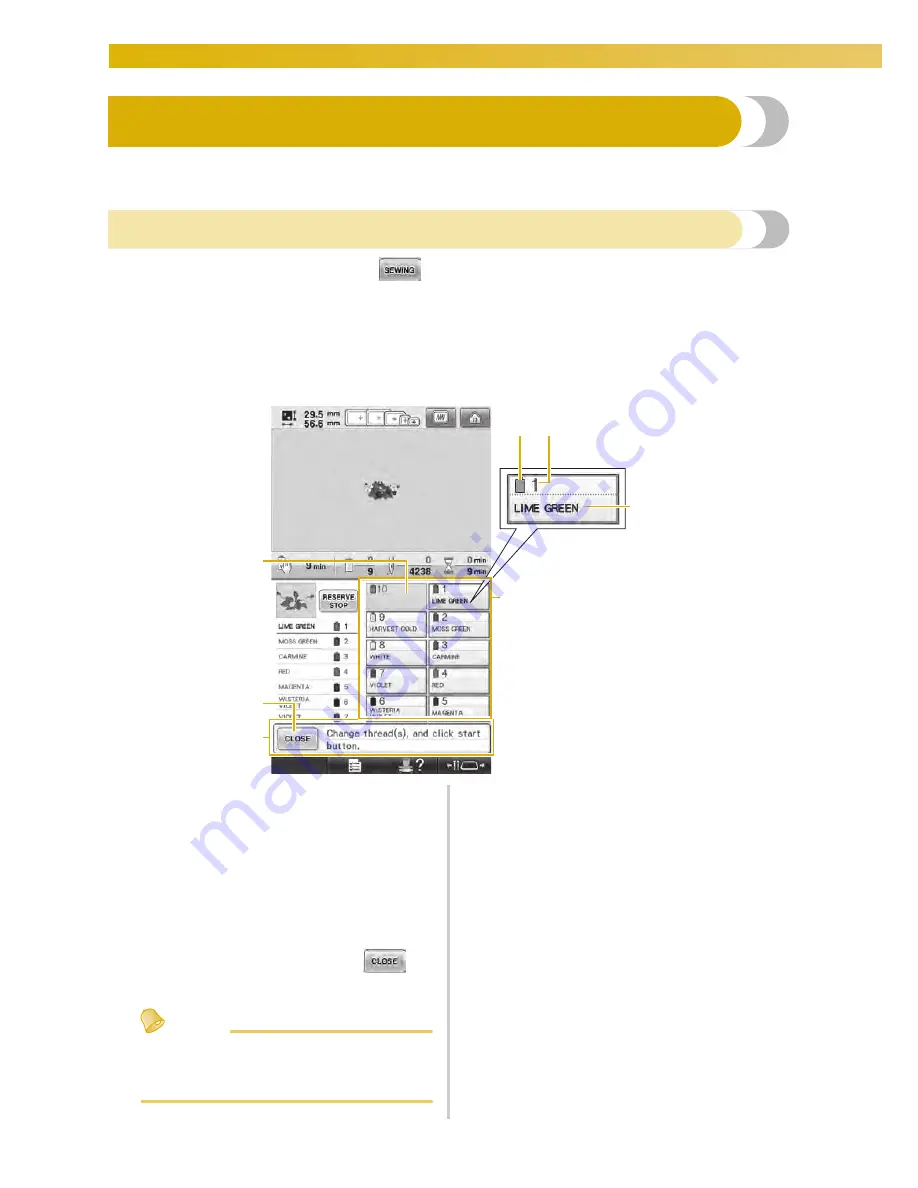
EMBROIDERING TUTORIAL
—————————————————————————————————————————————————————————————————
54
10. Upper Threading
Check the embroidering screen for information on which needle bars should be threaded with which thread
colors, and then thread the upper threads.
Checking the needle bars and thread colors
In the embroidering settings screen, touch
to display the embroidering screen. Check the thread
colors in this screen.
Change thread spools message will appear if the thread spools from the previous embroidery project need to
be changed. If you set “Manual Color Sequence” to “ON” in the settings screen, the message does not
appear even if the thread spools need to be changed. (Refer to “Selecting/Managing Thread Colors for Each
Needle Bar (Manual Color Sequence)” on page 132.)
Embroidering screen
(For details on the keys and other information on the screen, refer to page 79.)
1
Thread information for the first to tenth needle
bars
2
If no thread color name is displayed, that
needle bar has not been used.
If a thread color had been assigned to the
needle bar on a previously sewn design, the
needle bar will show the previously assigned
color.
3
Change thread spools message. (Refer to
page 113.)
This message appears when it is necessary for
the thread spools to be changed. If
4
is not touched to close the message,
embroidering cannot continue.
Memo
●
The thread information for the thread
spool to be changed appears framed in
red.
5
Thread color
6
Needle bar number
7
Thread color name or number
If the thread color number (#123) is selected in
the settings screen (Refer to “Changing the
thread color information” on page 220), the
thread brand will also displayed.
Thread with the color name that appears beside
each needle bar number is threaded on that needle
bar. For the screen shown
If there is no name beside the needle bar number,
that needle bar is not used. For this example,
needle bar 10 is not used.
4
5
6
3
1
2
7
1: LIME GREEN
6: WISTERIA VIOLET
2: MOSS GREEN
7: VIOLET
3: CARMINE
8: WHITE
4: RED
9: HARVEST GOLD
5: MAGENTA
Содержание Enterprise BNT10L
Страница 1: ......
Страница 150: ...EMBROIDERING SETTINGS 148...
Страница 216: ...SELECTING EDITING SAVING PATTERNS 214...
Страница 302: ...APPENDIX 300 If any of the following messages appear consult your nearest Baby Lock retailer...
Страница 303: ...Troubleshooting 301 7...
Страница 308: ...APPENDIX 306...
Страница 312: ...English 884 T11 XF0036 001 Printed in Taiwan...






























