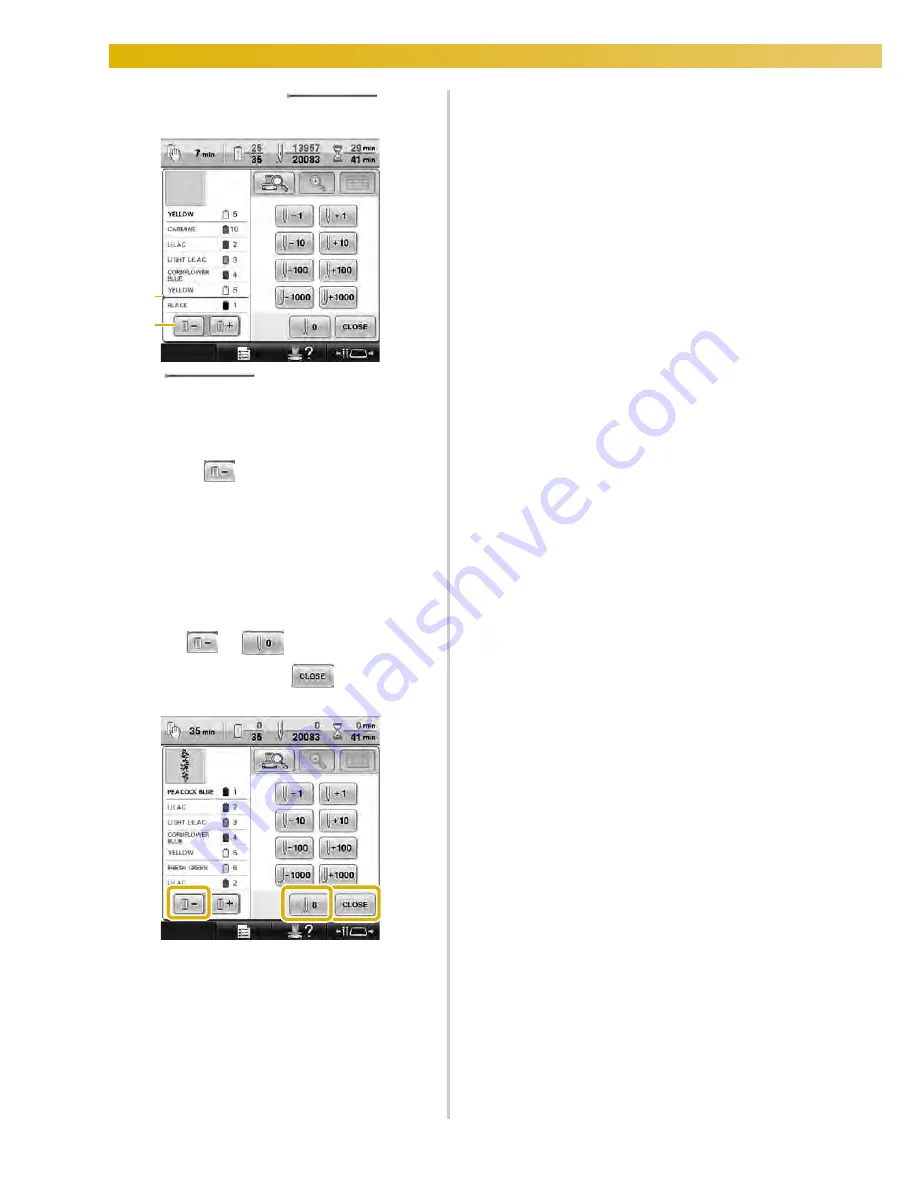
OTHER BASIC PROCEDURES
—————————————————————————————————————————————————————————————————
112
3
Check the position of
.
1
indicates when the thread
spools will need to be changed. The thread
spools will need to be changed the number of
times that this indicator is displayed and
between the two thread colors at the point
where it is displayed.
2
Touch
to scroll up through the thread
color sequence display. Each time this key is
touched, the previous color in the thread color
sequence display is selected. After reaching the
first color in the thread color sequence display,
the last color is selected.
4
After checking the desired information,
touch
or
to return to the first
color. And then touch
.
X
The embroidering screen appears again.
1
2
Содержание Enterprise BNT10L
Страница 1: ......
Страница 150: ...EMBROIDERING SETTINGS 148...
Страница 216: ...SELECTING EDITING SAVING PATTERNS 214...
Страница 302: ...APPENDIX 300 If any of the following messages appear consult your nearest Baby Lock retailer...
Страница 303: ...Troubleshooting 301 7...
Страница 308: ...APPENDIX 306...
Страница 312: ...English 884 T11 XF0036 001 Printed in Taiwan...
















































