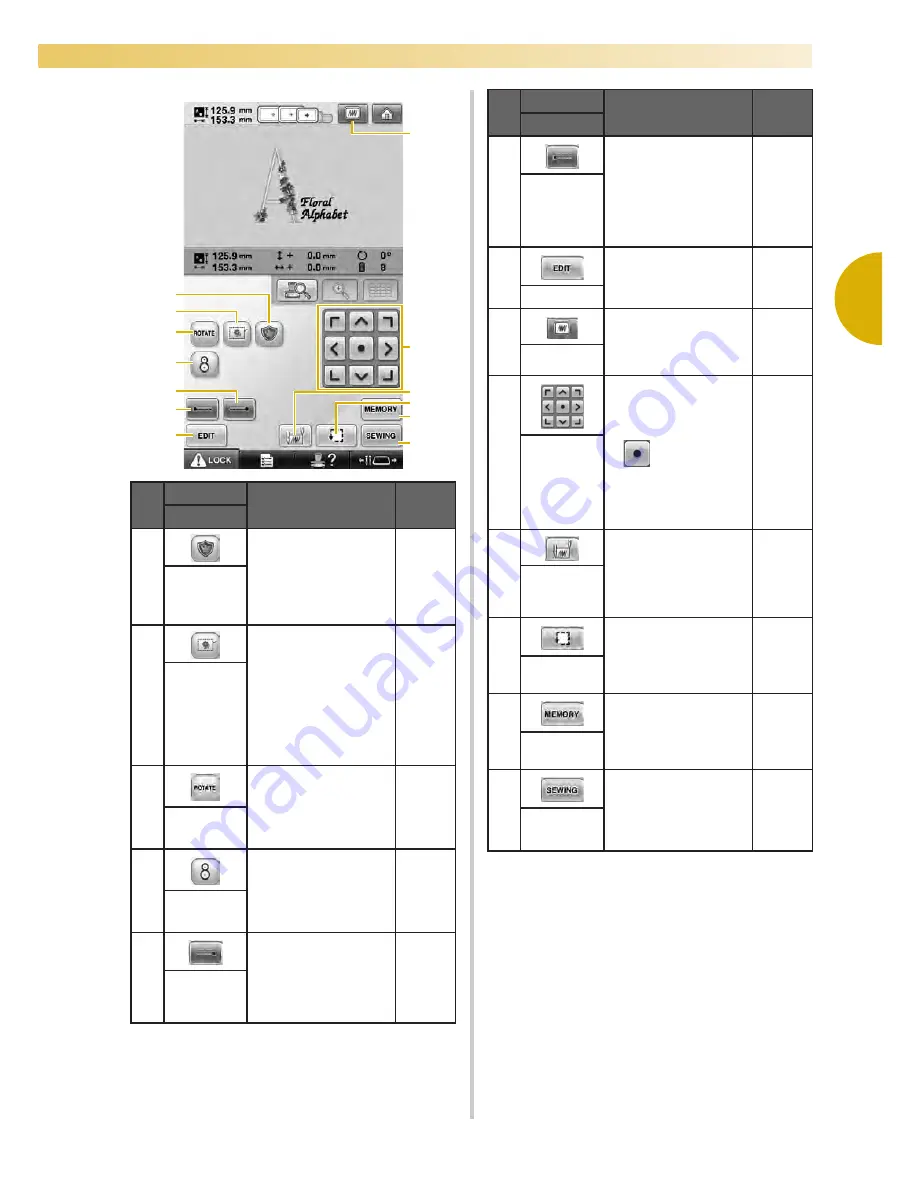
Screen Quick Reference Guide
77
2
—————————————————————————————————————————————————————————————————————————————————————
• The functions and operations for the
preview key
8
is the same in both the
pattern editing screen and the
embroidering settings screen.
No.
Display
Function
Page
Key Name
1
Makes an appliqué
piece from a desired
pattern. The outline
for the appliqué piece
is sewn around the
pattern.
p.127
Embroidery
appliqué
key
2
When stabilizer
material is not affixed
to the fabric, sew
basting stitches along
the outline of the
pattern to minimize
shrinkage of the
stitching and
misaligned patterns.
p.126
Embroidery
basting key
3
Rotates the entire
embroidery pattern
when it consists of
multiple patterns that
have been combined.
p.100,
203
Rotate key
4
Touch to align the
embroidering position
using the machine's
built-in camera.
p.105
Positioning
key
5
Specifies that
automatic lock stitch
is sewn when the
thread is trimmed.
p.134
Lock
stitching
(end) key
3
7
6
2
0
B
C
8
A
9
5
1
4
6
Specifies that
automatic lock stitch
is sewn at the
beginning of the
pattern and at the
beginning of sewing
after thread trimming.
p.134
Lock
stitching
(beginning)
key
7
Touch to return to the
pattern editing screen.
Edit key
8
Displays an image of
the pattern that is to
be embroidered so it
can be previewed.
p.48
Preview key
9
Moves the sewing
position of the whole
pattern in the
direction of the arrow.
(If
is touched, the
sewing position is
moved to the center of
the embroidering
area.)
p.99
Positioning
keys
0
Specifies the needle
position at the
beginning of sewing
and at the end.
p.135
Starting/
ending
position key
A
Moves the embroidery
frame so that the
embroidering position
can be checked.
p.53
Trial sewing
key
B
Save a pattern in the
machine’s memory,
USB media or a
computer.
p.209
Memory
key
C
Finish all operations
in the embroidering
settings screen and
continues to the
embroidering screen.
p.53
Sewing key
No.
Display
Function
Page
Key Name
Содержание Enterprise BNT10L
Страница 1: ......
Страница 150: ...EMBROIDERING SETTINGS 148...
Страница 216: ...SELECTING EDITING SAVING PATTERNS 214...
Страница 302: ...APPENDIX 300 If any of the following messages appear consult your nearest Baby Lock retailer...
Страница 303: ...Troubleshooting 301 7...
Страница 308: ...APPENDIX 306...
Страница 312: ...English 884 T11 XF0036 001 Printed in Taiwan...
















































