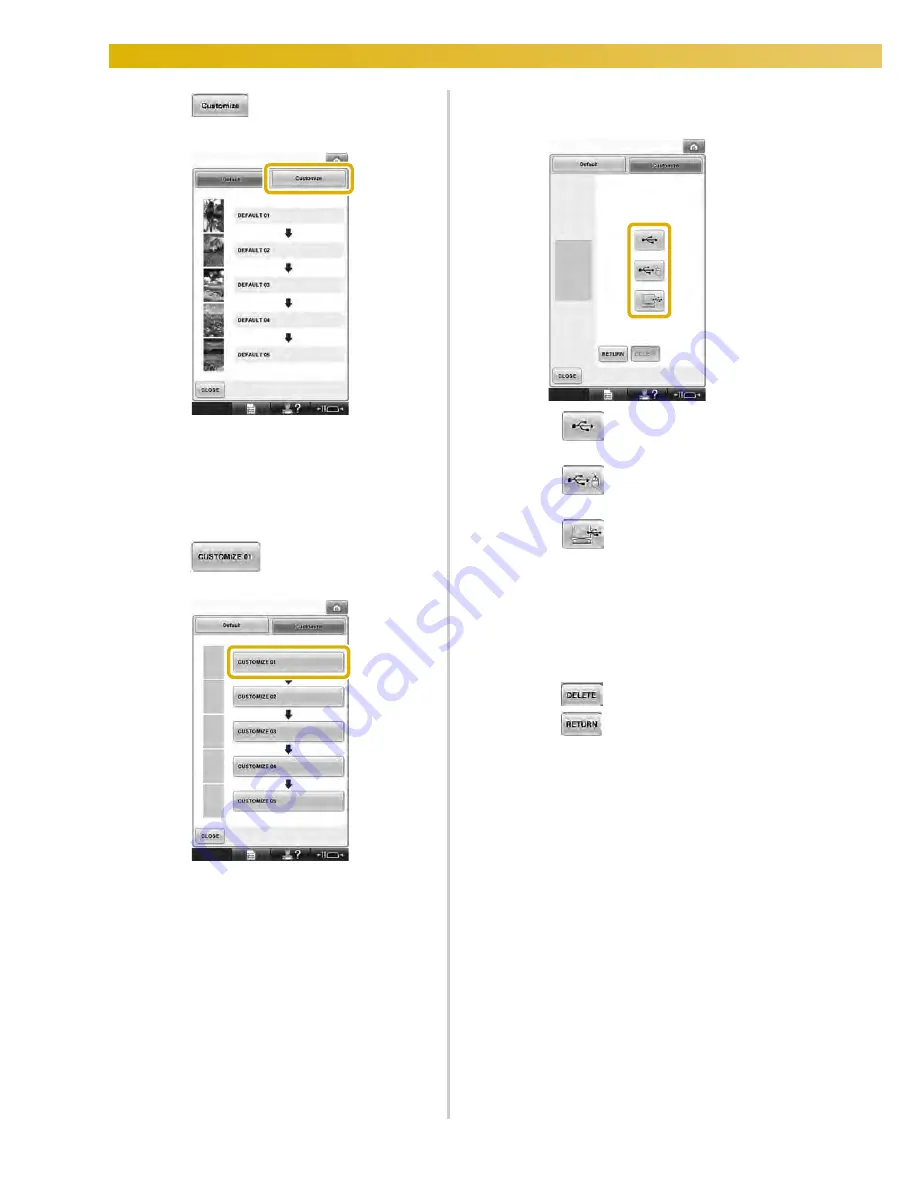
BASIC SETTINGS AND HELP FEATURE
———————————————————————————————————————————————————————————
226
2
Touch .
3
Connect the USB media or the computer
(using a USB cable) that contains your
personal image to the USB port of the
machine.
• Refer to page 82 about USB connectivity.
4
Touch
to select the first image.
• The images will appear in a list in this
screen. Select the desired number to
specify the image.
5
Select the device that is connected.
• Touch
when connecting USB
media to the primary (top) USB port.
• Touch
when connecting USB
media to the center USB port.
• Touch
when connecting a
computer using a USB cable, and then
copy your personal images into
“Removable Disk”, which appears on the
desktop of the computer.
X
A list of your personal images appear on
the screen.
• Touch
to delete the selected image.
• Touch
to return to the previous
screen.
Содержание Enterprise BNT10L
Страница 1: ......
Страница 150: ...EMBROIDERING SETTINGS 148...
Страница 216: ...SELECTING EDITING SAVING PATTERNS 214...
Страница 302: ...APPENDIX 300 If any of the following messages appear consult your nearest Baby Lock retailer...
Страница 303: ...Troubleshooting 301 7...
Страница 308: ...APPENDIX 306...
Страница 312: ...English 884 T11 XF0036 001 Printed in Taiwan...






























