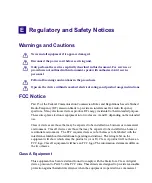C
Network Teaming
Overview
Avid Service Framework (ASF) does not yet handle multiple vlan failover well. Therefore, if
an AirSpeed Multi Stream that Capture is controlling were to have a network related failure
on the primary network connection, the AirSpeed Multi Stream Device Service
communication would not automatically start communicating on the other NIC. A reboot of
the AirSpeed Multi Stream would fix this problem.
To help prevent this from happening in the first place, the site can setup fault-tolerance
network teaming for both vlan connections. This results in four connected network adapters,
two to each vlan.
n
The AirSpeed Multi Stream has been tested with adapter fault tolerant teaming to a single
Cisco 49xx class switch providing Zone 2 connection with ISIS. Avid does not support
adapter fault tolerant teaming with direct ISIS Zone 1 connections.
Setting Up Network Teaming
This procedure shows you how to set up Network teaming on your AirSpeed Multi Stream.
To set up network teaming:
1. Provide names for your network adapters as shown in the following screen example:
n
It is not important which connections go to which vlans.
2. Open the Properties of one of those network connections, and click the
Configure
button for the network adapter.
Содержание AirSpeed Multi Stream
Страница 1: ...Avid AirSpeed Multi Stream Installation and User s Guide...
Страница 6: ...6...
Страница 22: ...22...
Страница 178: ...5 Configuring the Software with a Standalone Transfer Manager 178...
Страница 326: ...10 Working with the Remote Console 326...
Страница 344: ...11 Maintaining Your AirSpeed Multi Stream 344...
Страница 362: ...A Specifications 362...
Страница 380: ...C Network Teaming 380...
Страница 390: ...390 Taiwan EMC Regulations Taiwan EMC Regulations BSMI Class A EMC Warning...
Страница 397: ...Index 397...