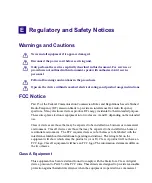Capturing from an External Video Source
371
Capturing from an External Video Source
You can test capture and display video from a selected source. The video image appears in
the Video display.
To capture video:
1. Click the Video icon.
The Video section opens.
2. Click Capture, and deselect Play if it is selected.
3. In the Format field, select the video format that you want to test.
4. Select a capture source from the Capture Src list.
5. Click Start Video.
Содержание AirSpeed Multi Stream
Страница 1: ...Avid AirSpeed Multi Stream Installation and User s Guide...
Страница 6: ...6...
Страница 22: ...22...
Страница 178: ...5 Configuring the Software with a Standalone Transfer Manager 178...
Страница 326: ...10 Working with the Remote Console 326...
Страница 344: ...11 Maintaining Your AirSpeed Multi Stream 344...
Страница 362: ...A Specifications 362...
Страница 380: ...C Network Teaming 380...
Страница 390: ...390 Taiwan EMC Regulations Taiwan EMC Regulations BSMI Class A EMC Warning...
Страница 397: ...Index 397...