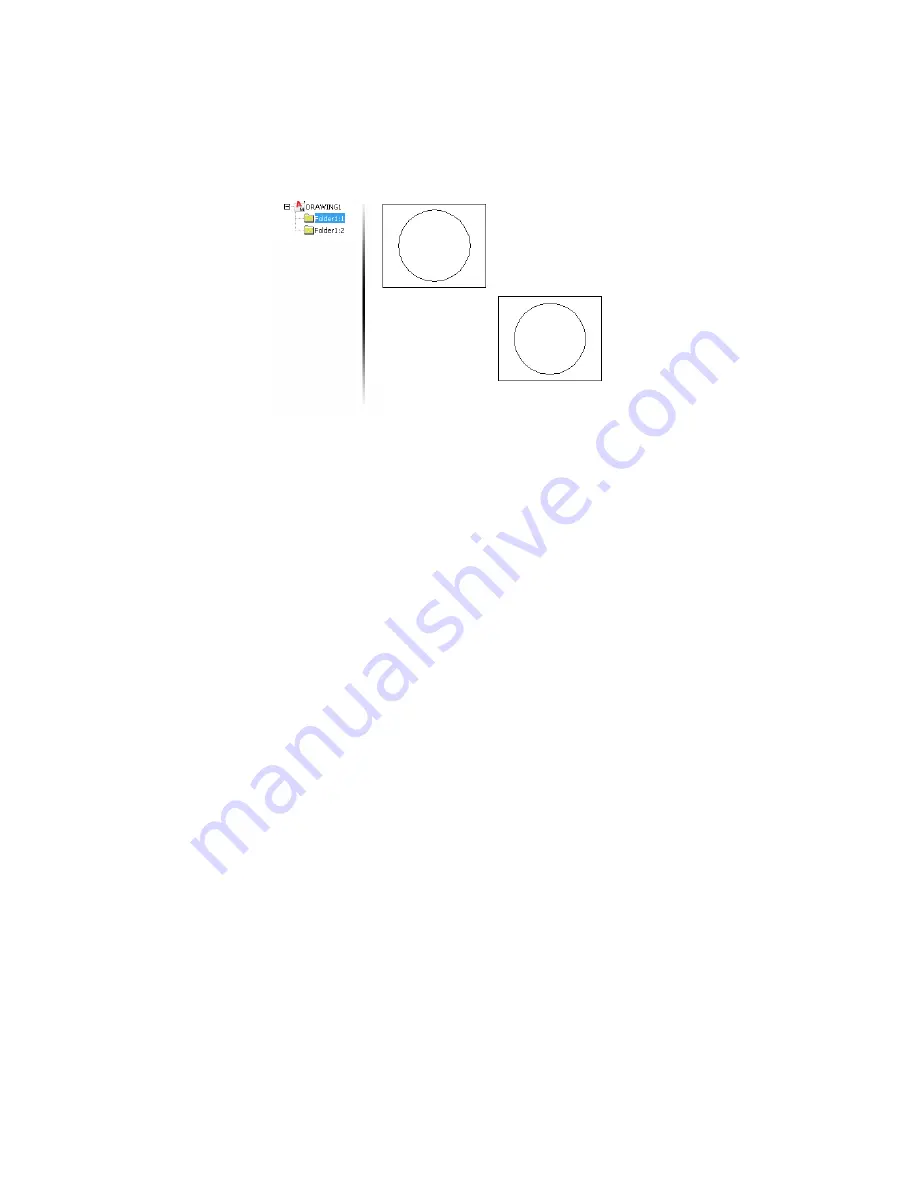
The Mechanical Browser shows a second instance of the folder (Folder1:2),
implying that you copied the folder, not just the contents.
In the next exercise you modify the contents of a folder to demonstrate that
modifying one instance of a folder updates both.
To edit an instance
1
Continue clicking a circle until you see the word CIRCLE in the tooltip
window.
2
Press
DELETE
. Note how the circle is deleted from both instances.
Next, you add new geometry to a folder. Before you add geometry you must
activate the folder to make it the active edit target. This ensures that geometry
is added to the folder and not to model space.
To activate and add geometry
1
In the browser, right-click Folder1:1 and select Activate. The geometry
that does not belong to this folder is dimmed out.
2
Use LINE to draw two diagonal lines from corner to corner on the
rectangle. Note that the lines appear in the other instance as soon as the
command is completed.
56 | Chapter 4 Using Mechanical Structure
Содержание 057A1-09A111-1001 - AutoCAD LT 2009
Страница 1: ...AutoCAD Mechanical 2009 User s Guide January 2008 ...
Страница 10: ...2 ...
Страница 50: ...42 ...
Страница 58: ...50 ...
Страница 106: ...98 ...
Страница 157: ...This is the end of this tutorial chapter Inserting Fits Lists 149 ...
Страница 158: ...150 ...
Страница 174: ...166 ...
Страница 179: ...3 In the Select a Screw dialog box select Socket Head Types Inserting Screw Connections 171 ...
Страница 180: ...4 Select ISO 4762 and Front View 172 Chapter 9 Working with Standard Parts ...
Страница 188: ...4 Select ISO 10642 and Front View 180 Chapter 9 Working with Standard Parts ...
Страница 212: ...204 ...
Страница 229: ...6 In the Set Value dialog box specify Column Material Value 8 Creating Parts Lists 221 ...
Страница 242: ...Save your file This is the end of this tutorial chapter 234 Chapter 10 Working with BOMs and Parts Lists ...
Страница 263: ...Save your file This is the end of this tutorial chapter Inserting Bearings 255 ...
Страница 264: ...256 ...
Страница 266: ...258 ...
Страница 282: ...274 ...
Страница 292: ...284 ...
Страница 306: ...298 ...
Страница 348: ...340 ...
Страница 366: ...Save your file This is the end of the tutorial chapter 358 Chapter 18 Designing and Calculating Cams ...
Страница 368: ...360 ...
Страница 406: ...398 ...
Страница 414: ......






























