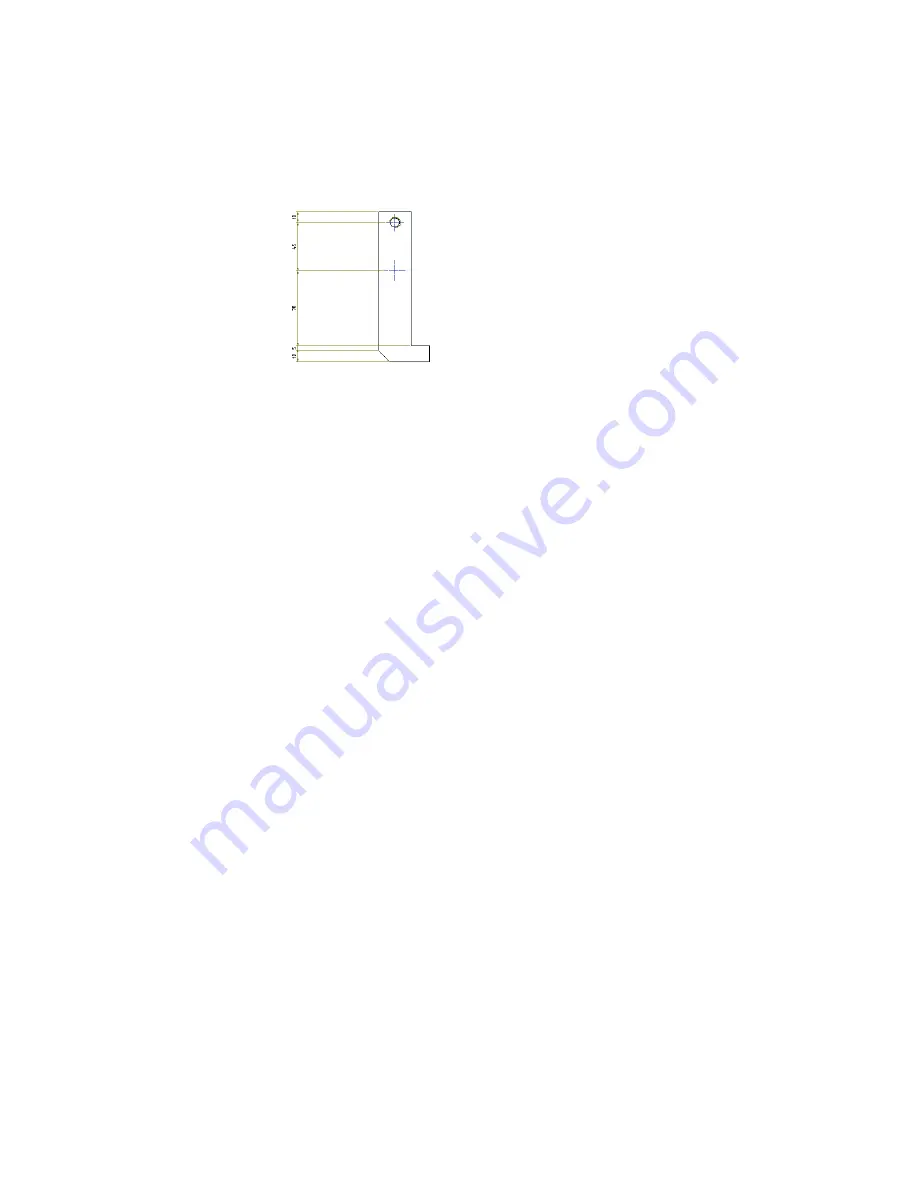
4
Note the dimension of the chamfer section.
To modify the chamfer in the assembly
1
Switch to model space. In the Mechanical Browser, expand GRIPPER:1,
right-click LEVER:1
➤
Front and select Zoom to.
2
Start the Power Edit command. On the command line, enter
AMPOWEREDIT
.
3
Respond to the prompts as shown:
Select object:
Select the Chamfer
4
In the Chamfer dialog box, select 2.5 as the First Chamfer Length and 5
as the Second Chamfer Length, and click OK.
5
Switch to layout1. In the Mechanical Browser, right click LEVER(AV1:1)
and select Zoom to.
Note that the Lever shape is changed and the dimensions are updated.
Associative Hide
Mechanical structure is all about reuse, especially reuse of components in an
assembly to show multiple instances of a component and reuse of component
views in the assembly and in the part detail. Component view instances are
often obscured in the assembly, sometimes the same view is even obscured
differently in different instances. This requires a mechanism to make a folder
or component view instance partially or fully hidden without effecting other
view instances. Use Associative hide (AMSHIDE) to do that.
92 | Chapter 4 Using Mechanical Structure
Содержание 057A1-09A111-1001 - AutoCAD LT 2009
Страница 1: ...AutoCAD Mechanical 2009 User s Guide January 2008 ...
Страница 10: ...2 ...
Страница 50: ...42 ...
Страница 58: ...50 ...
Страница 106: ...98 ...
Страница 157: ...This is the end of this tutorial chapter Inserting Fits Lists 149 ...
Страница 158: ...150 ...
Страница 174: ...166 ...
Страница 179: ...3 In the Select a Screw dialog box select Socket Head Types Inserting Screw Connections 171 ...
Страница 180: ...4 Select ISO 4762 and Front View 172 Chapter 9 Working with Standard Parts ...
Страница 188: ...4 Select ISO 10642 and Front View 180 Chapter 9 Working with Standard Parts ...
Страница 212: ...204 ...
Страница 229: ...6 In the Set Value dialog box specify Column Material Value 8 Creating Parts Lists 221 ...
Страница 242: ...Save your file This is the end of this tutorial chapter 234 Chapter 10 Working with BOMs and Parts Lists ...
Страница 263: ...Save your file This is the end of this tutorial chapter Inserting Bearings 255 ...
Страница 264: ...256 ...
Страница 266: ...258 ...
Страница 282: ...274 ...
Страница 292: ...284 ...
Страница 306: ...298 ...
Страница 348: ...340 ...
Страница 366: ...Save your file This is the end of the tutorial chapter 358 Chapter 18 Designing and Calculating Cams ...
Страница 368: ...360 ...
Страница 406: ...398 ...
Страница 414: ......






























