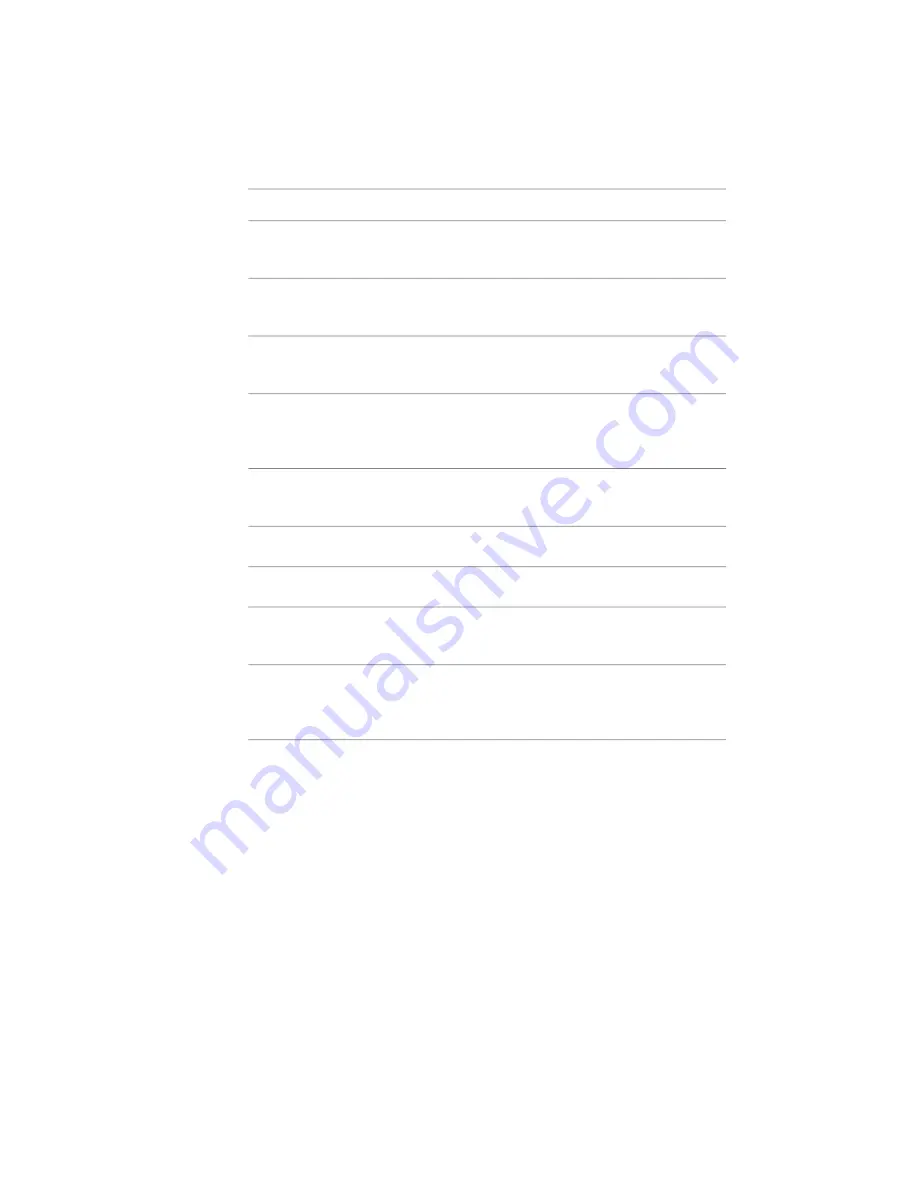
Definition
Term
A folder nested under a component that contains the geometry
for a particular view of that component.
component view
folder
A description of a folder, component, or view that AutoCAD
Mechanical saves in the database, similar to a block definition.
definition
The graphical elements of a drawing that represent the shape
and size of a part or assembly.
elemental geometry
A unit of elemental geometry.
free object (as used
in the Create Hide
Situation dialog box)
The graphical elements of a drawing that represent the shape
and size of a part or assembly.
geometry
Geometry that is included in a hide situation.
hidden geometry
An iteration of a definition as it appears in mechanical structure.
instance
Used variously to describe any item in mechanical structure,
whether a component, folder, or geometry.
object
Placement of a component, usually in multiple-level assemblies,
where a component is replicated as a result of multiple place-
ments of a single part or subassembly.
occurrence
Working with Mechanical Structure
Mechanical structure is a set of tools used to organize data for reuse. Structure
is graphically represented by a tree called the Mechanical Browser.
52 | Chapter 4 Using Mechanical Structure
Содержание 057A1-09A111-1001 - AutoCAD LT 2009
Страница 1: ...AutoCAD Mechanical 2009 User s Guide January 2008 ...
Страница 10: ...2 ...
Страница 50: ...42 ...
Страница 58: ...50 ...
Страница 106: ...98 ...
Страница 157: ...This is the end of this tutorial chapter Inserting Fits Lists 149 ...
Страница 158: ...150 ...
Страница 174: ...166 ...
Страница 179: ...3 In the Select a Screw dialog box select Socket Head Types Inserting Screw Connections 171 ...
Страница 180: ...4 Select ISO 4762 and Front View 172 Chapter 9 Working with Standard Parts ...
Страница 188: ...4 Select ISO 10642 and Front View 180 Chapter 9 Working with Standard Parts ...
Страница 212: ...204 ...
Страница 229: ...6 In the Set Value dialog box specify Column Material Value 8 Creating Parts Lists 221 ...
Страница 242: ...Save your file This is the end of this tutorial chapter 234 Chapter 10 Working with BOMs and Parts Lists ...
Страница 263: ...Save your file This is the end of this tutorial chapter Inserting Bearings 255 ...
Страница 264: ...256 ...
Страница 266: ...258 ...
Страница 282: ...274 ...
Страница 292: ...284 ...
Страница 306: ...298 ...
Страница 348: ...340 ...
Страница 366: ...Save your file This is the end of the tutorial chapter 358 Chapter 18 Designing and Calculating Cams ...
Страница 368: ...360 ...
Страница 406: ...398 ...
Страница 414: ......






























