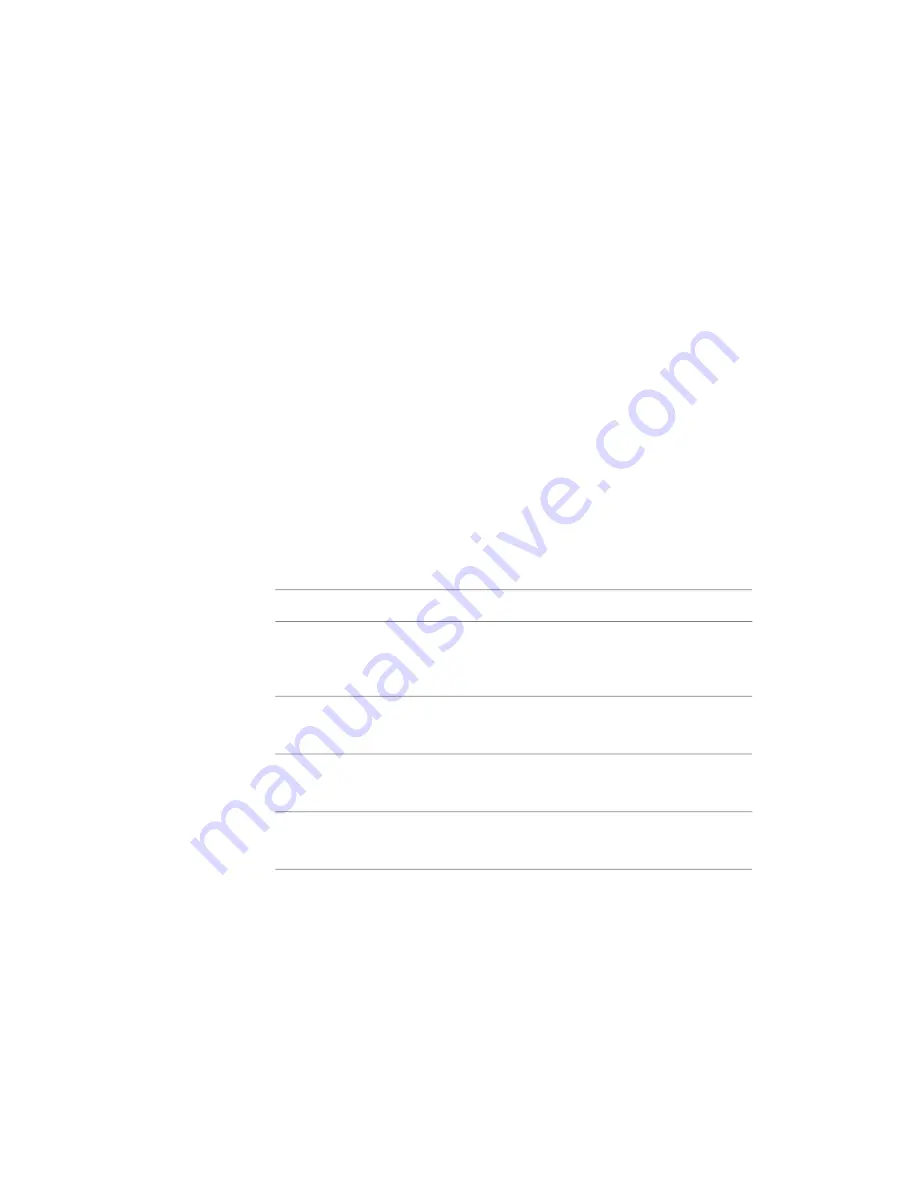
Working with 2D Hide
and 2D Steel Shapes
In this tutorial, you learn how to work with 2D steel shapes. The features in AutoCAD
®
Mechanical for defining 2D hide situations have already been covered in
Basics of AMSHIDE
on page 93. However, the tutorial is intended for new users who may have to work with
AM2DHIDE supported legacy drawings.
Key Terms
Definition
Term
A contour that is covered by another contour or by objects that are
lying behind another contour, in the 3D sense. A background may be
a foreground for an additional contour.
background
Objects which are lying in front of another contour, in the 3D sense.
A foreground may also be a background for an additional contour.
foreground
Line that is not visible in a specified view. For example, in a front view,
lines behind the front plane are not visible.
hidden line
Steel shapes are standardized steel geometries and profiles that are
used for steel and plant construction.
steel shapes
8
151
Содержание 057A1-09A111-1001 - AutoCAD LT 2009
Страница 1: ...AutoCAD Mechanical 2009 User s Guide January 2008 ...
Страница 10: ...2 ...
Страница 50: ...42 ...
Страница 58: ...50 ...
Страница 106: ...98 ...
Страница 157: ...This is the end of this tutorial chapter Inserting Fits Lists 149 ...
Страница 158: ...150 ...
Страница 174: ...166 ...
Страница 179: ...3 In the Select a Screw dialog box select Socket Head Types Inserting Screw Connections 171 ...
Страница 180: ...4 Select ISO 4762 and Front View 172 Chapter 9 Working with Standard Parts ...
Страница 188: ...4 Select ISO 10642 and Front View 180 Chapter 9 Working with Standard Parts ...
Страница 212: ...204 ...
Страница 229: ...6 In the Set Value dialog box specify Column Material Value 8 Creating Parts Lists 221 ...
Страница 242: ...Save your file This is the end of this tutorial chapter 234 Chapter 10 Working with BOMs and Parts Lists ...
Страница 263: ...Save your file This is the end of this tutorial chapter Inserting Bearings 255 ...
Страница 264: ...256 ...
Страница 266: ...258 ...
Страница 282: ...274 ...
Страница 292: ...284 ...
Страница 306: ...298 ...
Страница 348: ...340 ...
Страница 366: ...Save your file This is the end of the tutorial chapter 358 Chapter 18 Designing and Calculating Cams ...
Страница 368: ...360 ...
Страница 406: ...398 ...
Страница 414: ......






























