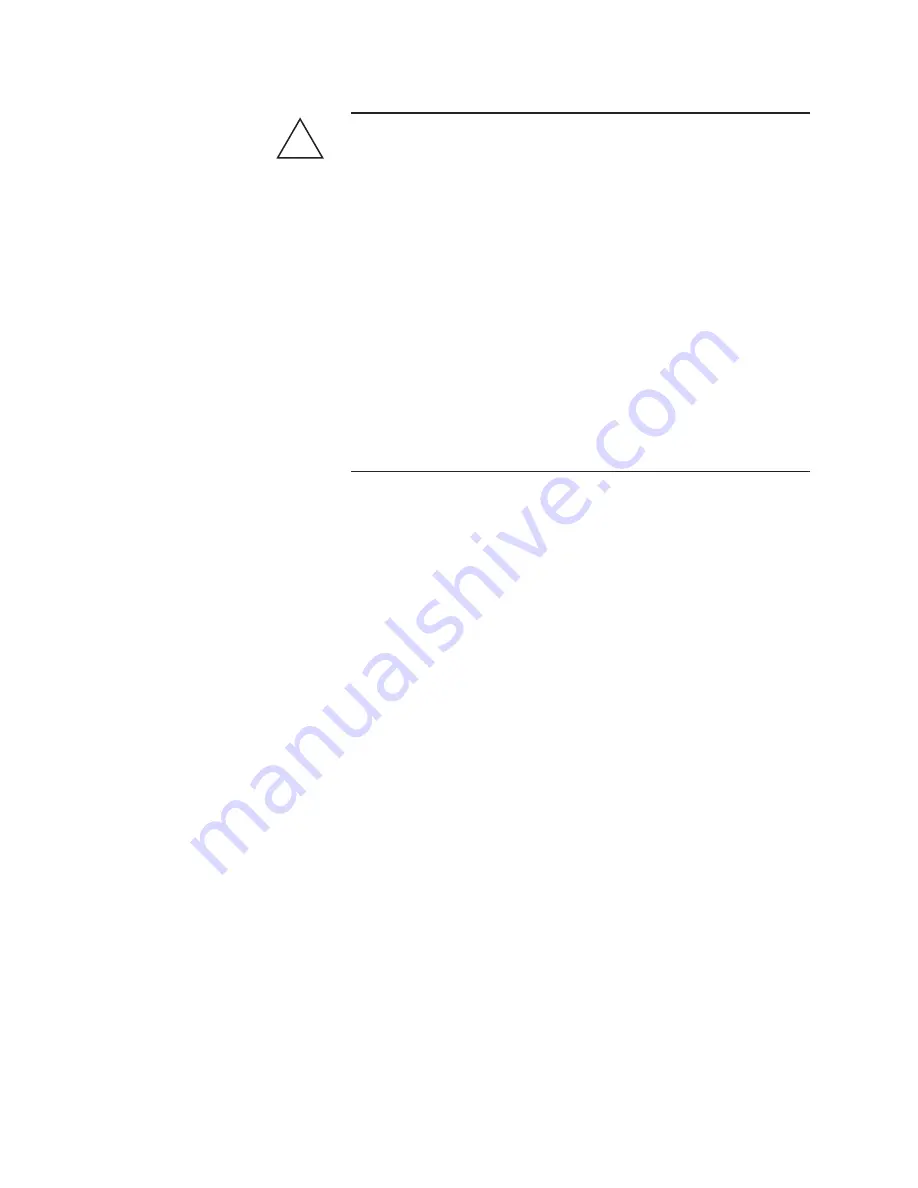
Maintenance & Troubleshooting | 5-5
Before Performing Maintenance
Under normal operating conditions, lethal concentrations of H
2
S
or other toxic gases/liquids from the sample stream may be present
within the analyzer sample system.
Before working on the sample system, manually Zero the analyzer
(from the
Calibration
screen, select
Start zero calibration
and press
ENTER
), isolate it (block it in) from the sample stream, and disconnect
the main AC power. This procedure is necessary prior to changing out
any analyzer components or replacing any replaceable parts (as part
of regular preventive maintenance), or performing leak checks follow-
ing the replacement of instrument air or other adjustments to any of
the connections points in the analyzer sample system.
If this is not
possible, a breathing apparatus must be worn while servicing
the sample system.
The sample system is defined as all components in the analyzer sys-
tem through which sample fluid passes.
Locating a Plug in the Sample System
If analyzer problems occur, they are most likely related to improper
sample system operation, such as plugs or leaks. Plugs in the sample sys-
tem cause problems in analyzer response time, either to changing process
conditions or to Zero fluid. Leaks are potentially dangerous and will even-
tually lead to corrosion problems.
Detecting a Plug in the Sample System
This is best done by observing the analyzer measurement response time
immediately following a Zero function. A typical response is
less than 30
seconds to T90
. Observe your analyzer and learn what a normal response
time is. Use the recorded response time as a reference for detecting the
formation of plugs in the sample system.
If the sample response time is longer than normal, it is most likely due
to plugging somewhere in the sample system. The next step is to locate
and remove the plug. The portion of the sample system with the high-
est risk of plugging is the sample inlet and the portion of the sample inlet
most prone to plugging is the valve on the sample probe or process tap.
One way to confirm that a plug is in the sample inlet is to close the Vent
Line Shut Off valve (in the Oven/Sample System Enclosure) and Zero the
analyzer.
!
WARNING
Содержание IPS-4-UV
Страница 15: ...Contents xv...
Страница 16: ...xvi IPS 4 UV Analyzer GPDiv2 This page intentionally left blank...
Страница 24: ...1 8 IPS 4 UV Analyzer GPDiv2 This page intentionally left blank...
Страница 66: ...3 36 IPS 4 UV Analyzer GPDiv2 This page intentionally left blank...
Страница 138: ...5 32 IPS 4 UV Analyzer GPDiv2 Figure 5 4 Over Temperature alarm Reset Switch S501 Relay board 100 1942...
Страница 144: ...6 6 IPS 4 UV Analyzer GPDiv2 This page intentionally left blank...
Страница 180: ...A 2 IPS 4 UV Analyzer GPDiv2 Analyzer Light Path Schematic...
Страница 183: ...Appendix Drawings A 5 Detector Interface Board 100 1937...
Страница 184: ...A 6 IPS 4 UV Analyzer GPDiv2 Detector Board 100 1955...
Страница 185: ...Appendix Drawings A 7 Display Interface Board 100 1978...
Страница 186: ...A 8 IPS 4 UV Analyzer GPDiv2 Customer Connection Board 100 1971...
Страница 187: ...Appendix Drawings A 9 Relay Board 100 1942...
Страница 188: ...A 10 IPS 4 UV Analyzer GPDiv2 Analog Board 100 1922...
Страница 189: ...Appendix Drawings A 11 MCU Board 100 1914...
Страница 190: ...A 12 IPS 4 UV Analyzer GPDiv2 Xenon Lamp Board 100 2061...
Страница 191: ...Appendix Drawings A 13 Electronics Enclosure Wiring Diagram Sheet 1 of 3 WX 102877...
Страница 192: ...A 14 IPS 4 UV Analyzer GPDiv2 Electronics Enclosure Wiring Diagram Sheet 2 of 3 WX 102877...
Страница 193: ...Appendix Drawings A 15 Electronics Enclosure Wiring Diagram Sheet 3 of 3 WX 102877...
Страница 194: ...A 16 IPS 4 UV Analyzer GPDiv2 This page intentionally left blank...
Страница 196: ...S 2 IPS 4 UV Analyzer GPDiv2 This page intentionally left blank...
Страница 200: ...G 4 IPS 4 UV Analyzer GPDiv2 g 1035 17 32 Not used 1036 Not used 1037 Not used 1038 Not used 1039 Not used...
















































