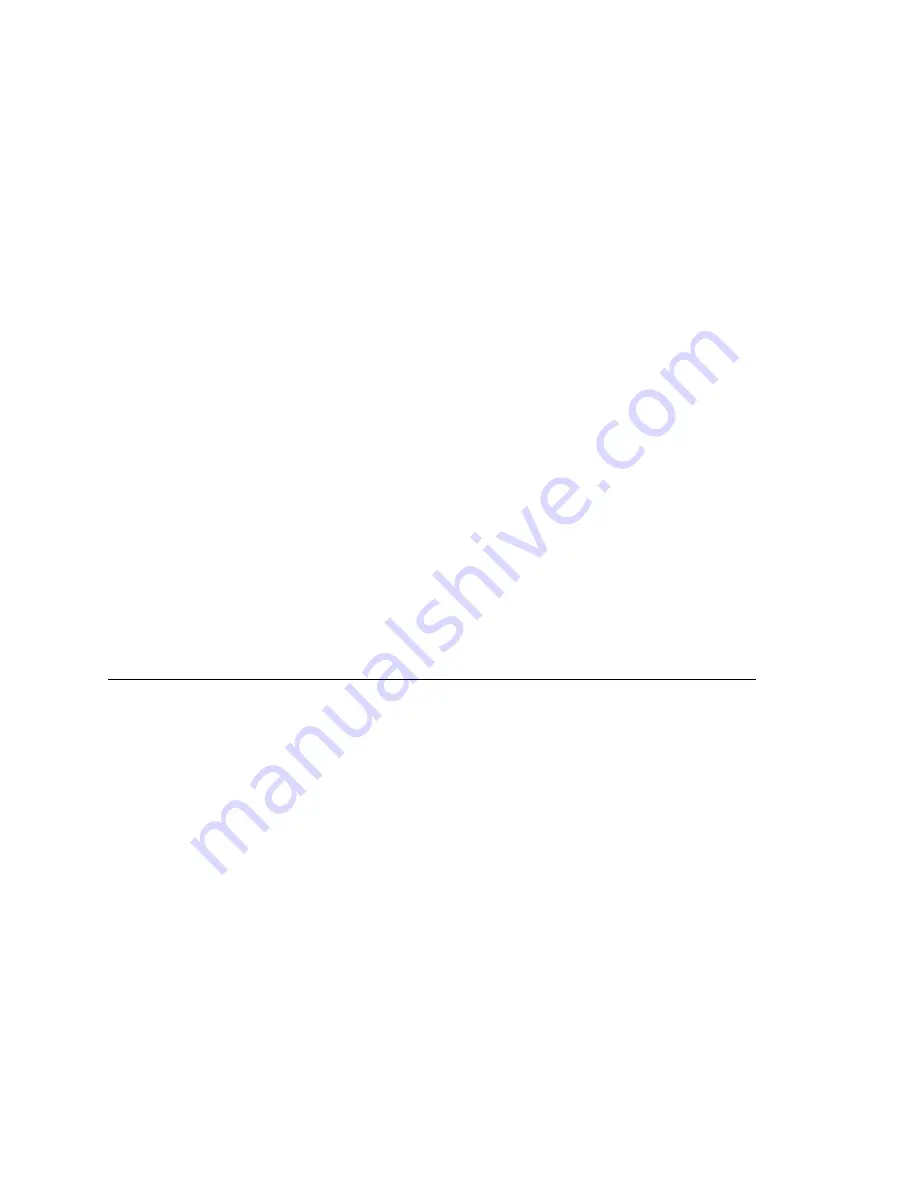
DNIS Routing
MAXCS ACM 6.7 Administration Manual 169
•
During Business Hours
•
Outside Business Hours
•
Non Workdays
Within each of these three time slots, you have the following routing options for incoming
calls:
•
Route to a particular extension selected in the drop-down list
•
Route to a particular auto attendant selected in the drop-down list
•
Route to the operator
•
Reject call
Also, you can set additional routing attributes based on:
•
Holiday Profile
—routes incoming calls based on Holiday Profiles configured in
System Configuration (see “Routing Calls on Holidays” on page 55)
•
Business Hours Profile
—routes incoming calls based on Business Hours Profiles
configured in System Configuration (see “Setting Business Hours” on page 53).
During Business Hours
,
Outside
Business
Hours
and
Non
Working
Day
are
defined and selected by Business Hours profile.
•
Set Call Priority
—lets you assign a call priority from 1-9 to the selected caller ID
number. The highest priority is 1, the lowest priority is 9.
•
Set Call SKLR
—for workgroup-directed calls. Lets you assign a skill level
requirement from 1-9 to the selected caller ID number. This setting tells the system
to match the call to an agent’s skill level setting. (Setting an agent’s skill level is
explained in “Setting Up Skill Based Routing” on page 274.)
•
Language Setting
—lets you specify that callers who dialed from the selected caller
ID will hear prompts in the language you set here. This field will have choices only
if you added sets of prompts according to the instructions in “Multilingual
Configuration” on page 97.
DNIS Routing
When an incoming call comes through a trunk with DNIS or DID numbers, the system
can route the call to the proper extension, auto attendant or operator based on the DNIS
or DID number collected.
In order to locate an entry in the DNIS table for an incoming call, a full match is required.
To access DNIS routing settings, click the
DNIS Routing
tab in the In Call Routing
Configuration window.
Содержание ACM 6.7
Страница 1: ...MAX Communication Server Administration Manual ACM 6 7 September 2011 ...
Страница 16: ...2 MAXCS ACM 6 7 Administration Manual ...
Страница 32: ...Overview 18 MAXCS ACM 6 7 Administration Manual ...
Страница 46: ...Troubleshooting Error Messages 32 MAXCS ACM 6 7 Administration Manual ...
Страница 58: ...Programs Available from the Windows Start Menu 44 MAXCS ACM 6 7 Administration Manual ...
Страница 92: ...Configuring the Applications Server 78 MAXCS ACM 6 7 Administration Manual ...
Страница 100: ...Creating Distribution Lists 86 MAXCS ACM 6 7 Administration Manual ...
Страница 110: ...Phrase Management 96 MAXCS ACM 6 7 Administration Manual ...
Страница 128: ...Application Extension Setup 114 MAXCS ACM 6 7 Administration Manual ...
Страница 152: ...Outgoing Call Blocking 138 MAXCS ACM 6 7 Administration Manual ...
Страница 180: ...Configuring the Virtual MobileExtSP Board 166 MAXCS ACM 6 7 Administration Manual ...
Страница 186: ...DNIS Routing 172 MAXCS ACM 6 7 Administration Manual ...
Страница 226: ...Setting Up Monitor Lists 212 MAXCS ACM 6 7 Administration Manual ...
Страница 234: ...Setting an IP Extension 220 MAXCS ACM 6 7 Administration Manual ...
Страница 254: ...Mobile Extension Limitations 240 MAXCS ACM 6 7 Administration Manual ...
Страница 272: ...258 MAXCS ACM 6 7 Administration Manual ...
Страница 364: ...When Information May Be Out of Sync 350 MAXCS ACM 6 7 Administration Manual ...
Страница 380: ...Limitations 366 MAXCS ACM 6 7 Administration Manual ...
Страница 406: ...Notes 392 MAXCS ACM 6 7 Administration Manual ...
Страница 414: ...Changing TAPI Configuration Parameters 400 MAXCS ACM 6 7 Administration Manual ...
Страница 456: ...442 MAXCS ACM 6 7 Administration Manual ...
Страница 460: ...446 MAXCS ACM 6 7 Administration Manual ...
















































