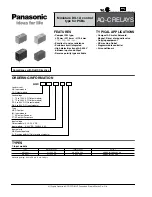Getting Started
P846/EN GS/D
MiCOM P846
(GS) 3-7
GS
All of the settings in the menu fall into one of three categories; protection settings,
disturbance recorder settings, or control and support (C&S) settings. One of two different
methods is used to change a setting depending on which category the setting falls into.
Control and support settings are stored and used by the relay immediately after they are
entered. For either protection settings or disturbance recorder settings, the relay stores the
new setting values in a temporary ‘scratchpad’. It activates all the new settings together, but
only after it has been confirmed that the new settings are to be adopted. This technique is
employed to provide extra security, and so that several setting changes that are made within
a group of protection settings will all take effect at the same time.
1.5.1
Protection settings
The protection settings include the following items:
−
Protection element settings
−
Scheme logic settings
−
Fault locator settings
There are four groups of protection settings, with each group containing the same setting
cells. One group of protection settings is selected as the active group, and is used by the
protection elements.
1.5.2
Disturbance recorder settings
The disturbance recorder settings include the record duration and trigger position, selection
of analog and digital signals to record, and the signal sources that trigger the recording.
1.5.3
Control and support settings
The control and support settings include:
−
Relay configuration settings
−
Open/close circuit breaker
−
CT & VT ratio settings
−
Reset
LEDs
−
Active protection setting group
−
Password & language settings
−
Circuit breaker control & monitoring settings
−
Communications
settings
−
Measurement
settings
−
Event & fault record settings
−
User interface settings
−
Commissioning
settings
1.6
Password protection
The menu structure contains three levels of access. The level of access that is enabled
determines which of the relay’s settings can be changed and is controlled by entry of two
different passwords. The levels of access are summarized in Table 2.
Содержание MiCOM P846
Страница 2: ......
Страница 4: ......
Страница 5: ...Safety Section P846 EN SS H11 SS SAFETY SECTION...
Страница 6: ...P846 EN SS H11 Safety Section SS...
Страница 8: ...P846 EN SS H11 Safety Section SS 2 SS...
Страница 16: ...P846 EN IT D Introduction MiCOM P846 IT...
Страница 18: ...P846 EN IT D Introduction IT 1 2 MiCOM P846 IT...
Страница 26: ...P846 EN TD D Technical Data MiCOM P846 TD...
Страница 38: ...P846 EN GS D Getting Started MiCOM P846 GS...
Страница 58: ...P846 EN ST D Getting Started MiCOM P846 ST...
Страница 60: ...P846 EN ST D Settings ST 4 2 MiCOM P846 ST...
Страница 78: ...P846 EN OP D Operation MiCOM P846 OP...
Страница 104: ...P846 EN OP D Operation OP 5 26 MiCOM P846 OP...
Страница 106: ...P846 EN AP D Application Notes MiCOM P846 AP...
Страница 108: ...P846 EN AP D Application Notes AP 6 2 MiCOM P846 AP...
Страница 122: ...P846 EN AP D Application Notes AP 6 16 MiCOM P846 AP...
Страница 124: ...P846 EN PL D Programmable Logic MiCOM P846 PL...
Страница 126: ...P846 EN PL D Programmable Logic PL 7 2 MiCOM P846 PL...
Страница 144: ...P846 EN MR D Measurements and Recording MiCOM P846 MR...
Страница 146: ...P846 EN MR D Measurements and Recording MR 8 2 MiCOM P846 MR...
Страница 160: ...P846 EN FD D Firmware Design MiCOM P846 FD...
Страница 182: ...P846 EN CM D Commissioning MiCOM P846 CM...
Страница 228: ...P846 EN CM D Commissioning CM 10 46 MiCOM P846 CM...
Страница 230: ...P846 EN MT D Maintenance MiCOM P846 MT...
Страница 232: ...P846 EN MT D Maintenance MT 11 2 MiCOM P846 MT...
Страница 238: ...P846 EN TS D Troubleshooting MiCOM P846 TS...
Страница 240: ...P846 EN TS D Troubleshooting TS 12 2 MiCOM P846 TS...
Страница 252: ...P846 EN SC D SCADA Communications MiCOM P846 SC...
Страница 272: ...P846 EN SG D Symbols and Glossary MiCOM P846 SG...
Страница 280: ...P846 EN SG D Symbols and Glossary SG 14 8 MiCOM P846 SG...
Страница 282: ...P846 EN IN D Installation MiCOM P846 IN...
Страница 284: ...P846 EN IN D Installation IN 15 2 MiCOM P846 IN...
Страница 293: ...Installation P846 EN IN D MiCOM P846 IN 15 11 7 P846 CASE DIMENSIONS Figure 3 Case dimensions IN...
Страница 295: ...Installation P846 EN IN D MiCOM P846 IN 15 13 P1756ENa IN Figure 5 Model B with 32 output contacts and 24 digital inputs...
Страница 296: ...P846 EN IN D Installation IN 15 14 MiCOM P846 IN...
Страница 297: ......