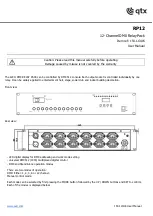Maintenance
P846/EN MT/D
MiCOM P846
(MT) 11-5
MT
of the Commissioning section (P846/EN CM), inclusive of this section.
1.3.1.2
Replacing printed circuit boards and other internal components of protective relays must be
by Service Centers approved by Alstom Grid. Failure to obtain the
s for capacitors to discharge. It is also strongly recommended
son,
1.4
Re-calibration is not required when a PCB is replaced
unless it happens to be one of the
e input module;
the replacement of either directly affects the calibration.
refore
Each relay has a battery to maintain status data and the correct time when the auxiliary
maintained includes event, fault and disturbance records and
event of a low battery condition.
but do not replace
ty and technical data sections and the ratings on the equipment's
Open the bottom access cover on the front of the relay.
cket. If necessary, use a small, insulated screwdriver to
ng care to ensure that the polarity markings on the battery agree with those
nd safety approvals such as UL (Underwriters Laboratory), CSA
Once reinstallation is complete the relay should be re-commissioned using the instructions in
sections 1 to 8
Replacing a PCB
undertaken only
authorization of Alstom Grid After Sales Engineers prior to commencing work may invalidate
the product warranty.
Before removing the front panel to replace a PCB the auxiliary supply must be
removed, and wait 5
that the voltage and current transformer connections and trip circuit are isolated.
Alstom Grid Automation Support teams are available world-wide, and it is strongly
recommended that any repairs be entrusted to those trained personnel. For this rea
details on product disassembly and re-assembly are not included here.
Re-calibration
1.4.1
P846 relay
boards in th
Although it is possible to carry out re-calibration on site, this requires test equipment with
suitable accuracy and a special calibration program to run on a PC. It is the
recommended that the work be carried out by the manufacturer, or entrusted to an approved
service center.
Changing the relay battery
1.5
supply voltage fails. The data
the thermal state at the time of failure.
This battery will periodically need changing, although an alarm will be given as part of the
relay’s continuous self-monitoring in the
If the battery-backed facilities are not required to be maintained during an interruption of the
auxiliary supply, the steps below can be followed to remove the battery,
with a new battery.
Before carrying out any work on the equipment, the user should be familiar with the
contents of the safe
rating label.
Instructions for replacing the battery
1.5.1
Gently extract the battery from its so
prize the battery free.
Ensure that the metal terminals in the battery socket are free from corrosion, grease and
dust.
The replacement battery should be removed from its packaging and placed into the battery
holder, taki
adjacent to the socket.
Note:
Only use a type ½AA Lithium battery with a nominal voltage of 3.6V
a
(Canadian Standards Association) or VDE (Vereinigung Deutscher
Elektrizitätswerke).
Содержание MiCOM P846
Страница 2: ......
Страница 4: ......
Страница 5: ...Safety Section P846 EN SS H11 SS SAFETY SECTION...
Страница 6: ...P846 EN SS H11 Safety Section SS...
Страница 8: ...P846 EN SS H11 Safety Section SS 2 SS...
Страница 16: ...P846 EN IT D Introduction MiCOM P846 IT...
Страница 18: ...P846 EN IT D Introduction IT 1 2 MiCOM P846 IT...
Страница 26: ...P846 EN TD D Technical Data MiCOM P846 TD...
Страница 38: ...P846 EN GS D Getting Started MiCOM P846 GS...
Страница 58: ...P846 EN ST D Getting Started MiCOM P846 ST...
Страница 60: ...P846 EN ST D Settings ST 4 2 MiCOM P846 ST...
Страница 78: ...P846 EN OP D Operation MiCOM P846 OP...
Страница 104: ...P846 EN OP D Operation OP 5 26 MiCOM P846 OP...
Страница 106: ...P846 EN AP D Application Notes MiCOM P846 AP...
Страница 108: ...P846 EN AP D Application Notes AP 6 2 MiCOM P846 AP...
Страница 122: ...P846 EN AP D Application Notes AP 6 16 MiCOM P846 AP...
Страница 124: ...P846 EN PL D Programmable Logic MiCOM P846 PL...
Страница 126: ...P846 EN PL D Programmable Logic PL 7 2 MiCOM P846 PL...
Страница 144: ...P846 EN MR D Measurements and Recording MiCOM P846 MR...
Страница 146: ...P846 EN MR D Measurements and Recording MR 8 2 MiCOM P846 MR...
Страница 160: ...P846 EN FD D Firmware Design MiCOM P846 FD...
Страница 182: ...P846 EN CM D Commissioning MiCOM P846 CM...
Страница 228: ...P846 EN CM D Commissioning CM 10 46 MiCOM P846 CM...
Страница 230: ...P846 EN MT D Maintenance MiCOM P846 MT...
Страница 232: ...P846 EN MT D Maintenance MT 11 2 MiCOM P846 MT...
Страница 238: ...P846 EN TS D Troubleshooting MiCOM P846 TS...
Страница 240: ...P846 EN TS D Troubleshooting TS 12 2 MiCOM P846 TS...
Страница 252: ...P846 EN SC D SCADA Communications MiCOM P846 SC...
Страница 272: ...P846 EN SG D Symbols and Glossary MiCOM P846 SG...
Страница 280: ...P846 EN SG D Symbols and Glossary SG 14 8 MiCOM P846 SG...
Страница 282: ...P846 EN IN D Installation MiCOM P846 IN...
Страница 284: ...P846 EN IN D Installation IN 15 2 MiCOM P846 IN...
Страница 293: ...Installation P846 EN IN D MiCOM P846 IN 15 11 7 P846 CASE DIMENSIONS Figure 3 Case dimensions IN...
Страница 295: ...Installation P846 EN IN D MiCOM P846 IN 15 13 P1756ENa IN Figure 5 Model B with 32 output contacts and 24 digital inputs...
Страница 296: ...P846 EN IN D Installation IN 15 14 MiCOM P846 IN...
Страница 297: ......