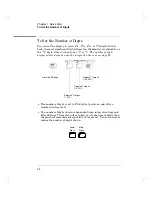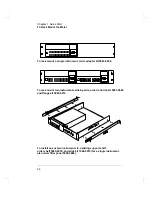Messages Displayed During Menu Use
TOP OF MENU
-You pressed
∧
while on the menus level; this is
the top level of the menu and you cannot go any higher.
To turn off the menu, press
Shift <
(Menu On/Off). To move across
the choices on a level, press
<
or
>
. To move down a level, press
∨
.
MENUS
- You are on the menus level. Press
<
or
>
view the choices.
COMMANDS
- You are on the commands level. Press
<
or
>
to view
the command choices within the selected menu group.
PARAMETER
- You are on the parameter level. Press
<
or
>
to view
and edit the parameter for the selected command.
MENU BOTTOM
- You pressed
∨
while on the parameter level; this is
the bottom level of the menu and you cannot go any lower.
To turn off the menu, press
Shift <
(Menu On/Off). To move up a level,
press
∧
.
ENTERED
- The change made on the parameter level is saved. This is
displayed after you press
Auto/Man
(Menu Enter) to execute the command.
MIN VALUE
- The value you specified on the parameter level is too small for the
selected command. The minimum value allowed is displayed for you to edit.
MAX VALUE
- The value you specified on the parameter level is too large for the
selected command. The maximum value allowed is displayed for you to edit.
EXITING
- You will see this message if you turn off the menu by
pressing
Auto/Man
(Menu On/Off) or a front-panel function/math key. You
did not edit any values on the parameter level and changes were NOT saved.
NOT ENTERED
- You will see this message if you turn off the menu by
pressing
Shift <
(Menu On/Off) or a front-panel function/math key.
You did some editing of parameters but the changes were NOT saved.
Press
Auto/Man
(Menu Enter) to save changes made on the parameter
level.
VOLTS ONLY
- The requested function is only available for voltage
measurements.
UNAVAILABLE
- The action requested is NOT allowed in the present configuration.
Chapter 2 Front-Panel Operation
A Front-Panel Menu Tutorial
34
Содержание 34420A
Страница 1: ......
Страница 2: ......
Страница 13: ...1 Quick Start ...
Страница 31: ...2 Front Panel Operation ...
Страница 55: ...3 Features and Functions ...
Страница 117: ...4 Remote Interface Reference ...
Страница 200: ...5 Error Messages ...
Страница 213: ...6 Application Programs ...
Страница 245: ...6 Chapter 6 Application Programs Microsoft Excel Macro Example 245 ...
Страница 246: ...Chapter 6 Application Programs Microsoft Excel Macro Example 246 ...
Страница 247: ...7 Measurement Tutorial ...
Страница 274: ...8 Specifications ...
Страница 279: ...Dimensions Chapter 8 Specifications 34420A Nano Volt Micro Ohm Meter 280 ...
Страница 294: ......