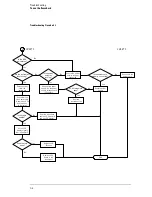Troubleshooting Flowchart 3
D o e s i n s t r u m e n t
finish booting?
E N D
3
Turn off the
instrument.
Install flexible
disk with
operating system
into flexible disk
drive. Apply
power.
Reflash boot ROM
with latest op sys
version. Turn off the
instrument.
Apply power.
D o e s i n s t r u m e n t
finish booting?
Replace the CPU
board.
CHART 3
CHART 1
Yes
No
Yes
No
Troubleshooting
To use the flowcharts
5–5
Содержание 1670G Series
Страница 20: ...1 12...
Страница 116: ...Testing Performance Performance Test Record pattern generator 3 92...
Страница 126: ...Calibrating and Adjusting To test the CAL OUTPUT ports 4 10...
Страница 166: ...Exploded View of the Agilent 1670G series logic analyzer Replacing Assemblies 6 4...
Страница 186: ...Exploded View Exploded view of the Agilent 1670G series logic analyzer Replaceable Parts Exploded View 7 4...
Страница 197: ...The Logic Acquisition Board Logic Acquisition Board Block Diagram Theory of Operation The Logic Acquisition Board 8 7...
Страница 200: ...The Oscilloscope Board Oscilloscope Board Block Diagram Theory of Operation The Oscilloscope Board 8 10...
Страница 201: ...Theory of Operation The Oscilloscope Board 8 11...