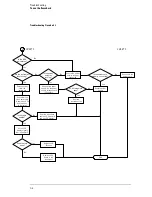Set up the logic analyzer
1
Set up the Calibration menu.
a
Press the Waveform key.
b
Press the Waveform key again. At the pop up, select Scope Calibration.
c
Select the Mode field, then select Service Cal.
d
Select the Procedure field, then select Cal BNC Out.
e
Select Signal Probe Comp, then select DC Level.
f
Select the DC volts field, and set it to 0 V.
Calibrating and Adjusting
To test the CAL OUTPUT ports
4–7
Содержание 1670G Series
Страница 20: ...1 12...
Страница 116: ...Testing Performance Performance Test Record pattern generator 3 92...
Страница 126: ...Calibrating and Adjusting To test the CAL OUTPUT ports 4 10...
Страница 166: ...Exploded View of the Agilent 1670G series logic analyzer Replacing Assemblies 6 4...
Страница 186: ...Exploded View Exploded view of the Agilent 1670G series logic analyzer Replaceable Parts Exploded View 7 4...
Страница 197: ...The Logic Acquisition Board Logic Acquisition Board Block Diagram Theory of Operation The Logic Acquisition Board 8 7...
Страница 200: ...The Oscilloscope Board Oscilloscope Board Block Diagram Theory of Operation The Oscilloscope Board 8 10...
Страница 201: ...Theory of Operation The Oscilloscope Board 8 11...