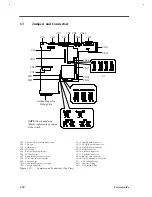1-
2
Service Guide
1.1.1
Features
Here are just a few of the notebook’s many features:
Performance
•
High-end Pentium microprocessor
•
Support 64-bit main memory and external (L2) cache memory
•
Large LCD display (DualScan STN and TFT active matrix.)
•
PCI local bus video with graphics acceleration and 1MB video RAM boost video performance
•
Internal 3.5-inch floppy drive or CD-ROM drive
•
High-capacity, Enhanced-IDE hard disk
•
Lithium-Ion or Nickel Metal-Hydride battery pack
•
Power management system with standby and hibernation power saving modes
Multimedia
•
16-bit stereo audio with software wavetable
•
Built-in dual speakers
•
Ultra-slim, high-speed CD-ROM drive
1
Human-centric Design and Ergonomics
•
Lightweight and slim
•
Sleek, smooth and stylish design
•
Full-sized keyboard
•
Wide and curved palm rest
•
Centrally-located touchpad pointing device
Expansion
•
PC card (formerly PCMCIA) slots (two type II/I or one type III) with ZV (Zoomed Video) port support
•
Upgradeable memory, hard disk, CPU
1
Some areas or regions may not offer models with a built-in CD-ROM drive.
Содержание Extensa 61X
Страница 1: ...TI Extensa 61X Series AcerNote 370P Notebook Service Guide PART NO 2238309 0809 DOC NO PRINTED IN USA ...
Страница 6: ...vi ...
Страница 26: ...1 8 Service Guide Figure 1 5 Main Board Layout Bottom Side ...
Страница 49: ...System Introduction 1 31 1 5 1 3 Power Management Figure 1 14 Power Management Block Diagram ...
Страница 55: ...System Introduction 1 37 1 6 System Block Diagram Figure 1 15 System Block Diagram ...
Страница 64: ...Major Chips Description 2 7 2 2 5 Pin Diagram Figure 2 4 M1521 Pin Diagram ...
Страница 99: ...2 42 Service Guide 2 5 3 Pin Diagram Figure 2 10 C T 65550 Pin Diagram ...
Страница 116: ...Major Chips Description 2 59 2 6 4 Block Diagram Figure 2 11 Functional Block Diagram 16 bit PC Card Interface ...
Страница 117: ...2 60 Service Guide Figure 2 12 Functional block diagram CardBus Card Interface ...
Страница 118: ...Major Chips Description 2 61 2 6 5 Pin Diagram Figure 2 13 PCI to PC Card 16 bit terminal assignments ...
Страница 119: ...2 62 Service Guide Figure 2 14 PCI to CardBus terminal assignments ...
Страница 135: ...2 78 Service Guide 2 7 3 Pin Diagram Figure 2 16 NS87336VJG Pin Diagram ...
Страница 145: ...2 88 Service Guide 2 8 2 Pin Diagram Figure 2 17 YMF715 Block Diagram ...
Страница 185: ...Disassembly and Unit Replacement 4 5 Figure 4 3 Disassembly Sequence Flowchart ...
Страница 209: ...B 2 Service Guide ...
Страница 210: ...Exploded View Diagram B 3 ...
Страница 217: ...A p p e n d i x D A p p e n d i x D Schematics This appendix shows the schematic diagrams of the notebook ...