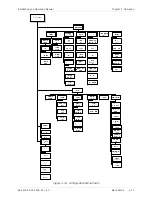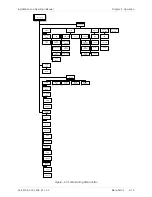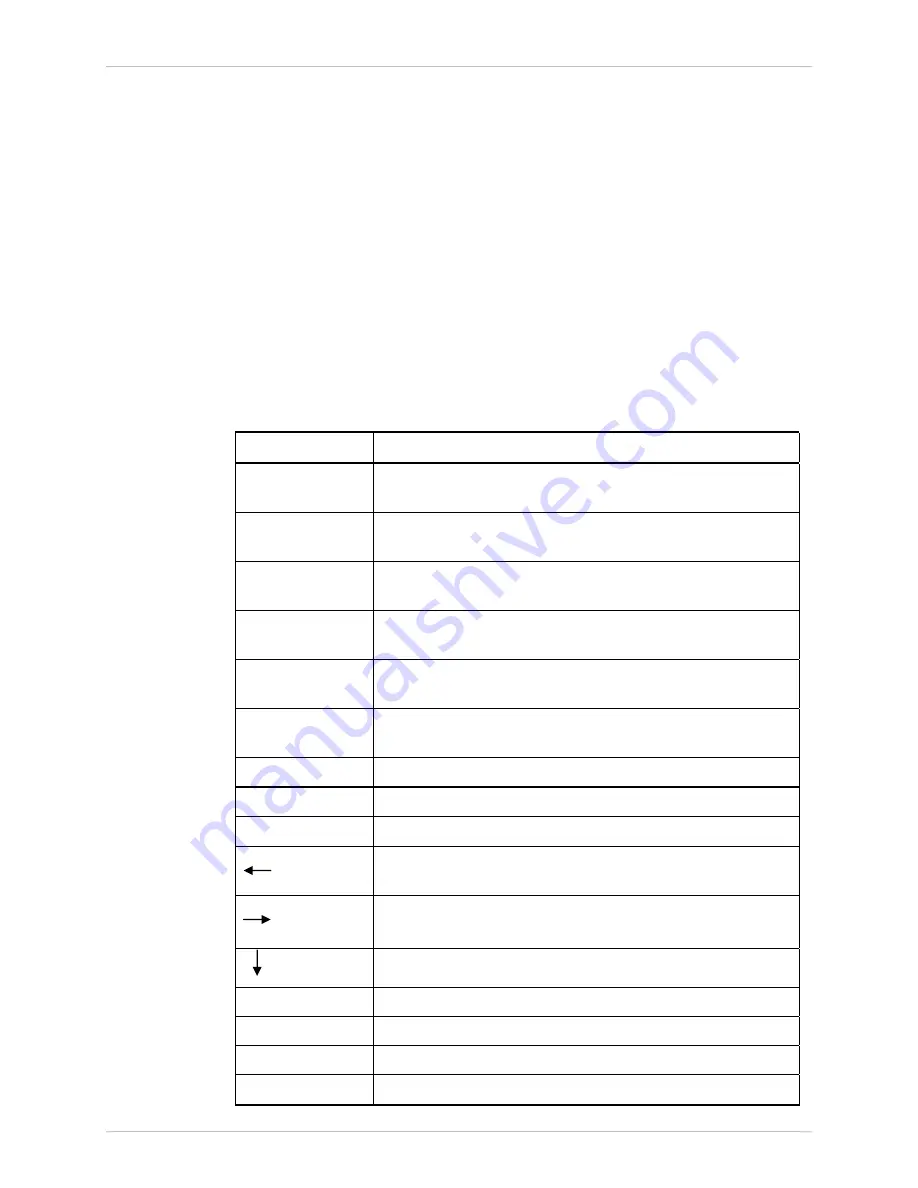
Chapter
3 Operation
Installation and Operation Manual
3-8 Configuration
Alternatives
ACE-3105, ACE-3205 Ver. 5.2
Principles of Navigation
The main menu categories (see
) lead to submenus and items with
selectable parameters. These items are fully detailed and explained in
Chapter 4 –
'Configuration'
and
Chapter 6 – 'Statistics, Diagnostics and Troubleshooting'
.
All terminal screens are titled “ACE-3105, ACE-3205 – RAD Data
Communications”, while the current menu sequence is underlined. The underlined
menu sequence is identical to the item selected in the previous menu.
At any given time, you can press ! (SHIFT-1) to return the Main menu. For more
information, refer to
.
Hot Keys
summarizes the functionality of hot keys that are available in the
different menu screens.
Table
3-2. Hot Keys
Hot Key
Functionality
P/p
Previous menu page (for long menus that exceed a page).
Scrolling up for menu items
N/n
Next menu page (for long menus that exceed a page). Scrolling
down for menu items
F/f
Forward (next entry) – stay in same menu with next instance
(Port) on axis Y
B/b
Backward (previous entry) – stay in same menu with previous
instance (Port) on axis Y
CTRL F/f
Forward (next entry) – stay in same menu with next instance
(Interval) on axis X
CTRL B/b
Backward (previous entry) – stay in same menu with previous
instance (Interval) on axis X
A,a
Add a new entry and display its parameters
R,r
Remove the entry which parameters are currently displayed
G, g
Get (entry), Go
Skip left (move to the previous cell)
Skip right (move to the next cell)
Skip down (move to the down cell)
CTRL R/r
Scroll right
CTRL L/l
Scroll left
CTRL D/d
Scroll down
CTRL U/u
Scroll up
Содержание ACE-3105
Страница 1: ...ACE 3105 ACE 3205 Cell Site Gateways Version 5 2 INSTALLATION AND OPERATION MANUAL The Access Company...
Страница 2: ......
Страница 352: ...Chapter 6 Monitoring and Diagnostics Installation and Operation Manual 6 114 Technical Support ACE 3105 ACE 3205 Ver 5 2...
Страница 380: ...Appendix D Clock Modes Installation and Operation Manual D 8 DSL and PSN Timing Modes ACE 3105 ACE 3205 Ver 5 2...
Страница 396: ...Appendix E Encapsulation over PSN Installation and Operation Manual E 16 5BClock Encapsulation ACE 3105 ACE 3205 Ver 5 2...
Страница 414: ......
Страница 416: ......
Страница 417: ......