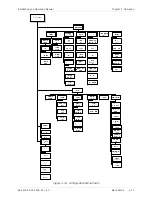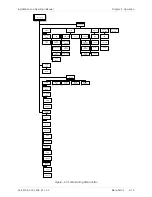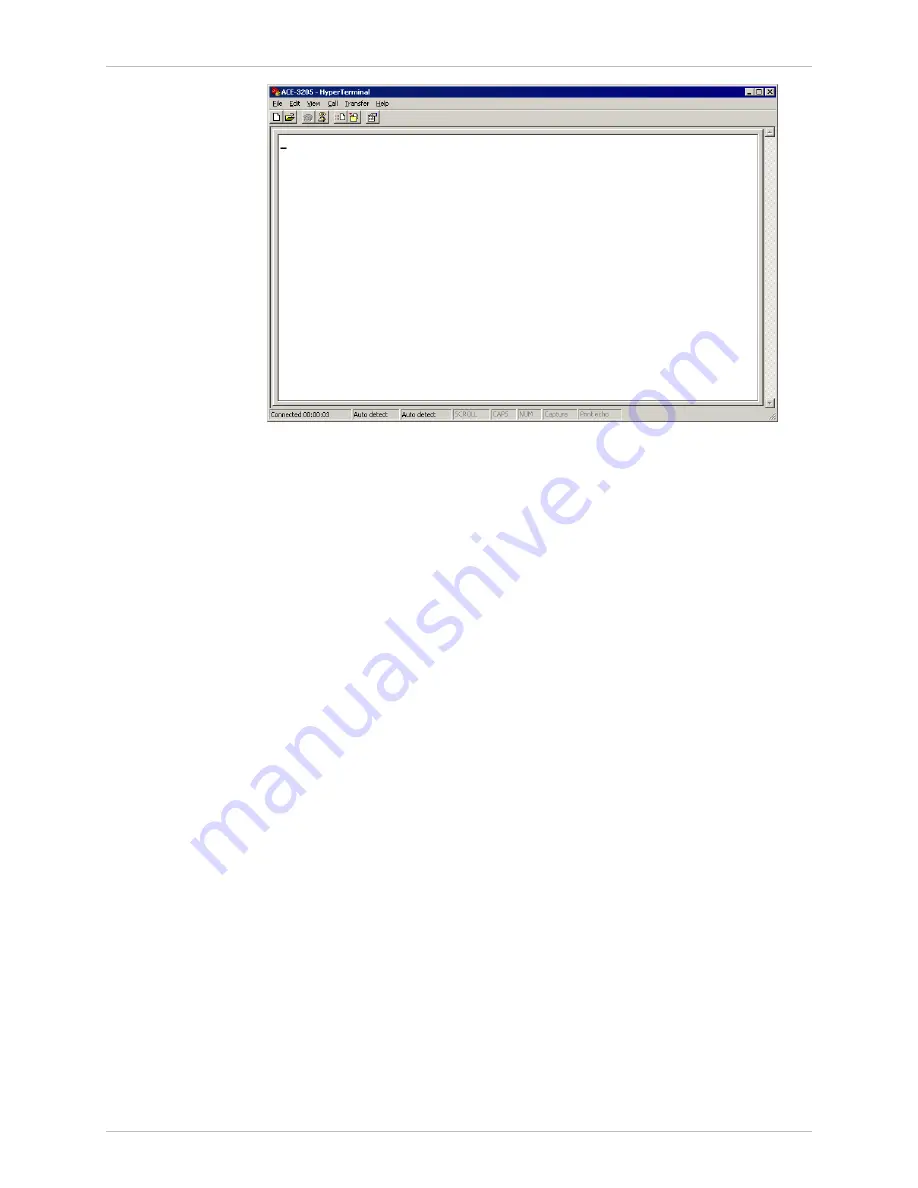
Chapter
3 Operation
Installation and Operation Manual
3-6 Configuration
Alternatives
ACE-3105, ACE-3205 Ver. 5.2
Figure
3-6. HyperTerminal Window
8.
Set the terminal emulation to VT100 (Properties> Settings).
9.
If you are using the MS-Windows HyperTerminal, set the terminal mode to
the 132-column mode for optimal view of system menus: (Properties>
Settings> Terminal Setup> 132 column mode).
10.
Power-up the unit by connecting the power cable.
The ACE-3105, ACE-3205 self-test results are displayed on the terminal
screen. The RDY LED on the left-hand side of the front panel should be
green at the end of the test.
Logging In via the Terminal/Telnet Interface
To access the unit's management/configuration/monitoring options, you must
log in.
³
To log in:
1.
When connected to the terminal, press <ESC> to access the login screen.
The following login screen appears:
Содержание ACE-3105
Страница 1: ...ACE 3105 ACE 3205 Cell Site Gateways Version 5 2 INSTALLATION AND OPERATION MANUAL The Access Company...
Страница 2: ......
Страница 352: ...Chapter 6 Monitoring and Diagnostics Installation and Operation Manual 6 114 Technical Support ACE 3105 ACE 3205 Ver 5 2...
Страница 380: ...Appendix D Clock Modes Installation and Operation Manual D 8 DSL and PSN Timing Modes ACE 3105 ACE 3205 Ver 5 2...
Страница 396: ...Appendix E Encapsulation over PSN Installation and Operation Manual E 16 5BClock Encapsulation ACE 3105 ACE 3205 Ver 5 2...
Страница 414: ......
Страница 416: ......
Страница 417: ......