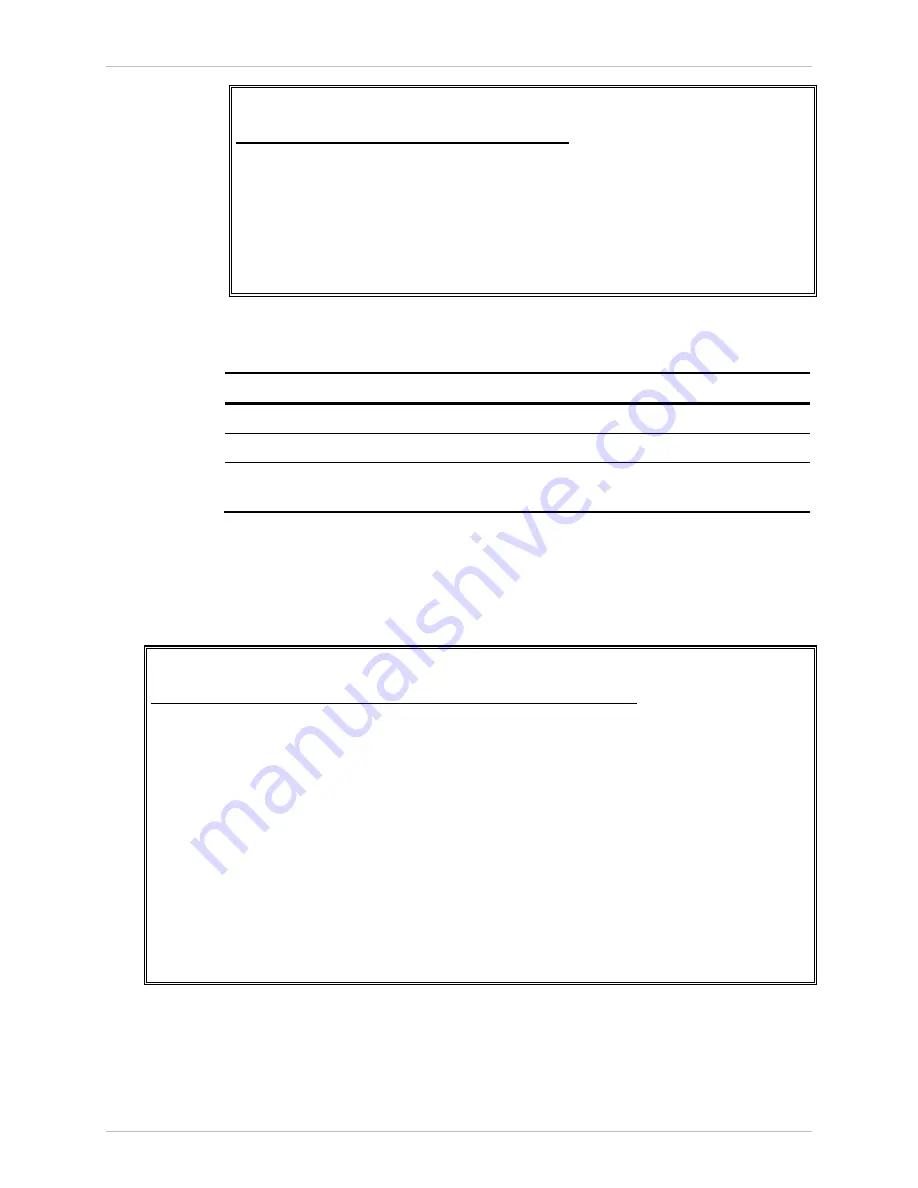
Chapter
6 Monitoring and Diagnostics
Installation and Operation Manual
6-44
Monitoring Performance
ACE-3105, ACE-3205 Ver. 5.2
ACE-3205 – RAD Data Communications
Monitoring> Applications> ATM> CES XC
1. User statistics >
2. OAM statistics >
3. OAM loopback statistics >
>
Please select item <1 to 3>
ESC-prev. menu; !-main menu; &-exit
Figure
6-36. CES XC Monitoring Menu
Table
6-31. CES XC Monitoring Options
Parameter Description
Possible
Values
User statistics
View the CES user statistics
Refer to
OAM statistics
View the CES OAM statistics
Refer to
OAM Loopback
statistics
View the CES OAM loopback statistics
Refer to
³
To view the CES XC user statistics:
•
From the CES XC monitoring menu, select User Statistics.
explains the displayed user statistics parameters and other
display options that are available.
ACE-3205 – RAD Data Communications
Monitoring> Applications> ATM> CES XC> User statistics
Sequence errors ... (0) RX cells ... (0)
CES header errors ... (0) TX cells ... (0)
Buffer underflow ... (0) Discarded cells ... (0)
Buffer overflow ... (0)
Pointer mismatch ... (0)
Time elapsed ... (500)
Valid intervals ... (1)
1. Interval [0-24] ... (0)
2. XC ID ... (1)
>
Please select item <1 to 2>
ESC-prev. menu; !-main menu; &-exit
Figure
6-37. CES User Statistics
Содержание ACE-3105
Страница 1: ...ACE 3105 ACE 3205 Cell Site Gateways Version 5 2 INSTALLATION AND OPERATION MANUAL The Access Company...
Страница 2: ......
Страница 352: ...Chapter 6 Monitoring and Diagnostics Installation and Operation Manual 6 114 Technical Support ACE 3105 ACE 3205 Ver 5 2...
Страница 380: ...Appendix D Clock Modes Installation and Operation Manual D 8 DSL and PSN Timing Modes ACE 3105 ACE 3205 Ver 5 2...
Страница 396: ...Appendix E Encapsulation over PSN Installation and Operation Manual E 16 5BClock Encapsulation ACE 3105 ACE 3205 Ver 5 2...
Страница 414: ......
Страница 416: ......
Страница 417: ......
















































