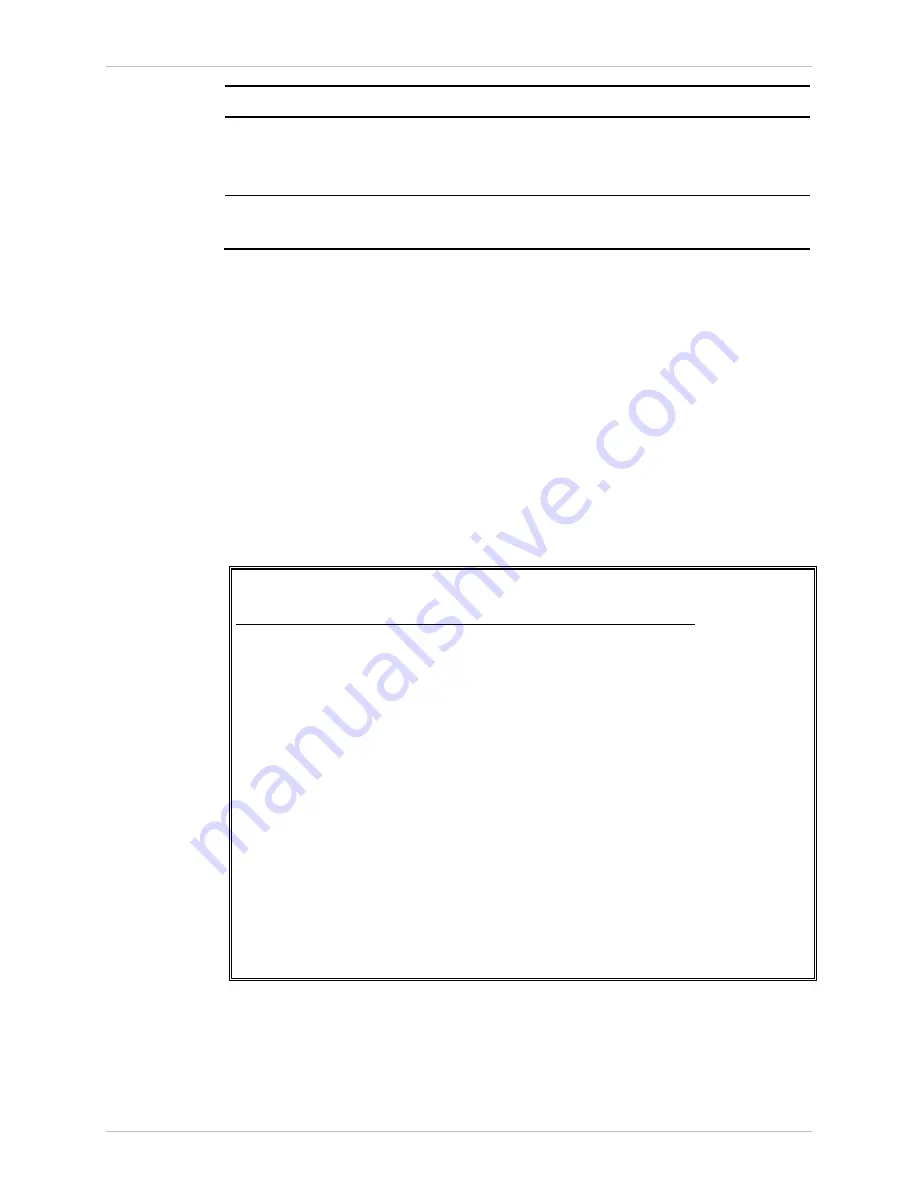
Chapter
6 Monitoring and Diagnostics
Installation and Operation Manual
6-18
Monitoring Performance
ACE-3105, ACE-3205 Ver. 5.2
Parameter Description
Possible
Values
Interval
The interval number to be displayed
0–last interval, max 24
0 if no interval
Default: 0
Port number
The E1/T1 port number for which the
statistics are displayed
1–4/8/16
Default: 1
Viewing the ADSL2+ Port Status and Statistics
The ADSL2+ statistics refer to the actual upstream and the downstream rate as
well as the actual transmitting power etc.
³
To access the ADSL2+ menu:
•
From the Port monitoring menu (see
), select ADSL2+.
The ADSL2+ menu appears.
³
To view the ADSL2+ port status:
•
Select Status.
The status parameters of ADSL2+ Port 1 appear listed (
and
).
ACE-3205 – RAD Data Communications
Monitoring> Physical layer > Port > ADSL2+ > Status
Line state (Data)
Transmission mode (ADSL2+ Annex A)
Downstream rate 0 Kbps
Upstream rate 0 Kbps
SNR margin 16 dB
Loop attenuation 0.4 dB
Transmit power 8.5 dBm
Interleave delay 1 msec
MAC address (00-20-02-2A-78-96)
1. Port number ... (1)
>
Please select item <1 to 2>
ESC-Previous menu; !-Main menu; &-Exit; @-Debug
Figure
6-17. ADSL2+ Port Status
Содержание ACE-3105
Страница 1: ...ACE 3105 ACE 3205 Cell Site Gateways Version 5 2 INSTALLATION AND OPERATION MANUAL The Access Company...
Страница 2: ......
Страница 352: ...Chapter 6 Monitoring and Diagnostics Installation and Operation Manual 6 114 Technical Support ACE 3105 ACE 3205 Ver 5 2...
Страница 380: ...Appendix D Clock Modes Installation and Operation Manual D 8 DSL and PSN Timing Modes ACE 3105 ACE 3205 Ver 5 2...
Страница 396: ...Appendix E Encapsulation over PSN Installation and Operation Manual E 16 5BClock Encapsulation ACE 3105 ACE 3205 Ver 5 2...
Страница 414: ......
Страница 416: ......
Страница 417: ......
















































