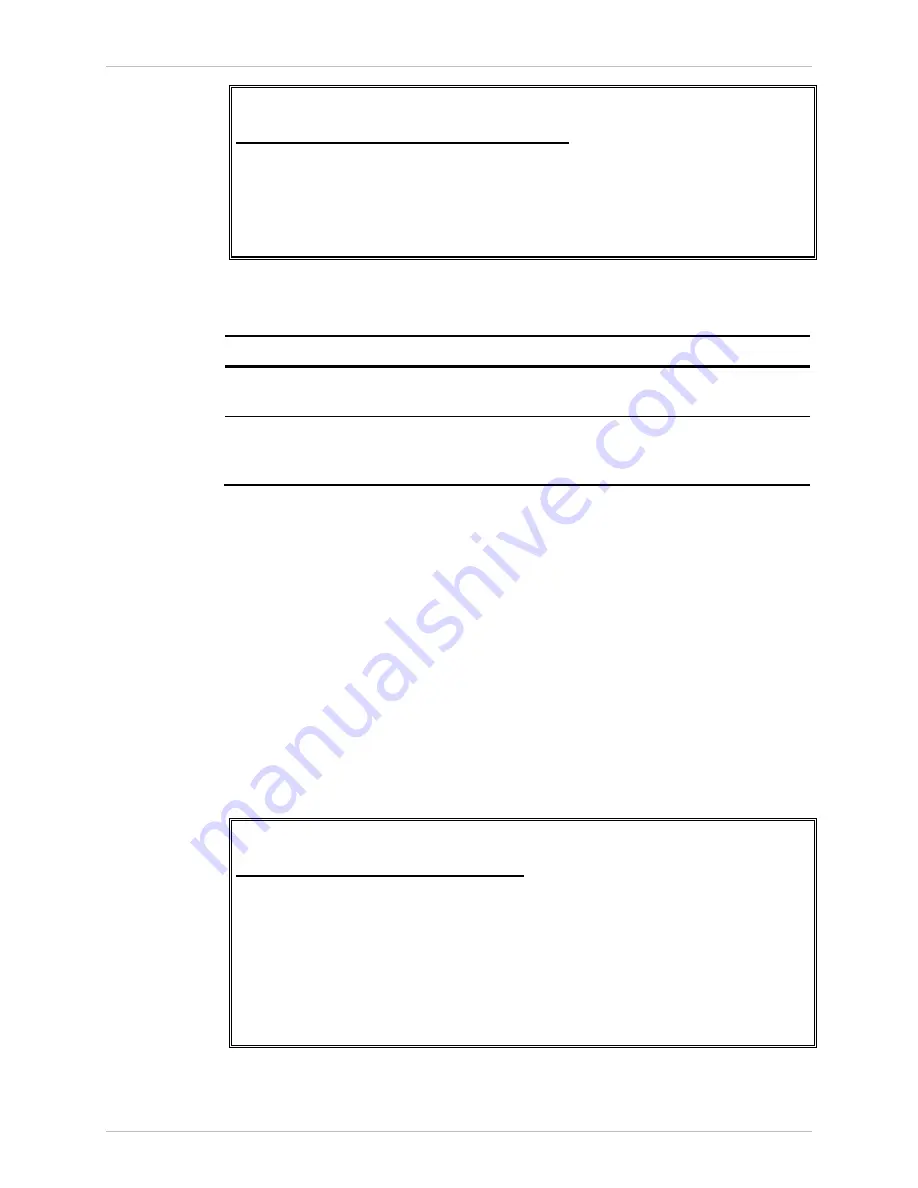
Chapter
6 Monitoring and Diagnostics
Installation and Operation Manual
6-12
Monitoring Performance
ACE-3105, ACE-3205 Ver. 5.2
ACE-3205 – RAD Data Communications
Monitoring> System> Syslog statistics
1. Total TX messages > (17265)
2. Unqueued dropped messages > (14567)
>
ESC-previous menu; !-main menu; &-exit
Figure
6-12. Syslog Statistics
Table
6-9. Syslog Statistics Parameters
Parameter
Description
Possible Values
Total TX
messages
Number of messages transmitted by the
Syslog server
Numerical integer
Unqueued
dropped
messages
Number of messages that could not be
queued for transmission by the Syslog
server
Numerical integer
Monitoring the Physical Layer
The physical layer includes options for monitoring the ACE-3105, ACE-3205
physical ports, and allows the following activities:
•
Viewing the Ethernet Port Information
•
Viewing the E1/T1 Port Statistics
³
To access the port monitoring options:
1.
From the Monitoring menu, select Physical Layer.
The Physical Layer is displayed.
2.
Select Port.
The Port menu is displayed.
ACE-3205 – RAD Data Communications
Monitoring> Physical Layer> Port
1. Ethernet >
2. E1 >
3. ADSL2+ >
4. SHDSL >
>
Please select item <1 to 4>
ESC-Previous menu; !-Main menu; &-Exit
Figure
6-13. Port Menu
Содержание ACE-3105
Страница 1: ...ACE 3105 ACE 3205 Cell Site Gateways Version 5 2 INSTALLATION AND OPERATION MANUAL The Access Company...
Страница 2: ......
Страница 352: ...Chapter 6 Monitoring and Diagnostics Installation and Operation Manual 6 114 Technical Support ACE 3105 ACE 3205 Ver 5 2...
Страница 380: ...Appendix D Clock Modes Installation and Operation Manual D 8 DSL and PSN Timing Modes ACE 3105 ACE 3205 Ver 5 2...
Страница 396: ...Appendix E Encapsulation over PSN Installation and Operation Manual E 16 5BClock Encapsulation ACE 3105 ACE 3205 Ver 5 2...
Страница 414: ......
Страница 416: ......
Страница 417: ......






























