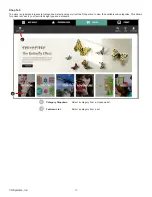48
3D Systems, Inc
.
PRINT TAB
*Not an available feature for mobile applications .
A
ADD
Add a creation to the print pad from
MY SHELF or from a file location.
B
REMOVE
Select and remove a creation from
the print pad .
C
UNDO*
Undo your last action
D
REDO*
Redo your last action
E
MOVE*
Move the model on the print pad
F
ROTATE*
Rotate the model on the print pad
G
SCALE*
Scale the model
H
CENTER*
Center the model on the print pad
I
RESET*
Reset
J
SETTINGS
Change the print settings
K
IN*
Zoom in on a model
L
OUT*
Zoom out on a model
M
VIEW
Change the view of the model
N
PRINTER
Locate and connect to your printer
on your wireless network .
O
Printer Name
The name of the printer connected
to your network . The printer
is considered offline if it is not
connected to a wireless network .
P
Help
Find help for navigating the print tab
in the application .
Q
Cartridges
Change the cartridge colors and
material type of a non-networked
printer
R
Print Pad
A representation of the printer’s
print pad
S
SUPPORTS
Turn on or turn off supports for your
print file.
T
SIDEWALKS
Turn on or turn off sidewalks in your
print file.
U
Transfer the print file to the printer
using the wireless connection to
your network .
O
Q
Q
R
U
P
A
B
C
D
E
F
G
H
I
J
K
L
M
N
T
S
Содержание CUBE
Страница 1: ...Cube Personal 3D Printer User Guide Original Instructions 3rd Generation ...
Страница 42: ...38 3D Systems Inc 4 Enter Cubify in the search box 5 Select the Cubify application and install it ...
Страница 59: ...55 3D Systems Inc Information Select Information A to view the printer status A ...
Страница 72: ...68 3D Systems Inc Change Views Select Change Views and then select the camera viewing angle ...
Страница 78: ...74 3D Systems Inc 1 Select an item from My Shelf 2 Select Print Now ...