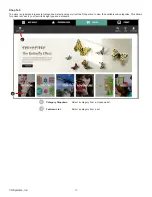42
3D Systems, Inc
.
Design Feed Tab
Design Feed is a resource to connect you with some of the most creative items available for the 3D printing lifestyle .
NOTE: Selecting the creation (B) in the illustration above brings you to the page where you can save it to the Shelf .
For some creations, you may select the option to have Cubify print it for you . For more information, please visit
www .cubify .com .
NOTE: Some models can be purchased . To purchase a creation, select the option to
add to the cart
. When ready,
you can finish the transaction and download the model to your Shelf.
A
Filter
Narrow the choices to your preferences .
B
Selection
Select an item to learn more about it and
to download it .
B
A
Содержание CUBE
Страница 1: ...Cube Personal 3D Printer User Guide Original Instructions 3rd Generation ...
Страница 42: ...38 3D Systems Inc 4 Enter Cubify in the search box 5 Select the Cubify application and install it ...
Страница 59: ...55 3D Systems Inc Information Select Information A to view the printer status A ...
Страница 72: ...68 3D Systems Inc Change Views Select Change Views and then select the camera viewing angle ...
Страница 78: ...74 3D Systems Inc 1 Select an item from My Shelf 2 Select Print Now ...