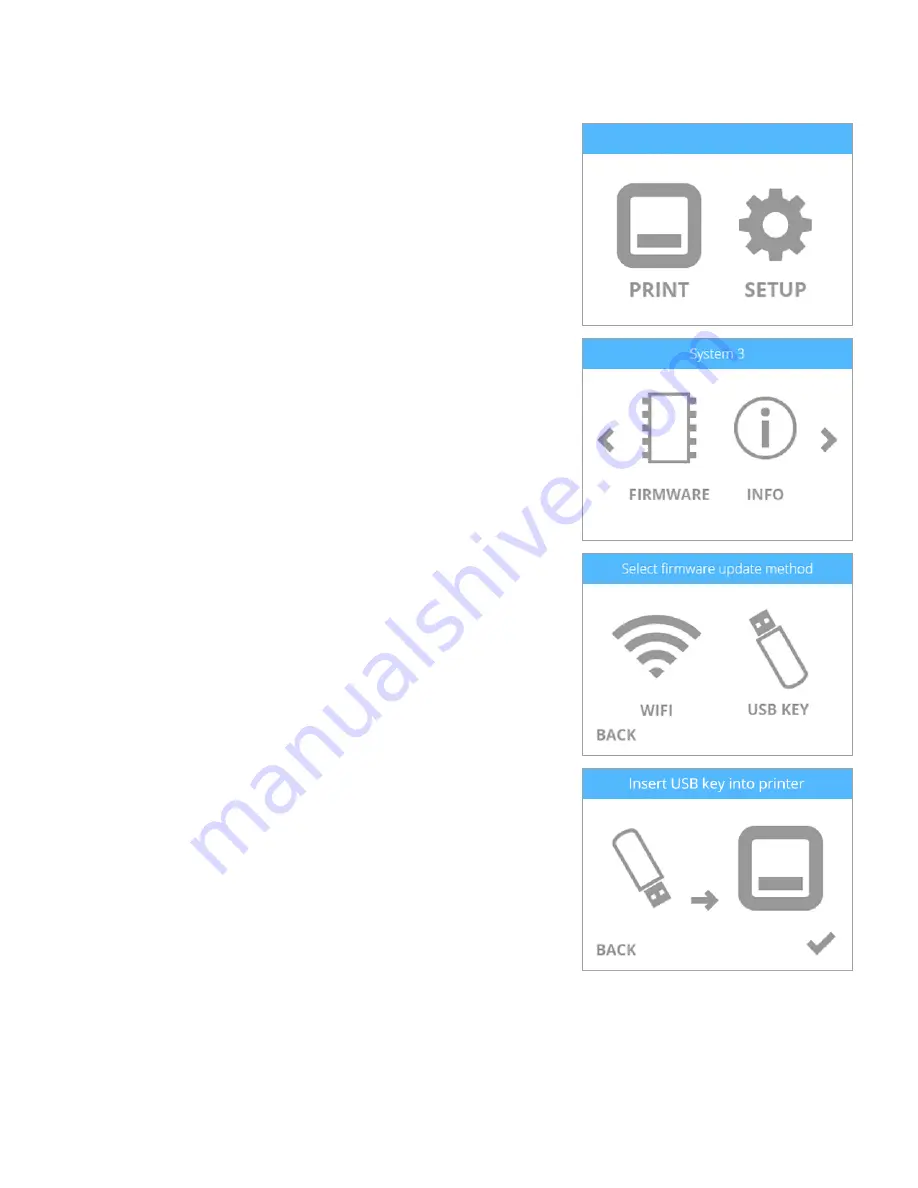
111
3D Systems, Inc
.
Updating Firmware Using USB
When using a USB mass storage device to update the firmware, log in to your
www .cubify .com
account and download the latest
firmware for your USB mass storage device.
1 . Select
SETUP
.
2 . Navigate to the
System 3
screen and select
FIRMWARE
.
3 . Select
USB KEY
.
4 . Insert the USB mass storage device into the printer and select the
checkmark
to
continue .
Содержание CUBE
Страница 1: ...Cube Personal 3D Printer User Guide Original Instructions 3rd Generation ...
Страница 42: ...38 3D Systems Inc 4 Enter Cubify in the search box 5 Select the Cubify application and install it ...
Страница 59: ...55 3D Systems Inc Information Select Information A to view the printer status A ...
Страница 72: ...68 3D Systems Inc Change Views Select Change Views and then select the camera viewing angle ...
Страница 78: ...74 3D Systems Inc 1 Select an item from My Shelf 2 Select Print Now ...







































