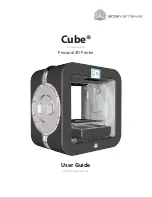1
3D Systems, Inc
.
1
INTRODUCTION
Thank you for purchasing the Cube
®
3D Printer . This printer is portable with a plug and print design that enables everybody in the family
to express their creativity like never before . With multiple material colors to choose from and two types of materials, enjoy the freedom
to print in your true colors or mix it up . With its ready-to-print technology, the Cube provides a new dimension to your imagination and
helps you share your creations with others in the Cubify community at Cubify .com .
At Cubify .com you can:
•
Upload your creations
•
Purchase creations
•
Get your creations 3D printed and shipped to you
•
Engage with other creative partners
•
Buy the Cube 3D Printer, print cartridges, and supplies
COPYRIGHT INFORMATION
©2015 by 3D Systems, Inc . All rights reserved . This document is subject to change without notice . This document is copyrighted and contains
proprietary information that is the property of 3D Systems, Inc . The 3D Systems logo, 3D Systems, Cube and Cubify are registered trademarks
of 3D Systems, Inc . Use of the Cubify .com website constitutes acceptance of its Terms of Service and Privacy Policy .
FCC NOTICE
This equipment has been tested and found to comply with the limits for a Class B digital device, pursuant to part 15 of the FCC Rules .
These limits are designed to provide reasonable protection against harmful interference in a residential installation . This equipment
generates, uses and can radiate radio frequency energy and, if not installed and used in accordance with the instructions, may cause
harmful interference to radio communications . However, there is no guarantee that interference will not occur in a particular installation .
If this equipment does cause harmful interference to radio or television reception, which can be determined by turning the equipment off
and on, the user is encouraged to try to correct the interference by one or more of the following measures:
—Reorient or relocate the receiving antenna .
—Increase the separation between the equipment and receiver .
—Connect the equipment into an outlet on a circuit different from that to which the receiver is connected .
—Consult the dealer or an experienced radio/TV technician for help .
NOTE: Changes or modifications to this equipment not specifically approved by 3D Systems may void the user’s
authority to operate this equipment .
KCC
이 기기는 가정용(B급) 전자파적합기기로서 주 로 가정에서 사용하는 것을 목적으로 하며, 모 든 지역에서 사용할 수 있습니다.
This equipment is home use (Class B) electromagnetic wave suitability equipment and to be used mainly at home and it can be used in
all areas .
COMPLIANCE
This equipment conforms with International Electric Committee (IEC) 60950-1 and meets the requirements of the applicable EC
directives .
CAN ICES-3 (B)/NMB-3(B)
This device complies with Industry Canada license-exempt RSS standard(s) . Operation is subject to the following two conditions:
(1) this device may not cause interference, and (2) this device must accept any interference, including interference that may cause
undesired operation of the device .
Le présent appareil est conforme aux CNR d’Industrie Canada applicables aux appareils radio exempts de licence . L’exploitation est
autorisée aux deux conditions suivantes: (1) l’appareil ne doit pas produire de brouillage, et (2) l’utilisateur de l’appareil doit accepter
tout brouillage radioélectrique subi, même si le brouillage est susceptible d’en compromettre le fonctionnement .
Содержание CUBE
Страница 1: ...Cube Personal 3D Printer User Guide Original Instructions 3rd Generation ...
Страница 42: ...38 3D Systems Inc 4 Enter Cubify in the search box 5 Select the Cubify application and install it ...
Страница 59: ...55 3D Systems Inc Information Select Information A to view the printer status A ...
Страница 72: ...68 3D Systems Inc Change Views Select Change Views and then select the camera viewing angle ...
Страница 78: ...74 3D Systems Inc 1 Select an item from My Shelf 2 Select Print Now ...