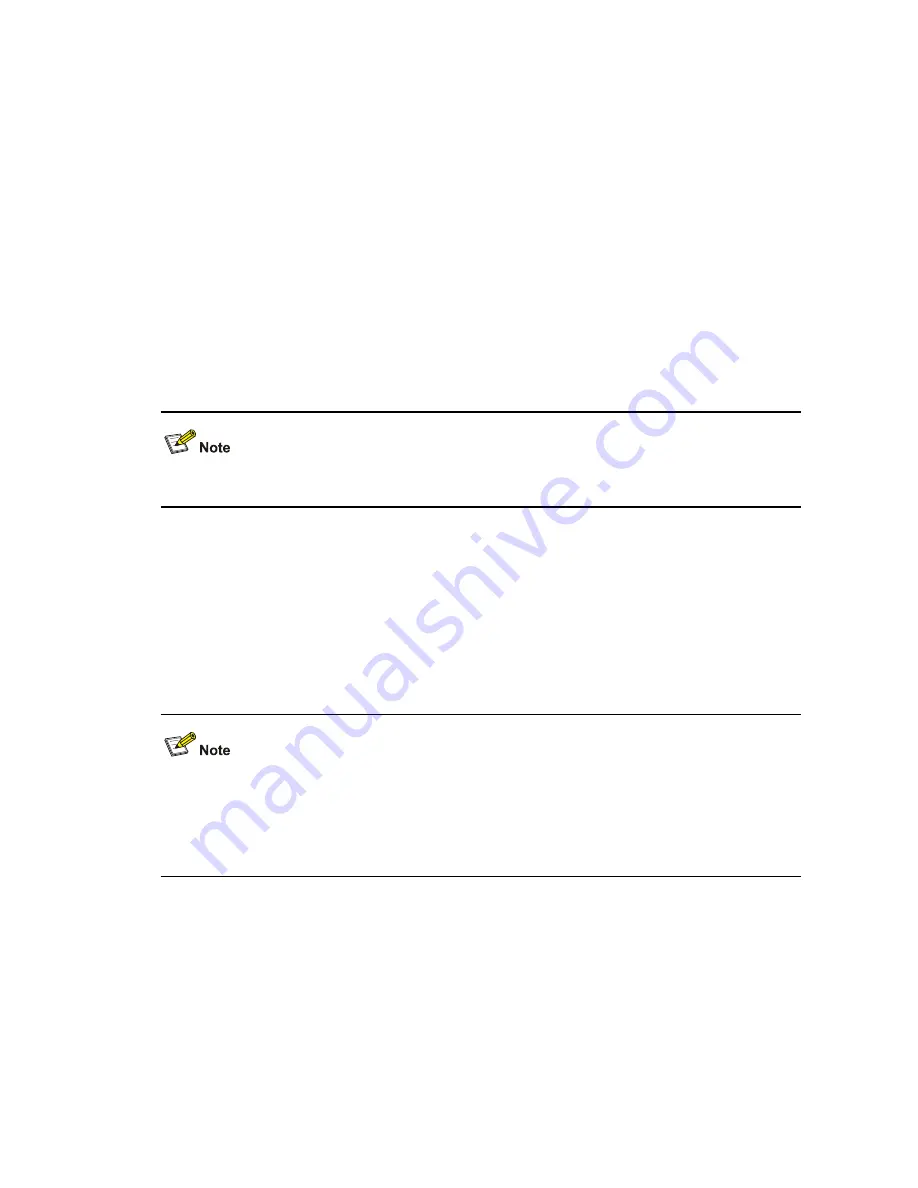
1-20
View
System view
Parameters
addresslearned
: Enables/disables sending traps for MAC addresses learning events.
dot1xlogfailure
: Enables/disables sending traps for 802.1x authentication failures.
dot1xlogoff
: Enables/disables sending traps for 802.1x-authenticated user logoff events.
dot1xlogon
: Enables/disables sending traps for 802.1x-authenticated user logon events.
intrusion
: Enables/disables sending traps for detections of intrusion packets.
ralmlogfailure
: Enables/disables sending traps for MAC authentication failures.
ralmlogoff
: Enables/disables sending traps for MAC-authenticated user logoff events.
ralmlogon
: Enables/disables sending traps for MAC-authenticated user logon events.
RADIUS authenticated login using MAC-address (RALM) refers to MAC-based RADIUS authentication.
Description
Use the
port-security trap
command to enable the sending of specified type(s) of trap messages.
Use the
undo port-security trap
command to disable the sending of specified type(s) of trap
messages.
By default, the system disables the sending of any types of trap messages.
This command is based on the device tracking feature, which enables the switch to send trap messages
when special data packets (generated by illegal intrusion, abnormal user logon/logoff, or other special
activities) are passing through a port, so as to help the network administrator to monitor special
activities.
When you use the
display port-security
command to display global information, the system will
display which types of trap messages are allowed to send.
Related commands:
display port-security
.
Examples
# Allow the sending of intrusion packet-detected trap messages.
<Sysname> system-view
System View: return to User View with Ctrl+Z.
[Sysname] port-security trap intrusion
Содержание 5500-EI PWR
Страница 43: ...2 6...
Страница 76: ...1 17...
Страница 228: ...ii stp transmit limit 1 44 vlan mapping modulo 1 45 vlan vpn tunnel 1 46...
Страница 477: ...5 24 Sysname vlan 2 Sysname vlan2 service type multicast...
Страница 503: ...2 3 System View return to User View with Ctrl Z Sysname dot1x url http 192 168 19 23...
Страница 519: ...iii...
Страница 597: ...2 2 security policy server 192 168 0 1 user name format without domain...
Страница 648: ...1 9 Examples Clear static ARP entries Sysname reset arp static...
Страница 663: ...4 3 Sysname resilient arp interface vlan interface 2...
Страница 767: ...1 28 From 12 00 Jan 1 2008 to 12 00 Jun 1 2008...
Страница 1111: ...ii xmodem get 3 18...
Страница 1314: ...A 44 Z...
















































