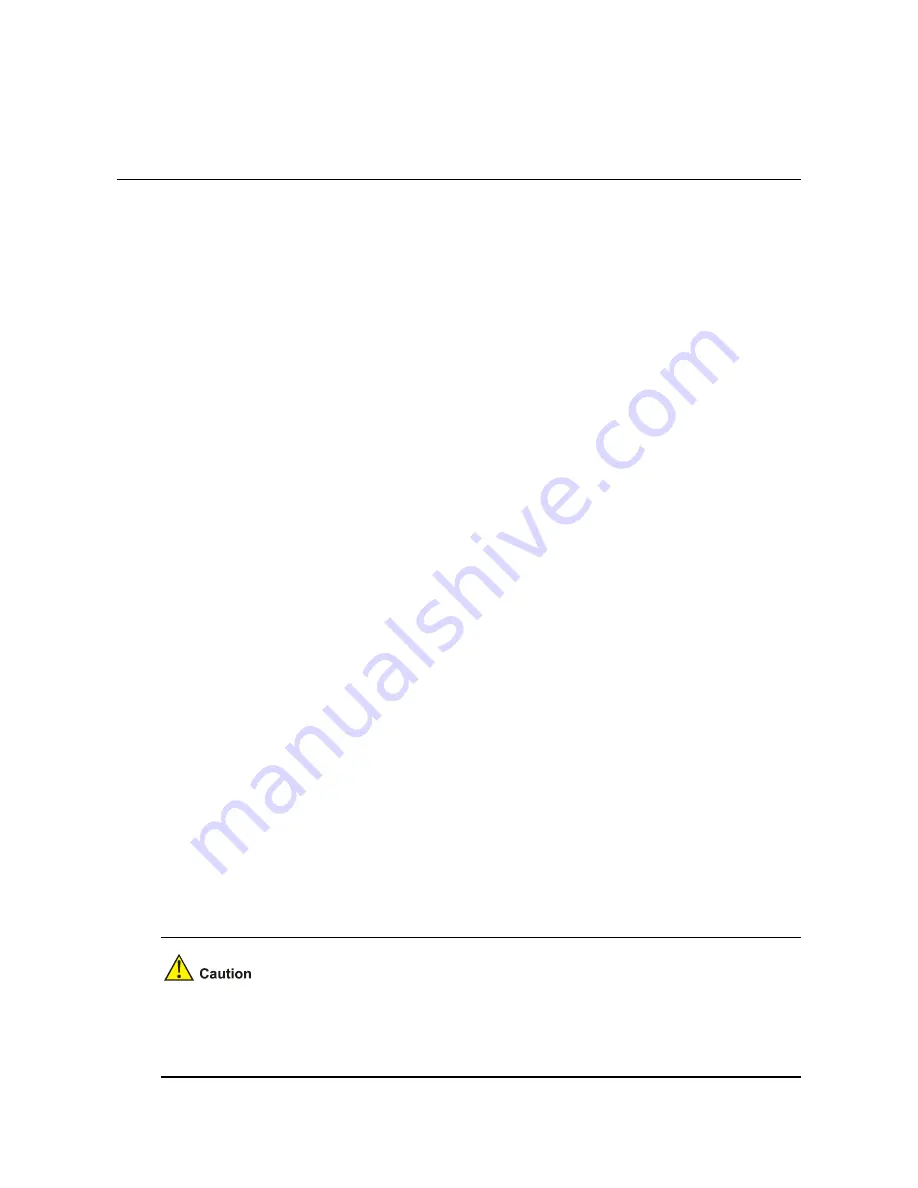
1-1
1
Login Commands
Login Commands
authentication-mode
Syntax
authentication-mode
{
password
|
scheme
[
command-authorization
] |
none
}
View
User interface view
Parameters
none
: Specifies not to authenticate users.
password
: Authenticates users using the local password.
scheme
: Authenticates users locally or remotely using usernames and passwords.
command-authorization
: Performs command authorization on TACACS authentication server.
Description
Use the
authentication-mode
command to specify the authentication mode.
z
If you specify the
password
keyword to authenticate users using the local password, remember to
set the local password using the
set authentication password
command. Otherwise, AUX users
can log in to the switch successfully without password, but VTY users will fail the login. VTY users
must enter the correct authentication password to log in to the switch.
z
If you specify the
scheme
keyword to authenticate users locally or remotely using usernames and
passwords, the actual authentication mode, that is, local or remote, depends on other related AAA
scheme configuration of the domain.
z
If this command is executed with the
command-authorization
keyword specified, authorization is
performed on the TACACS server whenever you attempt to execute a command, and the
command can be executed only when you pass the authorization. Normally, a TACACS server
contains a list of the commands available to different users.
By default, the authentication mode is
none
for AUX users and
password
for VTY users.
For a VTY user interface, to specify the
none
keyword or
password
keyword for login users, make sure
that SSH is not enabled in the user interface. Otherwise, the configuration fails. Refer to the
protocol
inbound
command for related configuration.
Содержание 5500-EI PWR
Страница 43: ...2 6...
Страница 76: ...1 17...
Страница 228: ...ii stp transmit limit 1 44 vlan mapping modulo 1 45 vlan vpn tunnel 1 46...
Страница 477: ...5 24 Sysname vlan 2 Sysname vlan2 service type multicast...
Страница 503: ...2 3 System View return to User View with Ctrl Z Sysname dot1x url http 192 168 19 23...
Страница 519: ...iii...
Страница 597: ...2 2 security policy server 192 168 0 1 user name format without domain...
Страница 648: ...1 9 Examples Clear static ARP entries Sysname reset arp static...
Страница 663: ...4 3 Sysname resilient arp interface vlan interface 2...
Страница 767: ...1 28 From 12 00 Jan 1 2008 to 12 00 Jun 1 2008...
Страница 1111: ...ii xmodem get 3 18...
Страница 1314: ...A 44 Z...











































