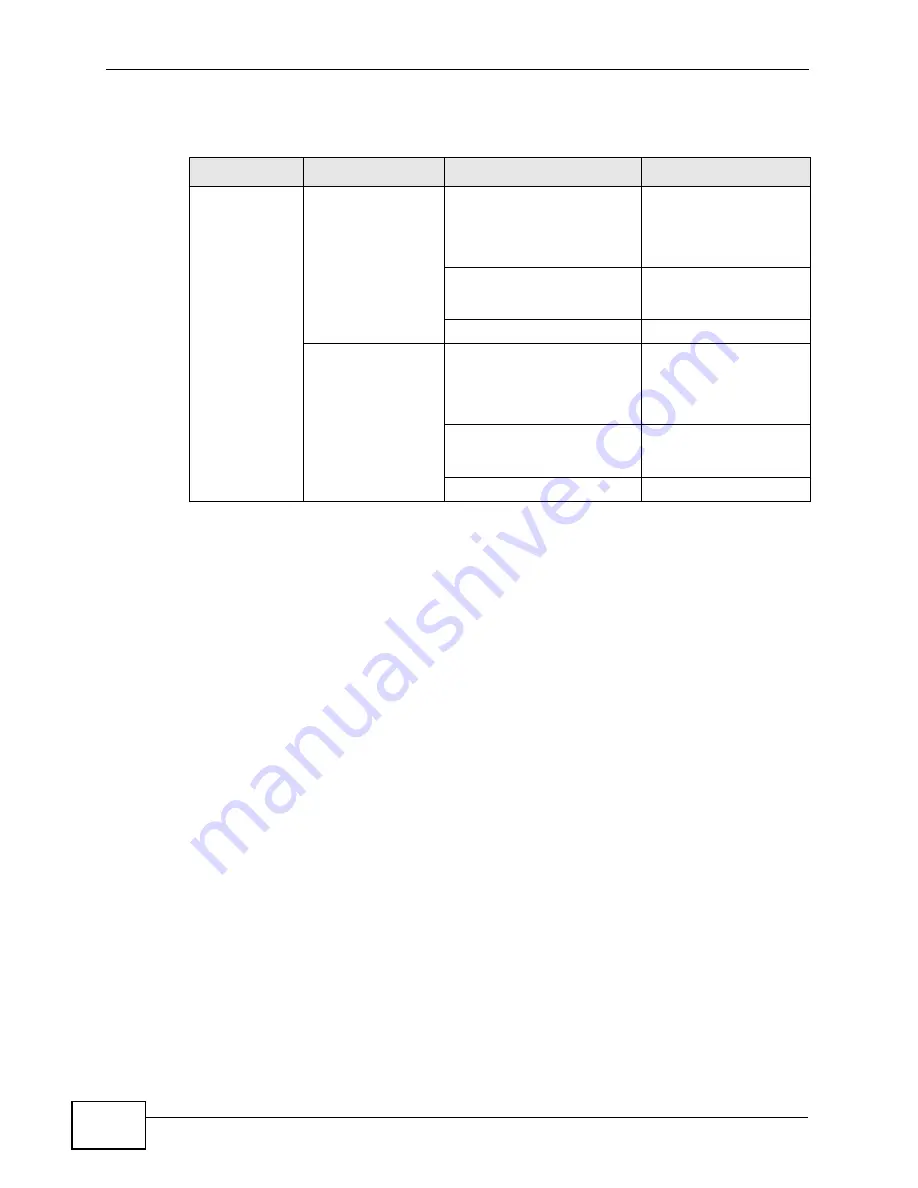
Chapter 3 Tutorials
X2002 User’s Guide
90
In order to do this, he must map his connections:
• The first menu and the submenus both utilize an auto-attendant. Auto-
attendants are set up in the
Configuration > PBX > Outbound Line
Management > Auto-Attendant > Customized
screen.
• The skills are the intermediaries between the AA submenu and the agents. Skills
are set up in the
Configuration > ACD > Skill
screen.
• The agents associated are the ultimate destination for incoming calls to the
system. Agents are set up in the
Configuration > ACD > Agent
screen.
Although the usage order is 1st Menu - Submenus - Skills - Agents, we have to
build our system in reverse order by starting with the ACD-based agents and skills
and then work our backwards toward the auto-attendant-based menus. This is
because the auto-attendant menus require the skills to already be defined when
setting them up as part of an automated menu system, while skills require agents
to be pre-defined as they are set up.
Table 9
Tutorial: Example Automated Menu Design
1ST MENU
SUBMENUS
SKILLS
AGENTS
Language
Selection
English
Order Status
Tom
Pam
Steven
Technical Support
Steven
George
Accounts and Billing
George
Spanish
Estado del Pedido
Eddie
Susan
Maria
Apoyo Técnico
Maria
Alejandro
Cuentas y Facturación
Alejandro
Summary of Contents for X2002
Page 2: ......
Page 24: ...Table of Contents X2002 User s Guide 24...
Page 25: ...25 PART I User s Guide...
Page 26: ...26...
Page 40: ...Chapter 2 How It Works X2002 User s Guide 40...
Page 99: ...99 PART II Technical Reference...
Page 100: ...100...
Page 124: ...Chapter 5 Network Deployment X2002 User s Guide 124...
Page 166: ...Chapter 7 Auto Provision X2002 User s Guide 166...
Page 170: ...Chapter 8 QoS X2002 User s Guide 170...
Page 248: ...Chapter 16 Click To Talk Group X2002 User s Guide 248...
Page 252: ...Chapter 17 Group Access Code X2002 User s Guide 252...
Page 304: ...Chapter 19 Auto Attendant X2002 User s Guide 304...
Page 312: ...Chapter 20 LCR X2002 User s Guide 312...
Page 346: ...Chapter 22 Call Services X2002 User s Guide 346...
Page 380: ...Chapter 25 Status Observation X2002 User s Guide 380...
Page 402: ...Chapter 27 Call Detail Record CDR X2002 User s Guide 402...
Page 410: ...Chapter 28 ACD Logs X2002 User s Guide 410...
Page 416: ...Chapter 29 Administrator Accounts X2002 User s Guide 416...
Page 424: ...Chapter 30 Diagnostics X2002 User s Guide 424...
Page 426: ...Chapter 31 X2002 User s Guide 426...
Page 446: ...Chapter 32 Remote Management X2002 User s Guide 446...
Page 448: ...Chapter 33 TFTP Management X2002 User s Guide 448...
Page 462: ...Chapter 35 License Control X2002 User s Guide 462...
Page 482: ...Chapter 36 Web Portal X2002 User s Guide 482...
Page 508: ...Chapter 39 Product Specifications X2002 User s Guide 508...
Page 548: ...Appendix C Legal Information X2002 User s Guide 548...
Page 562: ...Index X2002 User s Guide 562...





































