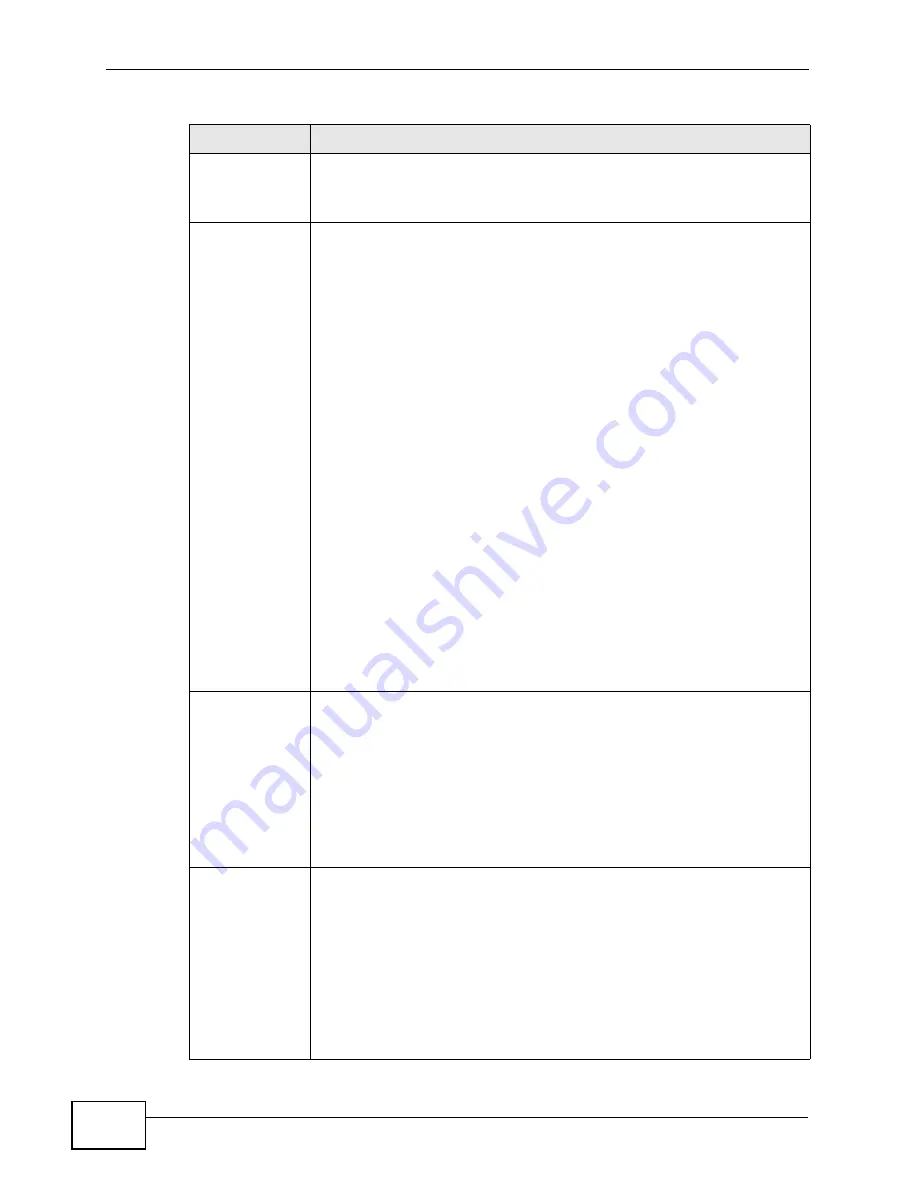
Chapter 6 Server
X2002 User’s Guide
138
Q.SIG Type
Select the role of a PRI interface in an ISDN Q.SIG network (
Master
or
Slave
)
and the method to avoid channel collision (
SIDE A
or
SIDE B
).
The setting is only available for the switch type
Q.SIG
.
LineBuildOut
This specifies the transmission and receiving levels to cable length.
Depending on a T1 or E1 line the port is connected to, you have the
following options.
T1: You can select one of the following options based on the necessary
transmission/receiving level (using CSU) or possible cable distance your
estimated between two PRI peers (using DSX).
CSU 0
= 0 dB
CSU 75
= 7.5 dB
CSU 15
= 15 dB
CSU 225
= 22.5 dB
DSX 110
= 0~110 ft.
DSX 220
= 110~220 ft.
DSX 330
= 220~330 ft.
DSX 440
= 330~440 ft.
DSX 550
= 440~550 ft.
DSX 660
= 550~660 ft.
E1: Select one of the following options based on the possible cable
distance your estimated between two PRI peers.
120
= 120 ft.
Framing
This is a type of framing which decides the way to align framing
channels. You have to configure same framing type in both connected
PRI devices.
Depending on a T1 or E1 line the port is connected to, you have the
following options.
T1:
SF
(Super Frame),
ESF
(Extended Super Frame).
E1:
CRC4
(Cyclic Redundancy Check 4),
NonCRC4
(None Cyclic
Redundancy Check 4).
Coding
This is a type of line code which helps to against signal loss during
transmission. You have to configure same coding type in both
connected PRI devices.
Depending on a T1 or E1 line the port is connected to, you have the
following options.
T1:
AMI
(Alternate Mark Inversion),
B8ZS
(Binary Eight Zero
Substitution).
E1:
AMI
(Alternate Mark Inversion),
HDB3
(High Density Bipolar of
order 3 code).
Table 25
Server > PRI Configuration (continued)
LABEL
DESCRIPTION
Summary of Contents for X2002
Page 2: ......
Page 24: ...Table of Contents X2002 User s Guide 24...
Page 25: ...25 PART I User s Guide...
Page 26: ...26...
Page 40: ...Chapter 2 How It Works X2002 User s Guide 40...
Page 99: ...99 PART II Technical Reference...
Page 100: ...100...
Page 124: ...Chapter 5 Network Deployment X2002 User s Guide 124...
Page 166: ...Chapter 7 Auto Provision X2002 User s Guide 166...
Page 170: ...Chapter 8 QoS X2002 User s Guide 170...
Page 248: ...Chapter 16 Click To Talk Group X2002 User s Guide 248...
Page 252: ...Chapter 17 Group Access Code X2002 User s Guide 252...
Page 304: ...Chapter 19 Auto Attendant X2002 User s Guide 304...
Page 312: ...Chapter 20 LCR X2002 User s Guide 312...
Page 346: ...Chapter 22 Call Services X2002 User s Guide 346...
Page 380: ...Chapter 25 Status Observation X2002 User s Guide 380...
Page 402: ...Chapter 27 Call Detail Record CDR X2002 User s Guide 402...
Page 410: ...Chapter 28 ACD Logs X2002 User s Guide 410...
Page 416: ...Chapter 29 Administrator Accounts X2002 User s Guide 416...
Page 424: ...Chapter 30 Diagnostics X2002 User s Guide 424...
Page 426: ...Chapter 31 X2002 User s Guide 426...
Page 446: ...Chapter 32 Remote Management X2002 User s Guide 446...
Page 448: ...Chapter 33 TFTP Management X2002 User s Guide 448...
Page 462: ...Chapter 35 License Control X2002 User s Guide 462...
Page 482: ...Chapter 36 Web Portal X2002 User s Guide 482...
Page 508: ...Chapter 39 Product Specifications X2002 User s Guide 508...
Page 548: ...Appendix C Legal Information X2002 User s Guide 548...
Page 562: ...Index X2002 User s Guide 562...






























