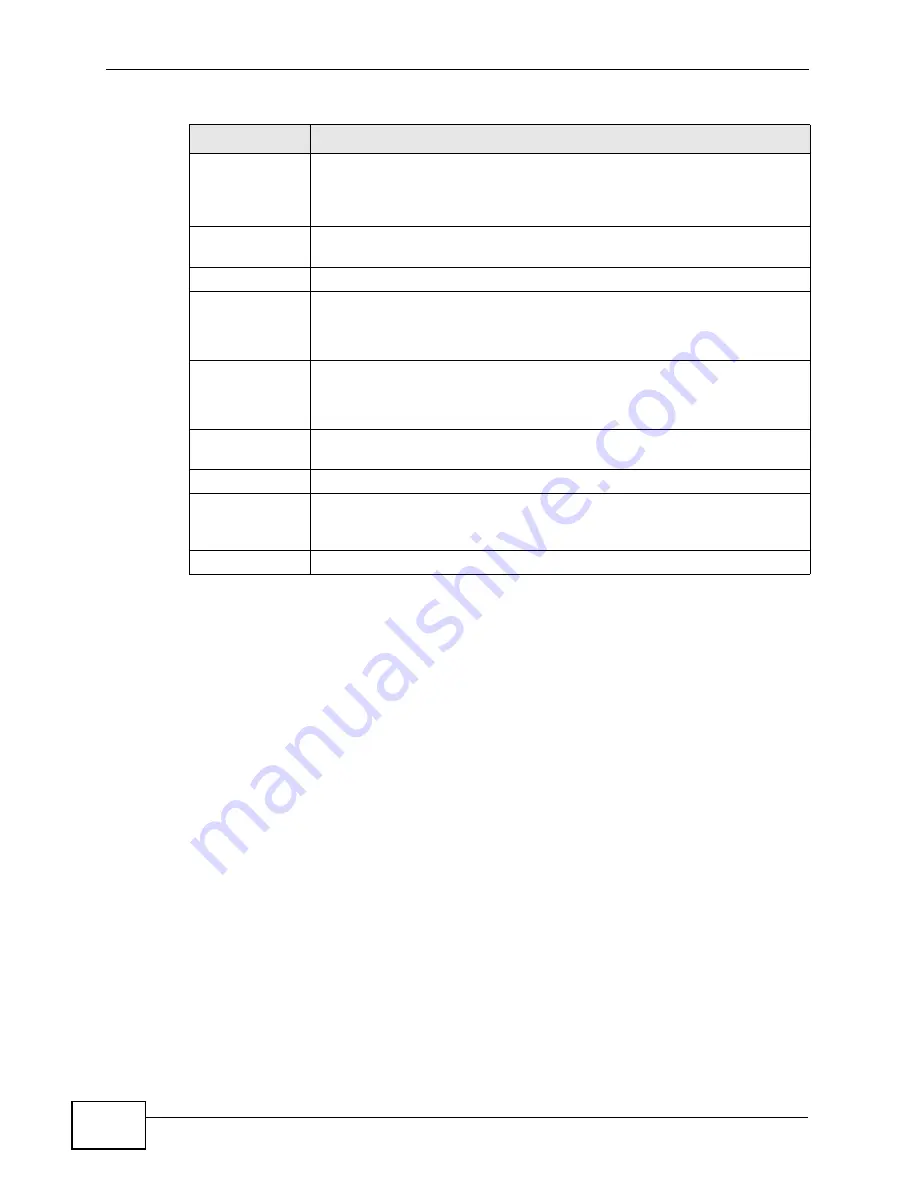
Chapter 7 Auto Provision
X2002 User’s Guide
154
7.2.1 Batch File Format
Each entry in the batch file consists of the extension number followed by a comma
“,” and either a SIP device’s MAC address or a serial number.
The extension number must be 3~10 numbers (0~9).
A MAC address must be 12 hexadecimal digits.
A serial number can be up to 10 numbers (0~9) and letters (A~Z).
For example, if extension 2222 goes to a SIP device with MAC address
12:34:56:78:90:AB, specify “2222,1234567890AB” as the entry. If an extension
goes to a softphone, specify a serial number, such as “123456ABCD” for example,
instead of a MAC address. So if extension 3333 goes to a softphone, specify an
entry like “3333, 123456ABCD”.
Batch File
Upload
Click
Browse
to locate a csv format file for batch configuring ZyXEL’s IP
phones, and
Upload
to copy it to the X2002. Each entry in the batch
file consists of the extension number followed by a comma “,” and a
SIP device’s MAC address or serial number.
Current SIP
Peer List
Phone Numbers This field displays the extension number configured on the X2002.
MAC Address
This field displays the MAC address of the ZyXEL device specified to
receive configuration settings from the X2002.
This field is blank for extensions assigned to software based IP phones.
Serial No.
This field displays the serial number of the software based IP phone
specified to receive configuration settings from the X2002.
This field is blank for extensions assigned to hardware based IP phones.
SPTGEN File
Exist
This field displays
Yes
, if a configuration file (SPTGEN file) has been
created. It displays
No
, if an SPTGEN file has not been created.
Phone Type
This field displays the type of phone connected to the X2002 using SIP.
Edit
Click the
Edit
icon to create a configuration file and associate it with a
ZyXEL device on your network. The
Auto Provision Settings
screen
opens.
View SPTGEN
Click the
Advanced
icon to view the settings in the configuration file.
Table 33
Server Configuration > Auto Provision (continued)
LABEL
DESCRIPTION
Summary of Contents for X2002
Page 2: ......
Page 24: ...Table of Contents X2002 User s Guide 24...
Page 25: ...25 PART I User s Guide...
Page 26: ...26...
Page 40: ...Chapter 2 How It Works X2002 User s Guide 40...
Page 99: ...99 PART II Technical Reference...
Page 100: ...100...
Page 124: ...Chapter 5 Network Deployment X2002 User s Guide 124...
Page 166: ...Chapter 7 Auto Provision X2002 User s Guide 166...
Page 170: ...Chapter 8 QoS X2002 User s Guide 170...
Page 248: ...Chapter 16 Click To Talk Group X2002 User s Guide 248...
Page 252: ...Chapter 17 Group Access Code X2002 User s Guide 252...
Page 304: ...Chapter 19 Auto Attendant X2002 User s Guide 304...
Page 312: ...Chapter 20 LCR X2002 User s Guide 312...
Page 346: ...Chapter 22 Call Services X2002 User s Guide 346...
Page 380: ...Chapter 25 Status Observation X2002 User s Guide 380...
Page 402: ...Chapter 27 Call Detail Record CDR X2002 User s Guide 402...
Page 410: ...Chapter 28 ACD Logs X2002 User s Guide 410...
Page 416: ...Chapter 29 Administrator Accounts X2002 User s Guide 416...
Page 424: ...Chapter 30 Diagnostics X2002 User s Guide 424...
Page 426: ...Chapter 31 X2002 User s Guide 426...
Page 446: ...Chapter 32 Remote Management X2002 User s Guide 446...
Page 448: ...Chapter 33 TFTP Management X2002 User s Guide 448...
Page 462: ...Chapter 35 License Control X2002 User s Guide 462...
Page 482: ...Chapter 36 Web Portal X2002 User s Guide 482...
Page 508: ...Chapter 39 Product Specifications X2002 User s Guide 508...
Page 548: ...Appendix C Legal Information X2002 User s Guide 548...
Page 562: ...Index X2002 User s Guide 562...






























