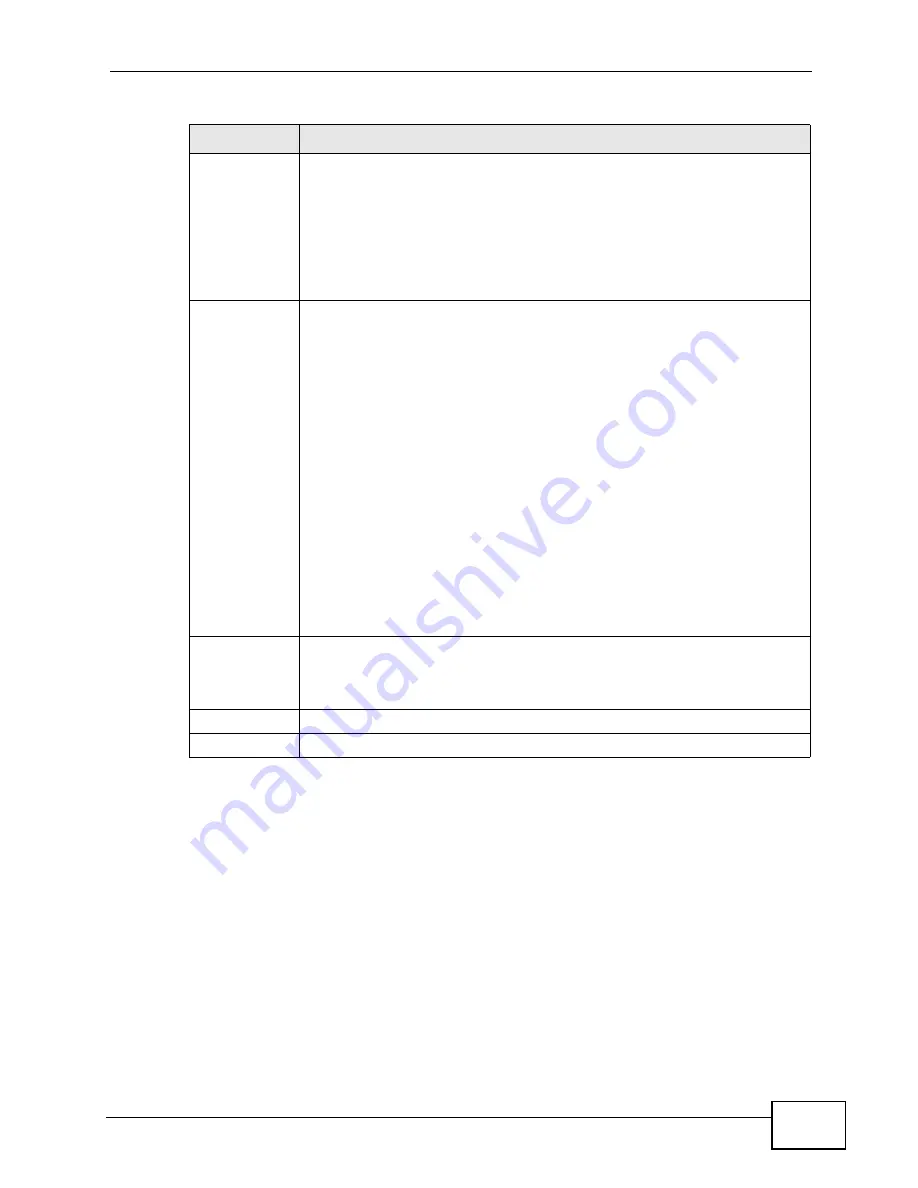
Chapter 6 Server
X2002 User’s Guide
143
Mobile
Extension
Auto On/Off
This code is used to activate the mobile extension feature from your
regular telephone extension.
Once activated, calls are sent both to your extension and to the phone
designated as the mobile extension.
When you turn off this feature from your regular telephone extension,
then calls are no longer sent simultaneously to both your extension and
the mobile extension; they are sent strictly to your regular extension.
Second Dial
This code is used to get a second dialtone. When you enter the
Second
Dial
code from your phone, the X2002 opens a connection to the outside
telephone network.
For example, in many office environments you cannot access an outside
dialtone unless you press “9” or “0” first. A number dialed without such a
prefix is considered internal and thus routed to the appropriate
extension. If that extension does not exist, an error is returned.
Leave this field blank if you do not require people using your telephone
network to dial a specific number to access an outside line.
Note: You only need to enable this function if your phone network is
analog-based (such as one that uses FXS). Digital phone
systems such as SIP and BRI do not require it.
Note: If you enable this function on a digital network, a person does
not need to use the
Second Dial
number in conjunction with
any phone numbers dialed.
Internal
Operator (0 or
9)
Use the first field of this code to set which number (0 or 9) internal users
dial to reach the internal operator. Use the second field to specify the
operator’s extension number. The extension must already exist in the
X2002.
Apply
Click this to save your changes.
Reset
Click this to set every field in this screen to its last-saved value.
Table 28
Server > Feature Code (continued)
LABEL
DESCRIPTION
Summary of Contents for X2002
Page 2: ......
Page 24: ...Table of Contents X2002 User s Guide 24...
Page 25: ...25 PART I User s Guide...
Page 26: ...26...
Page 40: ...Chapter 2 How It Works X2002 User s Guide 40...
Page 99: ...99 PART II Technical Reference...
Page 100: ...100...
Page 124: ...Chapter 5 Network Deployment X2002 User s Guide 124...
Page 166: ...Chapter 7 Auto Provision X2002 User s Guide 166...
Page 170: ...Chapter 8 QoS X2002 User s Guide 170...
Page 248: ...Chapter 16 Click To Talk Group X2002 User s Guide 248...
Page 252: ...Chapter 17 Group Access Code X2002 User s Guide 252...
Page 304: ...Chapter 19 Auto Attendant X2002 User s Guide 304...
Page 312: ...Chapter 20 LCR X2002 User s Guide 312...
Page 346: ...Chapter 22 Call Services X2002 User s Guide 346...
Page 380: ...Chapter 25 Status Observation X2002 User s Guide 380...
Page 402: ...Chapter 27 Call Detail Record CDR X2002 User s Guide 402...
Page 410: ...Chapter 28 ACD Logs X2002 User s Guide 410...
Page 416: ...Chapter 29 Administrator Accounts X2002 User s Guide 416...
Page 424: ...Chapter 30 Diagnostics X2002 User s Guide 424...
Page 426: ...Chapter 31 X2002 User s Guide 426...
Page 446: ...Chapter 32 Remote Management X2002 User s Guide 446...
Page 448: ...Chapter 33 TFTP Management X2002 User s Guide 448...
Page 462: ...Chapter 35 License Control X2002 User s Guide 462...
Page 482: ...Chapter 36 Web Portal X2002 User s Guide 482...
Page 508: ...Chapter 39 Product Specifications X2002 User s Guide 508...
Page 548: ...Appendix C Legal Information X2002 User s Guide 548...
Page 562: ...Index X2002 User s Guide 562...





































