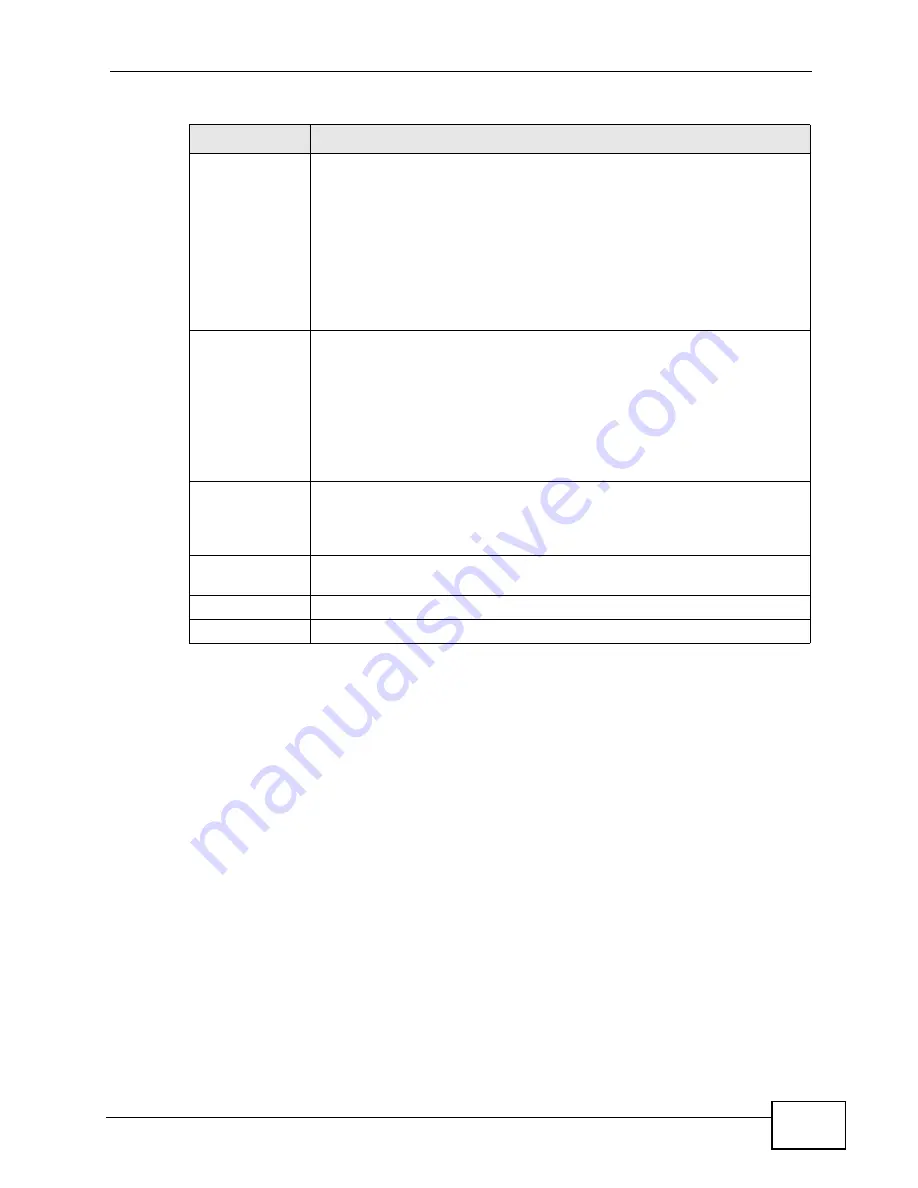
Chapter 30 Diagnostics
X2002 User’s Guide
421
Stop capture
after.. Sec.
Specify how long a packet capture session should last. If you select to
limit the capture by the number of packets and by total time of the
capture, then the capture session will end when the time limit is
reached.
If you do not specify any limits for the capture, then the capture will
last for the maximum time allowed (600 seconds).
Note: You must specify either a time limit or a total number of
packets limit for the data capture.
Capture Now /
Stop Capture
Click
Capture Now
to start collecting network traffic information going
through the X2002. The
Stop Capture
button appears after you
successfully start a network traffic collection. You can click it to stop the
collection any time.
Note: It may take several minutes to perform the data collection. Do
not try to browse to other screens while the capture is in
progress.
Filename
This field displays the name of the .cap file which holds the packet
capture data. The file naming convention is:
X2002-YYYYMMDD.cap
,
where
YYYY
is the year,
MM
is the month and
DD
is the day of the
month on which the capture took place.
Last Modified
This field displays the date and time when the information was collected
from the X2002.
Size
This field displays the size of the file.
Download
Click
Download
to save the file to your computer.
Table 169
Diagnostics > Packet Capture (continued)
LABEL
DESCRIPTION
Summary of Contents for X2002
Page 2: ......
Page 24: ...Table of Contents X2002 User s Guide 24...
Page 25: ...25 PART I User s Guide...
Page 26: ...26...
Page 40: ...Chapter 2 How It Works X2002 User s Guide 40...
Page 99: ...99 PART II Technical Reference...
Page 100: ...100...
Page 124: ...Chapter 5 Network Deployment X2002 User s Guide 124...
Page 166: ...Chapter 7 Auto Provision X2002 User s Guide 166...
Page 170: ...Chapter 8 QoS X2002 User s Guide 170...
Page 248: ...Chapter 16 Click To Talk Group X2002 User s Guide 248...
Page 252: ...Chapter 17 Group Access Code X2002 User s Guide 252...
Page 304: ...Chapter 19 Auto Attendant X2002 User s Guide 304...
Page 312: ...Chapter 20 LCR X2002 User s Guide 312...
Page 346: ...Chapter 22 Call Services X2002 User s Guide 346...
Page 380: ...Chapter 25 Status Observation X2002 User s Guide 380...
Page 402: ...Chapter 27 Call Detail Record CDR X2002 User s Guide 402...
Page 410: ...Chapter 28 ACD Logs X2002 User s Guide 410...
Page 416: ...Chapter 29 Administrator Accounts X2002 User s Guide 416...
Page 424: ...Chapter 30 Diagnostics X2002 User s Guide 424...
Page 426: ...Chapter 31 X2002 User s Guide 426...
Page 446: ...Chapter 32 Remote Management X2002 User s Guide 446...
Page 448: ...Chapter 33 TFTP Management X2002 User s Guide 448...
Page 462: ...Chapter 35 License Control X2002 User s Guide 462...
Page 482: ...Chapter 36 Web Portal X2002 User s Guide 482...
Page 508: ...Chapter 39 Product Specifications X2002 User s Guide 508...
Page 548: ...Appendix C Legal Information X2002 User s Guide 548...
Page 562: ...Index X2002 User s Guide 562...
































